Configuring the serial interface or “printer, 10 .1 the t ransf er mode of oper ation – HEIDENHAIN CNC Pilot 4290 V7.1 User Manual
Page 666
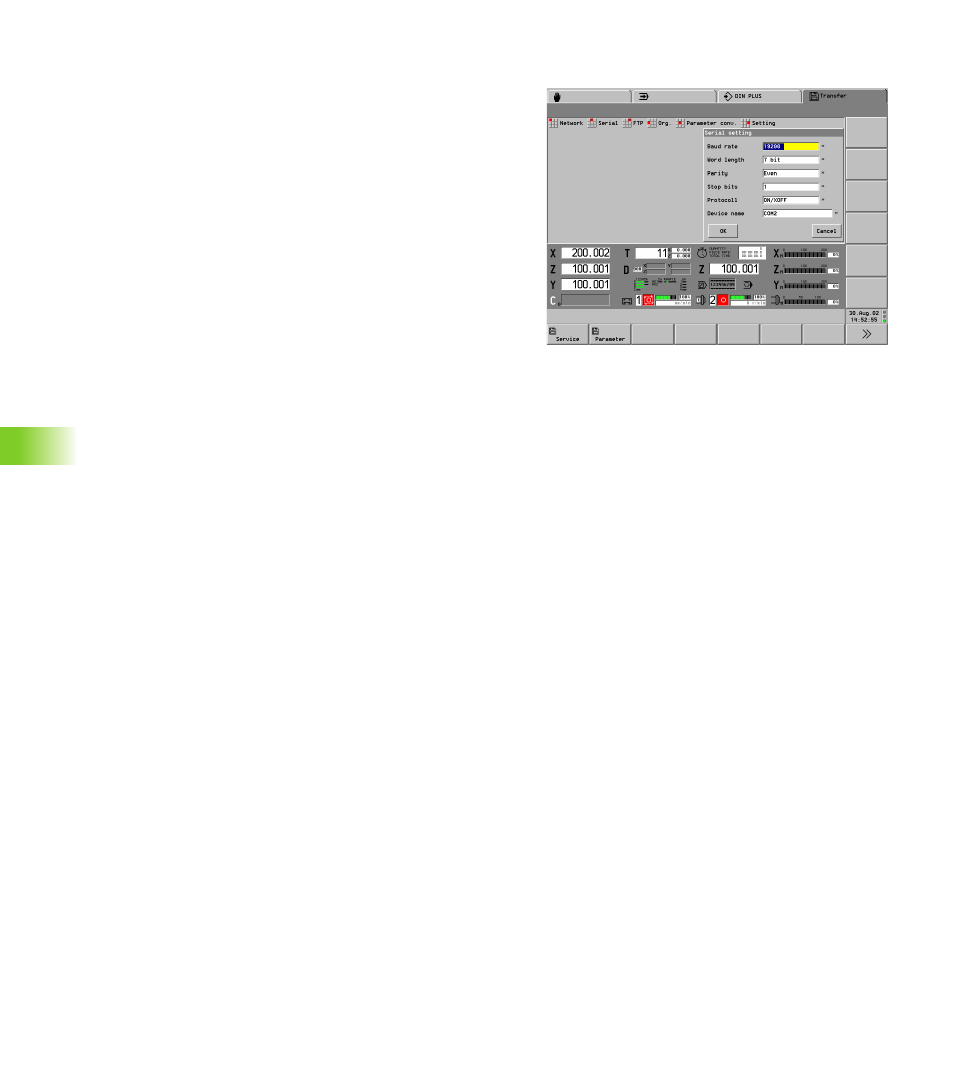
666
1
0
.1 The T
ransf
er Mode of Oper
ation
Configuring the serial interface or “printer”
Configure serial interface
U
Logon as “System Manager”
U
Select “Setting > Serial” in the Transfer mode. The CNC PILOT
opens the “Serial setting” dialog box.
U
Enter the parameters of the serial interface.
Define the interface parameters in consultation with the
communications partner.
Baud rate (in bits per second): The baud rate is defined according to
the local condition (cable length, interference, etc.). A high baud rate
has the advantage of fast data transfer. A lower baud rate, however,
is more stable.
Word length: Choose between 7 or 8 bits per character.
Parity: If you select even/odd parity, the CNC PILOT adds a parity
bit so that an even/odd number of set bits are transferred per
character. The parity can be checked by the communications
partner. If you select “None,” the characters are transmitted they
way they have been saved. The parity bit is transmitted in addition
to the number of bits defined for the word length.
Stop bits: Choose between 1, 1 1/2 and 2 stop bits.
Protocol
Hardware (hardware handshake): The receiver informs the sender
through RTS/CTS signals that it is temporarily not able to receive
data. A hardware handshake presupposes that the RTS/CTS
signals are hardwired in the data transfer cable.
XON/XOFF (software handshake): The receiver transmits XOFF if
it is temporarily unable to receive data. With XON it signalizes that
it can receive more data. The software handshake does not
require the transmission of RTS/CTS signals over the data transfer
cable.
ON/XOFF (software handshake): The receiver transmits XON at
the beginning of data transmission to indicate that it is ready to
receive. When the receiver is temporarily not able to receive data,
it sends XOFF. With XON it signalizes that it can receive more
data. The software handshake does not require the transmission
of RTS/CTS signals over the data transfer cable.
Device name: COM1/2 identifies the RS-232-C/V.24 data interface