2 pr ogr a mming not e s – HEIDENHAIN CNC Pilot 4290 V7.1 User Manual
Page 119
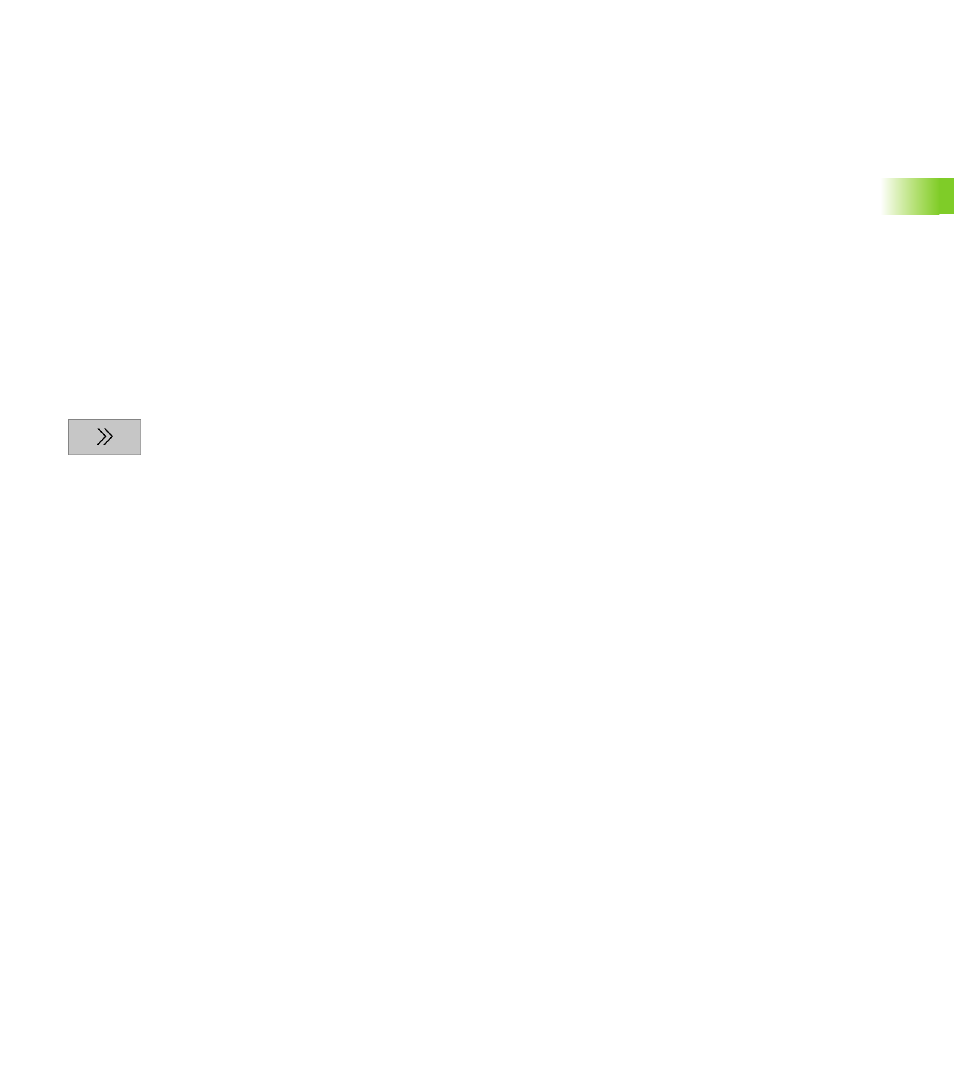
HEIDENHAIN CNC PILOT 4290
119
4.2 Pr
ogr
a
mming Not
e
s
Contour Follow-Up
The CNC PILOT takes the blank part as a basis and accounts for each
cut and each cycle when regenerating the contour. Thus you can
inspect the current contour of the workpiece during each machining
stage. With the “contour follow-up” function, the CNC PILOT
optimizes the paths for approach and departure and avoids noncutting
passes.
Contour regeneration is available only for turning operations. It also
works with auxiliary contours.
Preconditions for contour follow-up:
Workpiece-blank definition
Proper description of tools (“simple definition of tools” is not
sufficient)
Block references
When editing G commands related to the contour (MACHINING
section), activate the contour simulation and load the block references
from the displayed contour.
U
Place the cursor in the input box.
U
Switch to the contour display
U
Place the cursor on the desired contour element
U
Press ENTER to load the block number of this contour
element
Contour generation during simulation
You can save contours generated in the simulation and transfer them
into the NC program. Example: You describe the blank form and
finished part and simulate machining of the first setup. Then you save
the contour. You define a shift of the workpiece zero point and/or a
mirror image. The simulation saves the “generated contour” as the
workpiece blank and the originally defined finished part contour, taking
the zero point shift and mirroring into account.
Download the contours generated for the blank and finished part:
U
Position the cursor.
U
Select “Block > Insert contour” in the main menu.