11 manipulating contours, Editing the contours of a blank part – HEIDENHAIN CNC Pilot 4290 V7.1 User Manual
Page 461
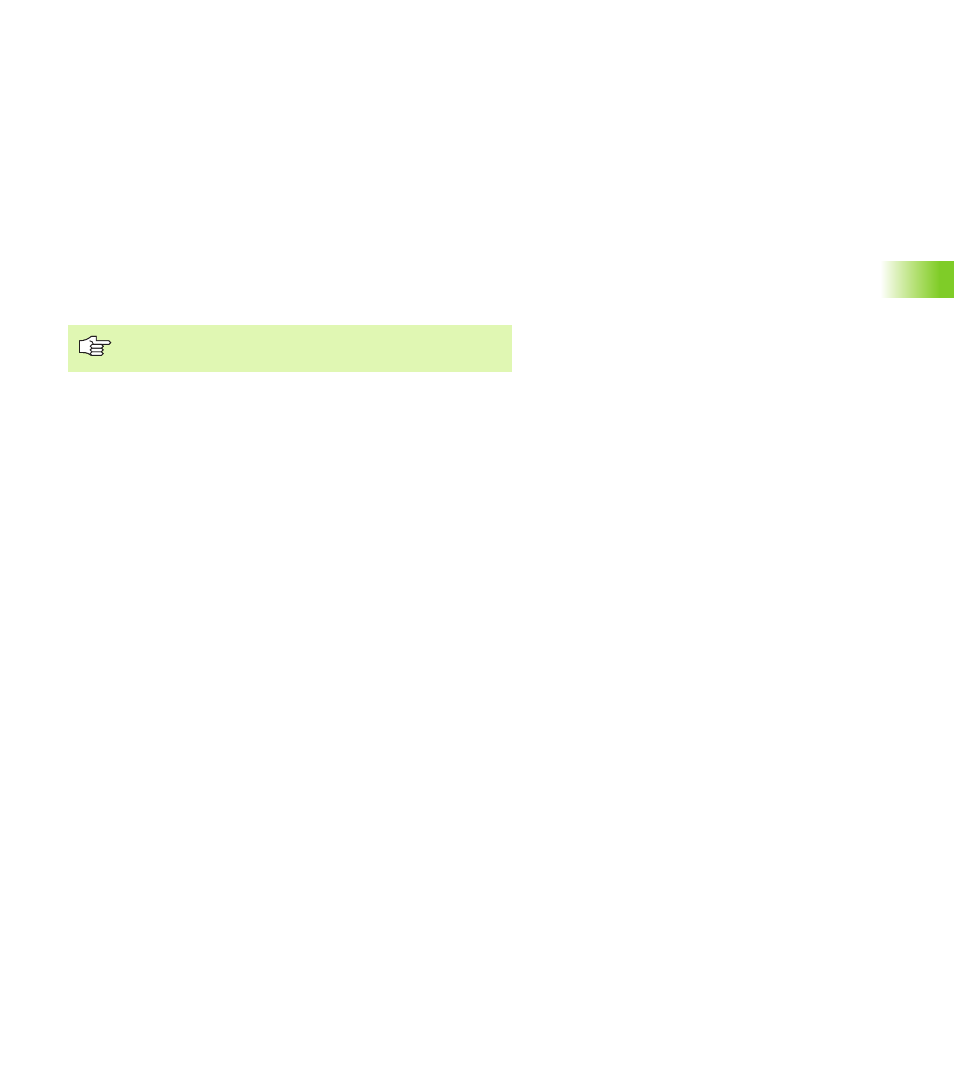
HEIDENHAIN CNC PILOT 4290
461
6.1
1
Manipulating Cont
ours
6.11 Manipulating Contours
Note when editing contours:
For contour elements that are superimposed by form elements, the
indicated end points or the end points to be entered are given with
respect to the “theoretical” end point. When contour elements are
modified, the system automatically adjusts chamfers, rounding arcs,
threads and undercuts to the new position.
Sequence, starting point and end point of a contour element are
determined by the direction of definition.
After trimming, deleting or inserting operations have been
executed, TURN PLUS analyzes whether successive elements can
be combined to form a line segment or an arc. The edited contour is
standardized.
Editing the contours of a blank part
If there is a standard blank (bar, tube) you can:
Delete:
U
Select “Manipulate > Delete > Contour” in the blank part menu.
TURN PLUS deletes the blank part.
Resolve:
U
Select “Manipulate > Resolve” in the blank part menu. TURN PLUS
resolves the standard blank into the individual contour elements.
You can then manipulate the individual elements.
If there is a casting or if a blank with individual elements was
defined, manipulate it like a finished part.
The turning contour cannot be edited if contours machined
with the C or Y axis exist.