Program head section – HEIDENHAIN CNC Pilot 4290 V7.1 User Manual
Page 136
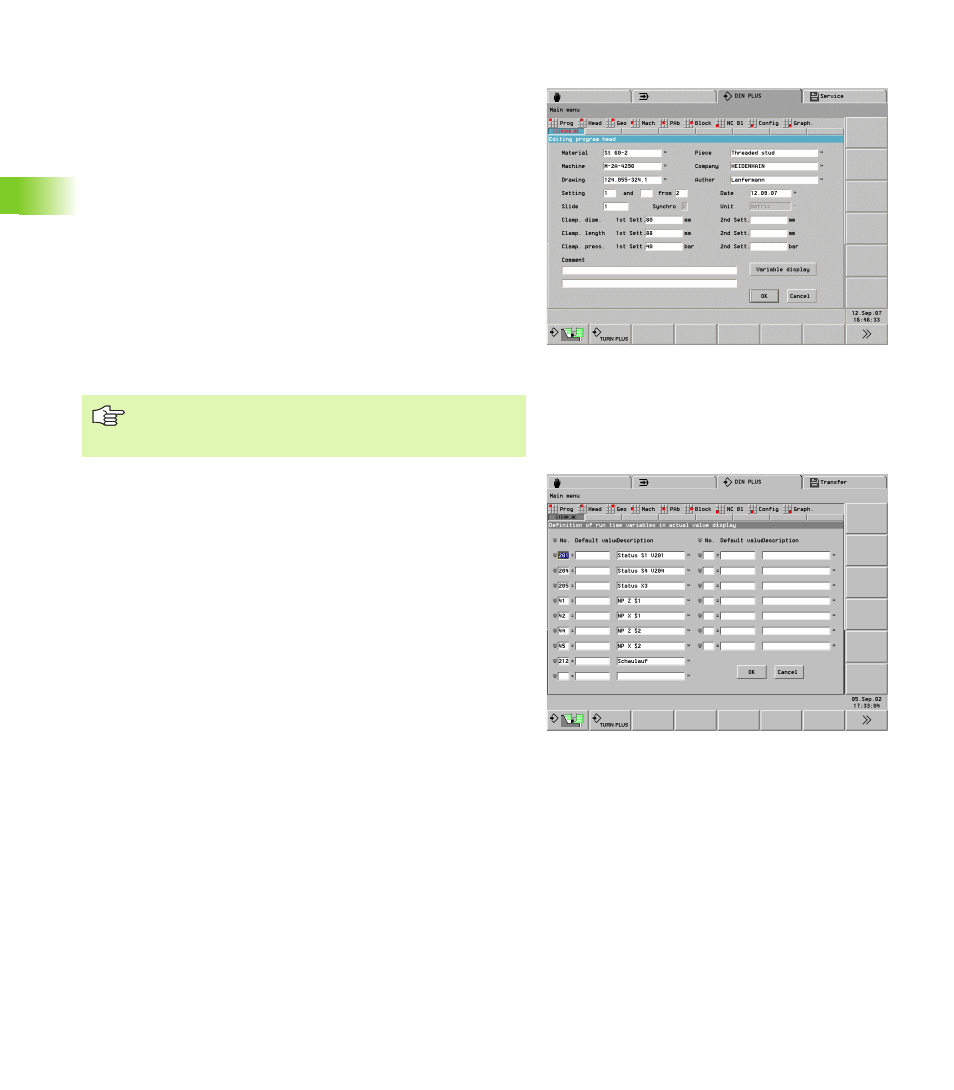
136
4.4 Pr
ogr
am Section Code
PROGRAM HEAD section
Instructions and information of the PROGRAM HEAD:
Slide: The NC program is executed only for indicated slides
Enter 1 for $1
Enter 12 for $1 and $2
No entry: NC program is run on every slide.
Unit:
Select dimensional system in millimeters or inches
No entry: The unit set in control parameter 1 is used.
The other fields contain organizational information and set-up
information, which do not influence the machining process.
Information contained in the program head is preceded by “#” in the
DIN program.
In the “organization” (Transfer mode of operation) the entries of the
“Drawing” field are shown in the list of NC main programs.
Variable display:
Calling the display:
U
Press the Variable display button in the “Editing program head”
dialog box
In the dialog box you define up to 16 V variables that control the
program process. In automatic mode and in the simulation you define
whether the variables are to be asked for during program run. As an
alternative, the program version is run with the default values.
For each variable you define:
Variable number
Default value (initialization value)
Description (Text with which this variable is interrogated during
program run)
The definition of the variable display is an alternative to programming
with INPUTA/PRINTA commands.
The unit can be programmed only when a new program is
being created (set under PROGRAM HEAD). It is not
possible to post-edit this entry.