Compensation, 5 a u to matic mode – HEIDENHAIN CNC Pilot 4290 V7.1 User Manual
Page 87
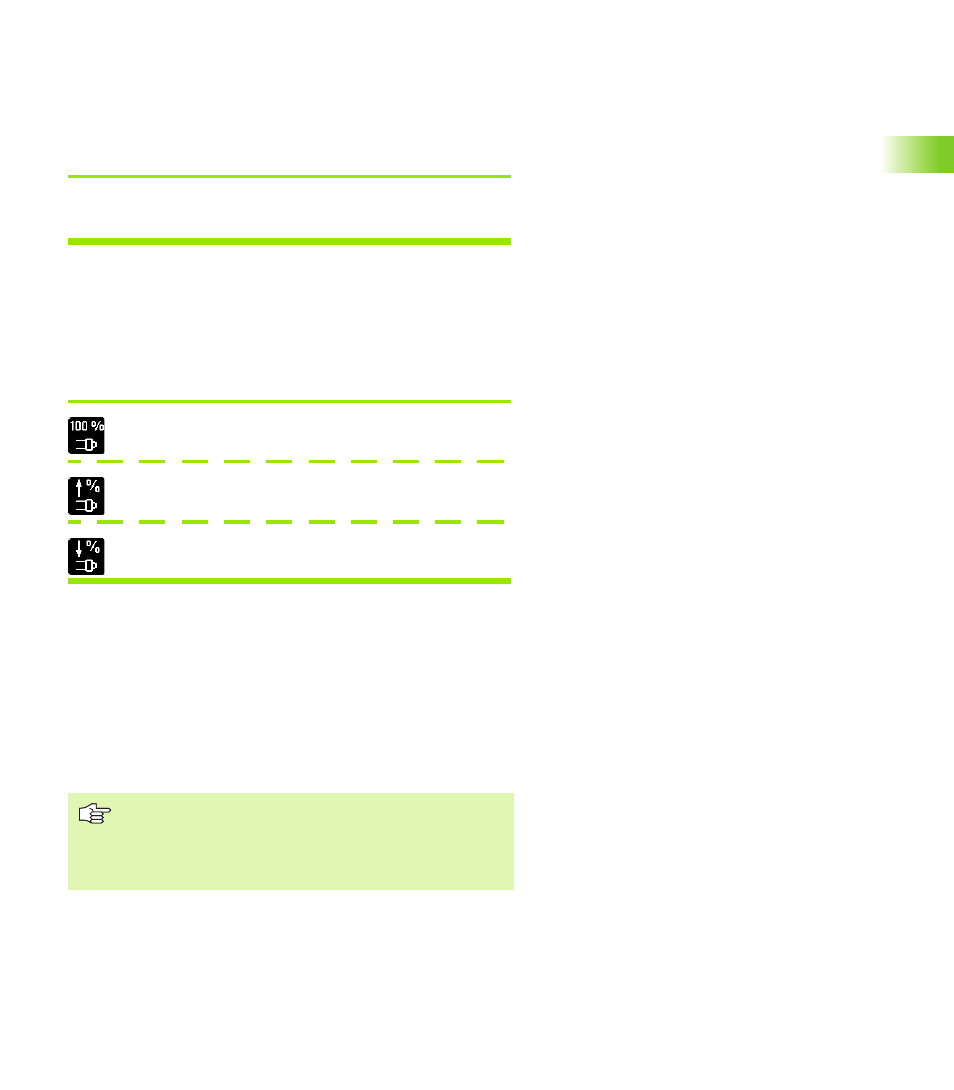
HEIDENHAIN CNC PILOT 4290
87
3.5 A
u
to
matic Mode
Feed rate override F%
The programmed feed rate changes with the programmed feed rate
(range of 0 % to 150 %). The machine display shows the current feed
rate override.
Adjusting the feed rate override
Adjust the desired override with the override knob (in the machine
operating panel)
Spindle speed override
With the spindle speed override you can deviate from the
programmed feed rate (range of 50 % to 150 %). The machine display
shows the current spindle speed override.
Adjusting the spindle speed override
Spindle speed at 100% (of the programmed value)
Increase speed by 5%
Reduce speed by 5%
Compensation
Tool compensation
U
Select “Comp > Tool compensation”
U
T number: The CNC PILOT shows the active T number and the
compensation values. You can enter a different T number.
U
Enter the compensation values.
U
Values entered here are added to the existing compensation values.
Tool compensation values:
Effective beginning with the next positioning command
Transferred into the database
Can be changed by no more than 1 mm