Block display, variable output, 5 a u to matic mode – HEIDENHAIN CNC Pilot 4290 V7.1 User Manual
Page 93
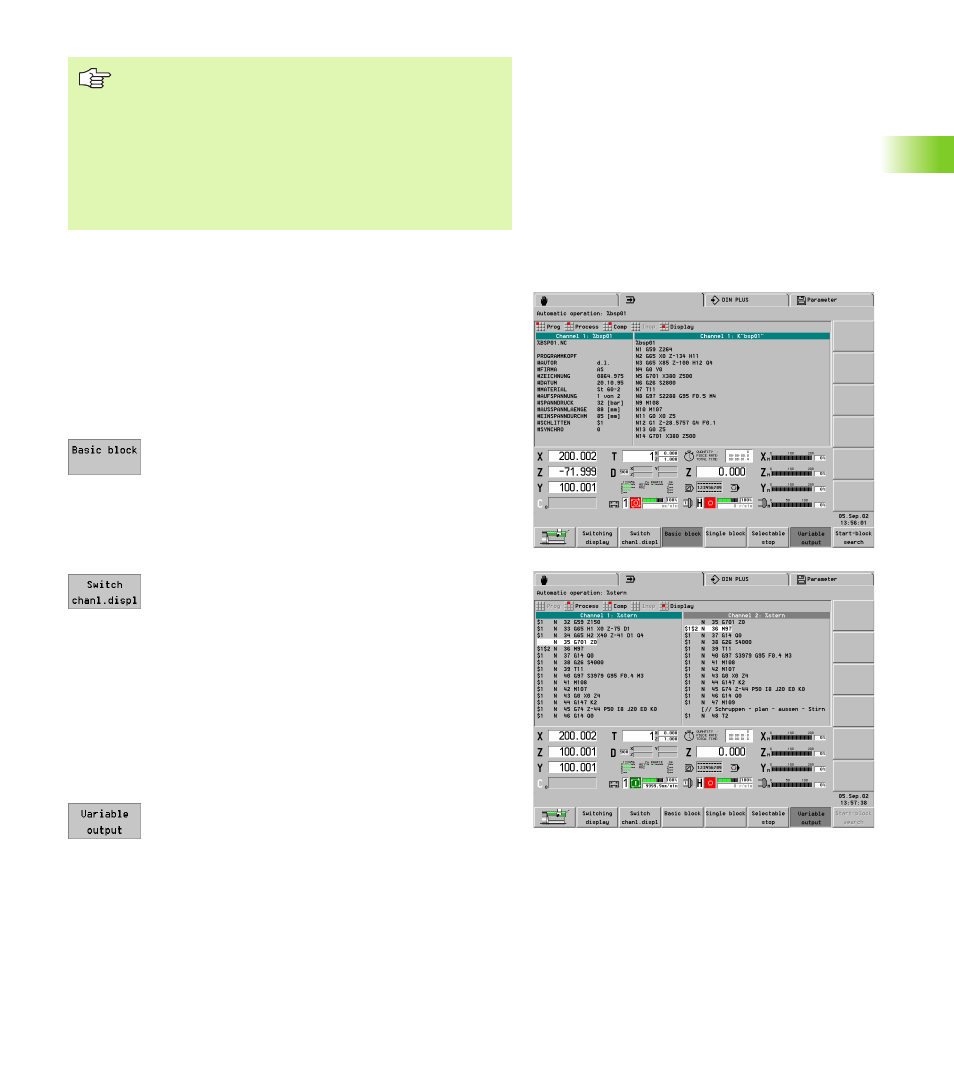
HEIDENHAIN CNC PILOT 4290
93
3.5 A
u
to
matic Mode
Block display, variable output
The CNC PILOT differentiates between:
Block display: Lists the NC blocks according to the programmed
sequence.
Basic block display: The cycles are “resolved.” Individual paths of
traverse are shown. The numbering of the basic blocks is
independent of the programmed block numbers.
Activate the basic block display:
U
Switch on/off the basic block display
Channel display
For lathes with several slides, activate the block display for up to 3
channels.
Switching the channel display:
U
Each time the soft key is pressed it connects a
channel. Then only one channel is displayed.
If the block display is active for one channel, the basic
block is shown in the right window. If the block display is active for
two or more channels, the basic block display replaces the block
display.
Font size
The font size of the block display can be adjusted in the menu.
U
“Display > Font size > Smaller” reduces the font size
U
“Display > Font size > Larger” increases the font size
Variable output
U
Pressing the soft key enables the variable soft key
output (with PRINTA). Otherwise the variable output
is suppressed.
Load monitoring display: see “Load Monitoring” on page 100
If the NC program stops before the interruption point, the
“Distance from the interruption point” comes into play:
If the entered distance is greater than the distance
between the start of the NC block and the interruption
point, program sequence begins at the start of the
interrupted NC block.
If the entered distance is less than the distance
between the start of the NC block and the interruption
point, the CNC PILOT takes the distance into account.