6 machine display, Switching the display, Display elements – HEIDENHAIN CNC Pilot 4290 V7.1 User Manual
Page 97: 6 mac h ine displa y 3.6 machine display
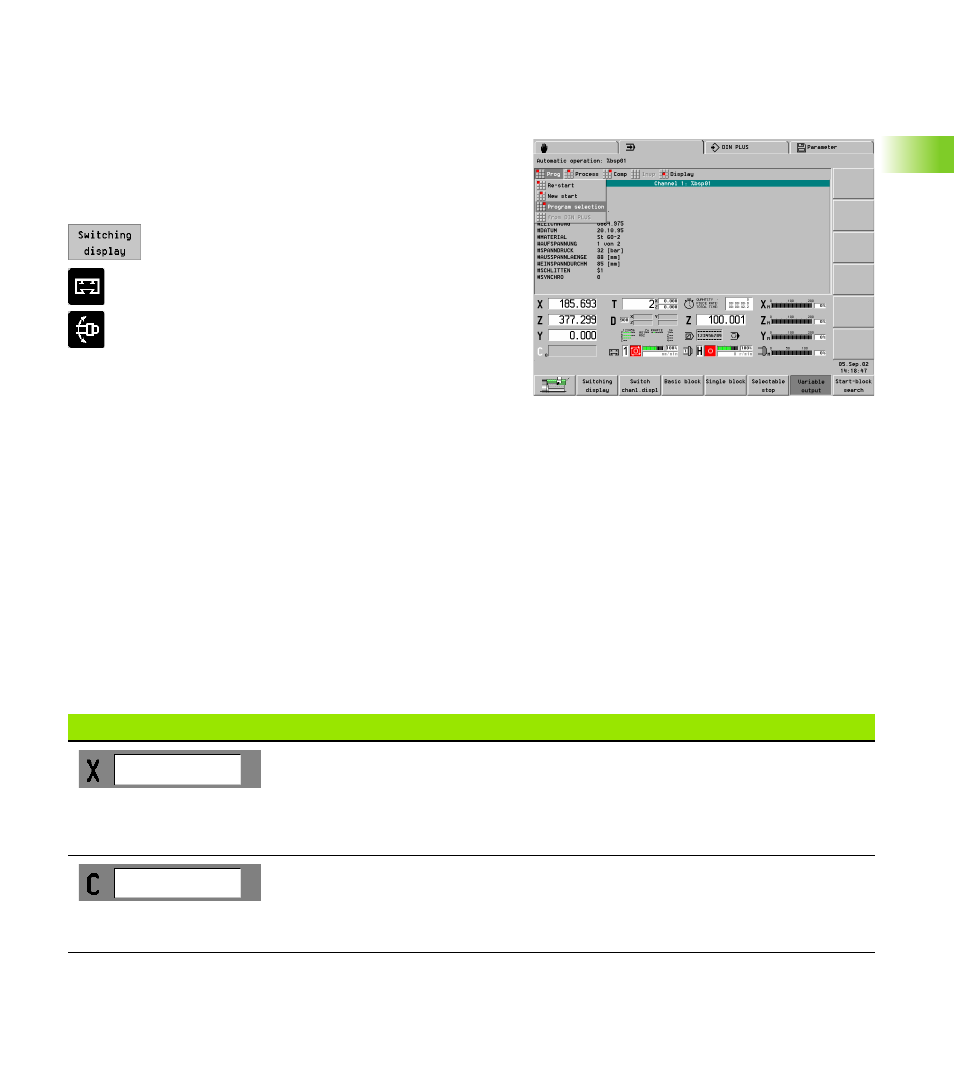
HEIDENHAIN CNC PILOT 4290
97
3.6 Mac
h
ine Displa
y
3.6 Machine Display
Switching the display
The machine display of the CNC PILOT can be configured. Per slide,
you can configure up to 6 displays in Manual mode and Automatic
mode (starting with control parameter 301).
Switching the display
U
Switch to the next configured display.
U
Switch to the display of the next slide.
U
Switch to the display of the next spindle.
Position display
In “Display type” (MP 17) you set the values of the position display:
0: Actual values
1: Following error
2: Distance of traverse
3: Tool tip with respect to machine zero point
4: Slide position
5: Distance from reference dog to zero pulse
6: Nominal position
7: Difference from tool point to slide position
8: Nominal director position
Display elements
The following table explains the standard display fields. For further
display fields: see “Control parameters for machine display” on
page 580
Display elements
Position display (distance between tool tip and workpiece zero point)
Empty field: Axis has not been homed
Letter designating the axis appears in white: Axis disabled
Display values shown in gray (only with X or Z): The actual value display is invalid because
the B axis was tilted.
Display of C position
“Index”: marks the C axis “0/1”
Empty box: C axis is not active
Letter designating the axis appears in white: Axis disabled