Inspection mode, 5 a u to matic mode – HEIDENHAIN CNC Pilot 4290 V7.1 User Manual
Page 89
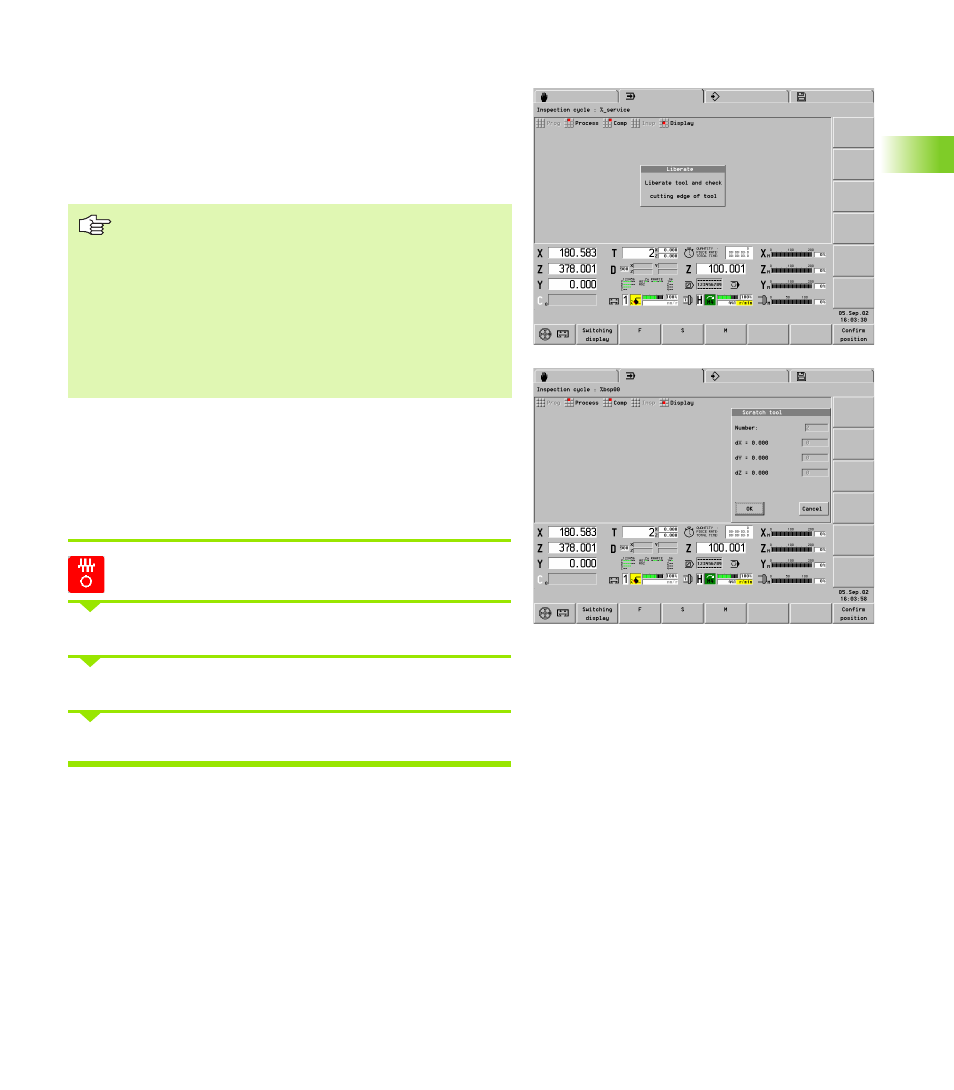
HEIDENHAIN CNC PILOT 4290
89
3.5 A
u
to
matic Mode
Inspection mode
For the inspection mode, interrupt the program run, check or correct
the active tool, or change the cutter. Resume the NC program at the
point of interruption.
When the tool is retracted, the CNC PILOT stores the first five traverse
movements. Each change in direction corresponds to a path of
traverse.
The inspection cycle is executed as follows:
1
Interrupt the program sequence and retract the tool.
2
Check the tool and replace the cutting edge if necessary.
3
Retract tool
1. Inspection – Retract the tool
Interrupt the program run
„Select INSPection
To retract the tool, use the manual direction keys.
If necessary, swivel the turret.
Notes on the inspection mode:
During the inspection process you can turn the turret,
press the spindle keys, etc. The return motion program
inserts the “correct” tool.
When changing the cutting edge, select the
compensation values so that the tool stops before the
point of interruption.
In the cycle stop condition you can interrupt the
inspection cycle with the ESC key and switch to
“Manual control.”