Sgdh user parameter setting – Yaskawa MP940 Reference Manual User Manual
Page 135
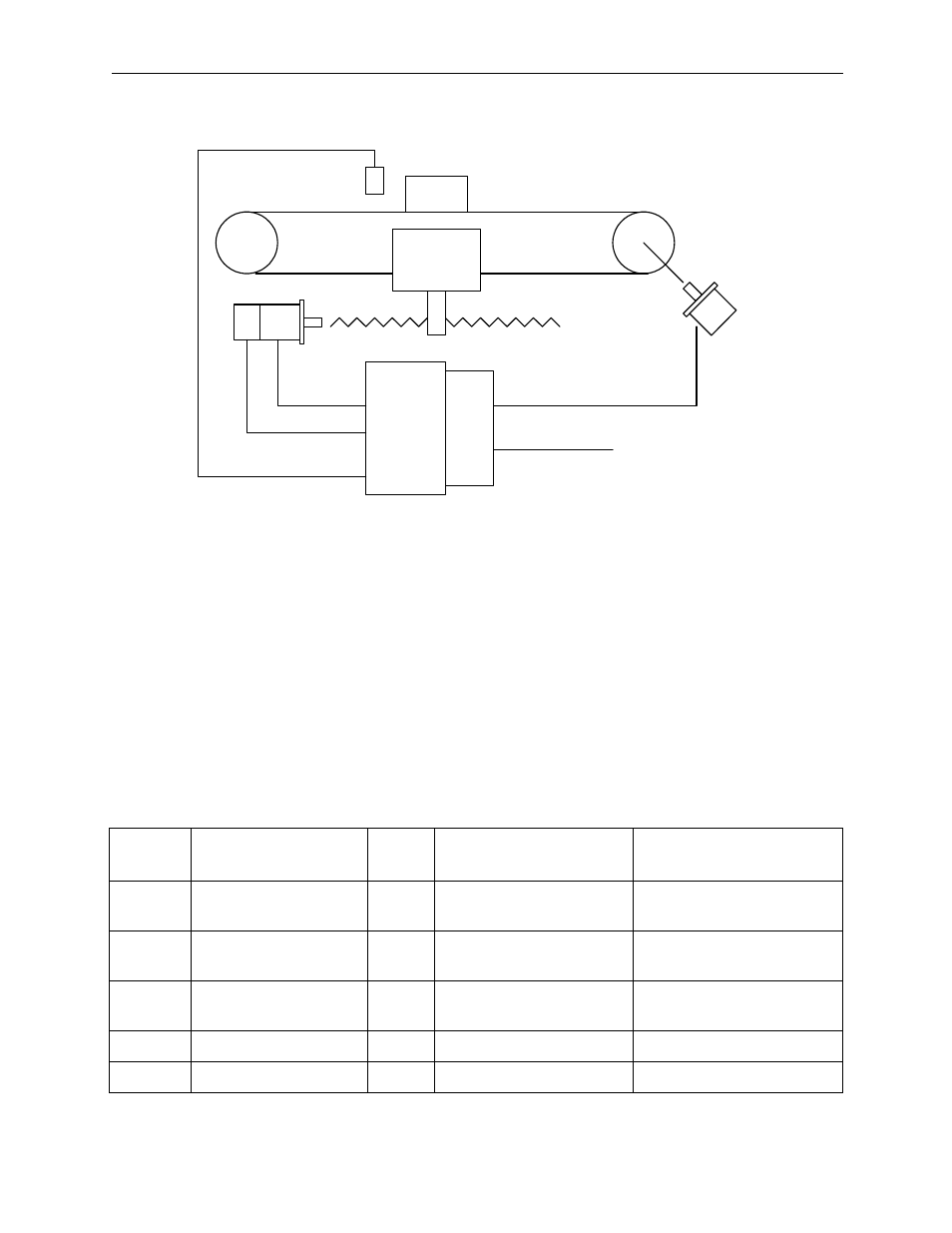
Mechatrolink Function
MotionSuite™ MP940 Machine Controller Reference Manual
4-44
• Application Example: Conveyor Follow-up Machining Device
SGDH User Parameter Setting
Always execute these settings using either the front operator or digital
operator prior to connection with the MP940 module. The following SGDH
user parameter settings are used, when needed, only in combination with the
MP940 module.
Pn004.0 Option Port Selection is automatically set to “1” upon power ON
with the MP940 module mounted to the SGDH.
SGDH User Parameter Settings
Parameter
Number
Name
Setting
Setting Content
Reference
Pn000.1
Control Format
9
Torque Control ¤
Speed Control
—
Pn002.0
Speed Control Option
1
TREF is used as an exter-
nal torque limit input
—
Pn002.1
Torque Control Option
1
VREF is used as an exter-
nal speed limit input
—
Pn003.0
Monitor 1
2
Torque Reference Monitor
—
Pn003.1
Monitor 2
0
Motor Speed Monitor
—
work
Machining
Device
Conveyor
Encoder
Servo Motor
Ball Screw
SGDH
MP940
Motor Power
Motor Encoder
Sensor 1
Registration Input
External Encoder Input
I/O Signal