Yaskawa MP940 Reference Manual User Manual
Page 413
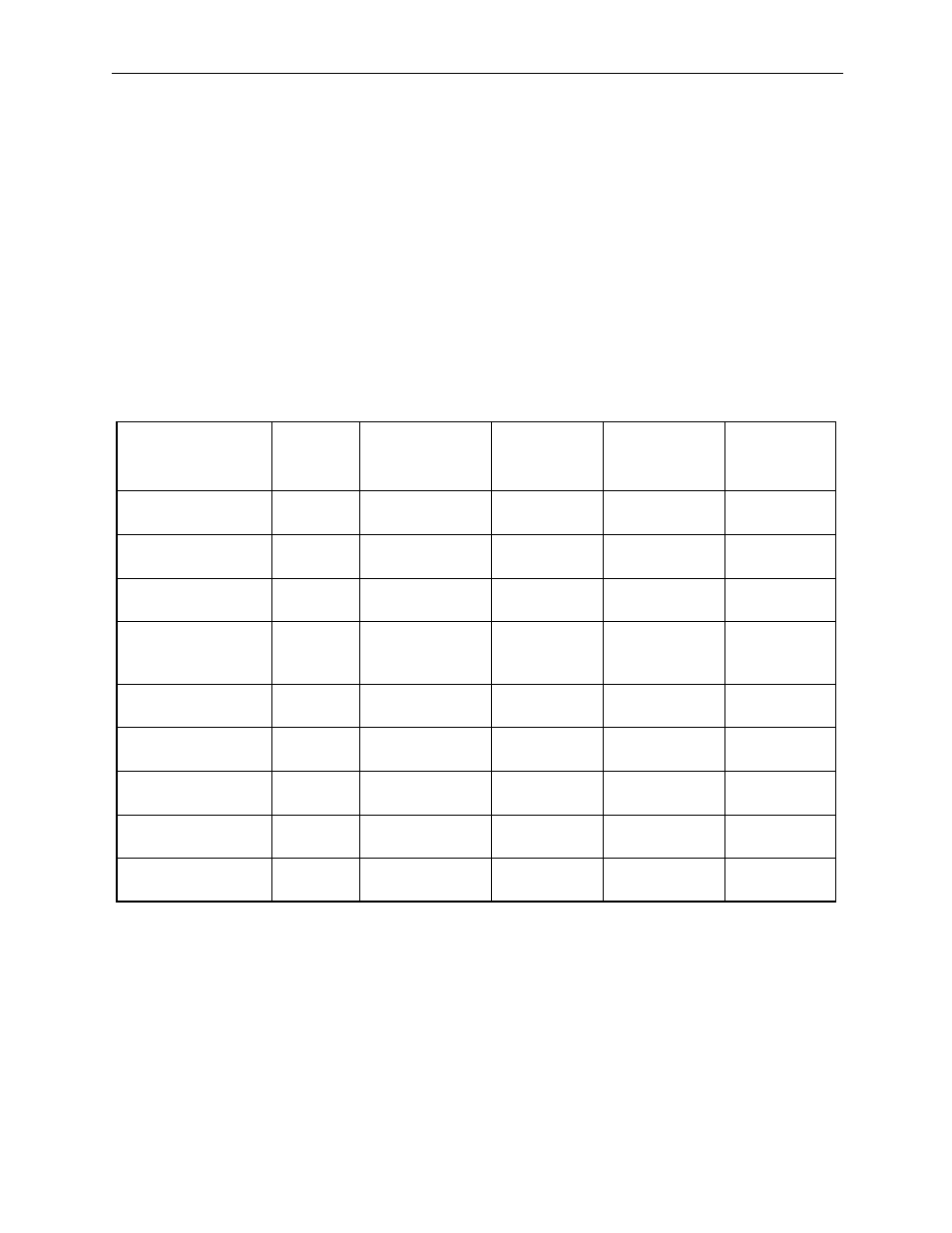
Control Mode
MotionSuite™ MP940 Machine Controller Reference Manual
11-16
This item sets motion parameters used in the phase control mode, and
executes control in the user program so that shock does not occur.
There are three setting parameter setting methods:
•
Setting by the MotionWorks
TM
“Setting Parameter Screen”
•
Setting by ladder program
•
Setting by motion program
Parameters related to the phase control mode are shown below.
1. Parameter setting
2. Phase control mode (PHCON) (Bit 3 of OWC000).
The control mode is set together with the disable phase reference generation
operation (PHREFOFF: Bit 7 of OWC000). This is normally OFF when used
as an electronic shaft, and ON when used as an electronic cam.
Name
Register
Number
Setting
Range
Meaning
Electronic Shaft
Setting
Example
Electronic
Cam Setting
Example
Forward Torque Limit
(TLIMP)
OWC002
-327.68 ~ 327.67 0.01 = 0.01
%1 = 1%
-100.00
(-100.00%)
-100.00
(-100.00%)
Positive Speed
Limiter (NLIMP)
OWC004
0.00 ~ 327.67%
0.01 = 0.01
%1 = 1%
130.00
(130.00%)
130.00
(130.00%)
Negative Speed
Limiter (NLIMN)
OWC005
0.00 ~ 327.67%
0.01 = 0.01
%1 = 1%
130.00
(130.00%)
130.00
(130.00%)
Position Deviation
Error Detection
Threshold (EOV)
OWC00F
0 ~ 65535
1 = 1 pulse
65535
65535
Speed Reference
(NREF)
OWC015
-327.68 ~ 327.67 0.01 = 0.01
%1 = 1%
50.00 (50.00%)
Set in ladder
Phase Bias Setting
(PHBIAS)
OLC016
-231 ~ 231-1
1 = 1 pulse
Set in ladder
Set in ladder
Speed Compensa-
tion Setting (NLIM)
OWC018
-327.68 ~ 327.67 0.01 = 0.01
%1 = 1%
0.00
0.00
Proportional Gain
Setting (PGAIN)
OWC019
0.0 ~ 3276.7
0.1 = 0.1 /s
1 = 1 /s
1.5
(1.5)
250.0
(250.0)
Integral Time Setting
(TI)
OWC01A
0 ~ 32767
1 = 1ms
300
(300ms)
0
(0ms)