Multi-turn limit setting, Caution – Yaskawa MP940 Reference Manual User Manual
Page 306
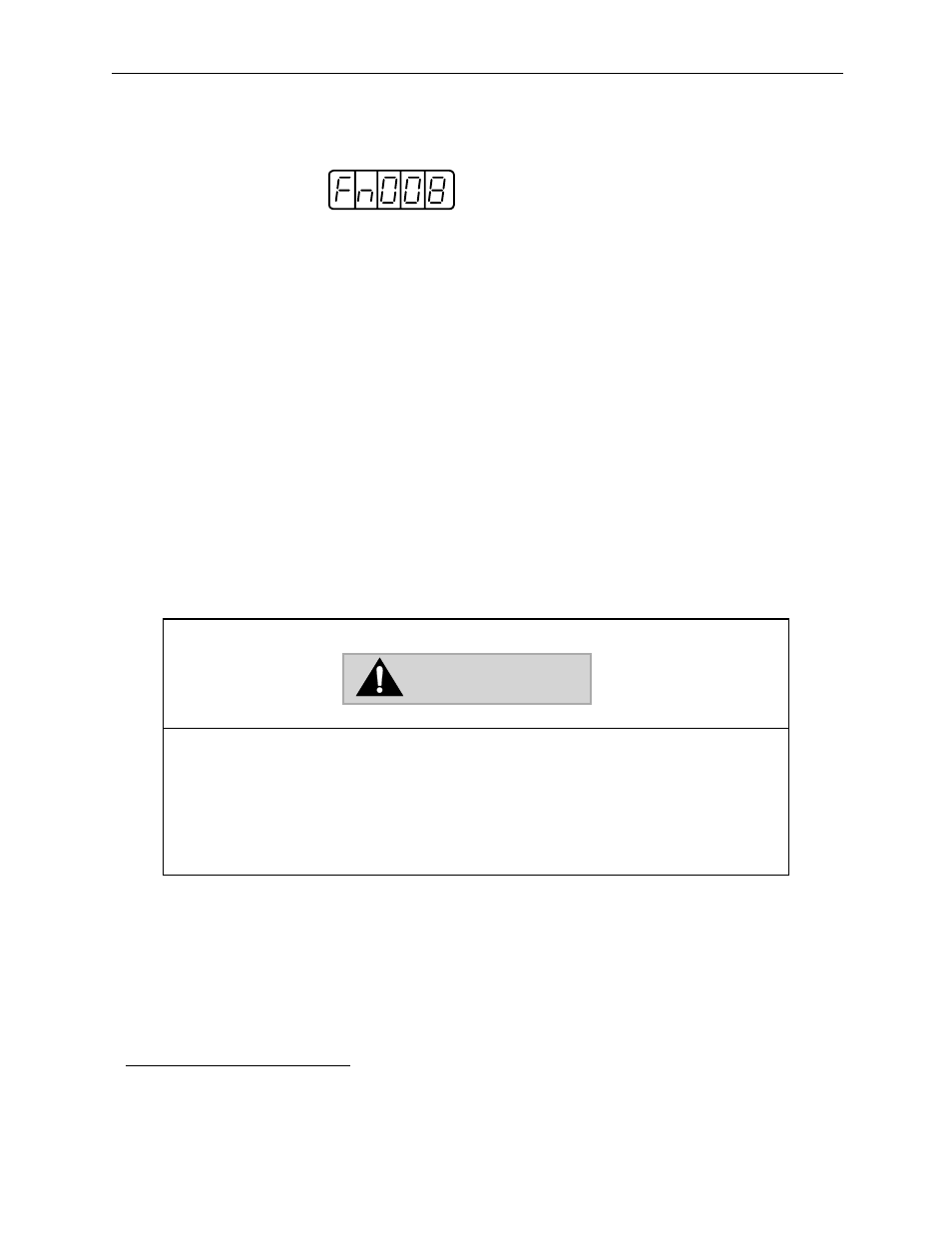
Starting the Absolute Encoder Function
MotionSuite™ MP940 Machine Controller Reference Manual
7-12
6.
Press the DATA/SHIFT key for at least 1 second. The unit returns to the
Auxiliary Function Execution mode.
The absolute encoder setup operation is now complete. Turn the power
OFF then ON again.
When any of the absolute encoder alarms shown below are displayed, the
alarm must be released by the same method as shown in the Setup Operation
section on the previous pages. Release cannot be performed by the MP940
alarm reset (OBC0005).
•
Encoder Backup Alarm (A.81)
•
Encoder Sum Check Alarm (A.82)
When other alarms observed within the encoder are generated, the alarms
must be released by the power OFF operation.
Multi-turn Limit Setting
In systems in which an absolute encoder is desired, such as circular tables,
returning the multi-turn data from the encoder to 0 every m rotations in
machines where the motors rotate m times when the load axes rotate n times,
may be convenient. Multi-turn limit setting is a function that sets the value
“m” into the encoder.
1
•
Modification of multi-turn limits is not necessary outside of specific applications. Casual modifi-
cation of the data may be dangerous.
•
Ensure that the value of the servo amplifier user parameter Pn205 is correct when a “Multi-turn
Limit Nonconformance Check” alarm is generated. If Fn013 is operated with an incorrect
Pn205 value, the mistaken value is set into the encoder. Although the alarm goes away, a
highly deviated position is detected, and the machine moves to incorrect positions.
1. Multi-turn Limit: This is the upper limit of the multi-turn data. When Pn002.2 = 0, the multi-turn data varies
within the range of 0 ~ Pn205 (multi-turn limit setting).
CAUTION