Yaskawa MP940 Reference Manual User Manual
Page 414
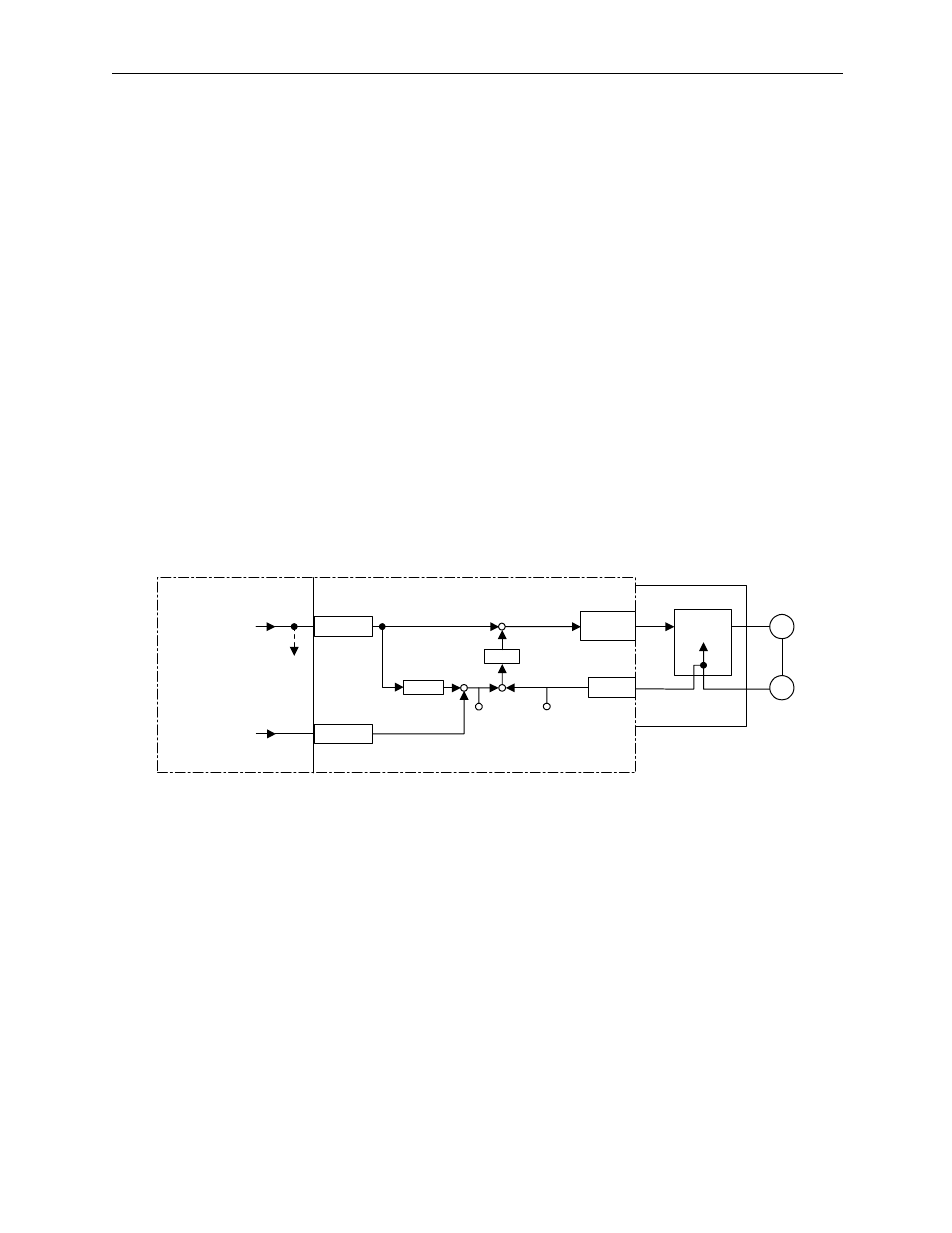
MotionSuite™ MP940 Machine Controller Reference Manual
Control Mode
11-17
3. Phase control mode run start
•
Turns the RUN command (Bit 0 of OWC001) ON.
•
The axis executes phase control by a designated motion parameter.
•
The settings of any motion parameter can be changed even during phase
control.
4. Phase control mode stop
•
Turns the RUN command or the phase control mode (PHCON) OFF.
User Program Example 1 (Electronic Shafting)
Phase control can also be called “speed control with position bias” or
“position control with 100% speed feed forward”. It is called “phase control”
because “position” refers to the rotational angle of the motor. An electronic
shaft can be configured using this control mode.
The following shows a block diagram of the phase control loop.
•
Integrates the base speed reference, and calculates the matching position
(pulse).
•
Generates the speed reference from the deviation between the target
position (CPOS) and the current position (APOS). This becomes the
position (phase) bias.
•
If phases are to be displaced, adds the amount of displacement (convert
the angle of rotation of the motor axis into number of pulses) as the
phase bias setting.
This makes possible the control of the motor rotation phase.
SGDH
Speed
Control
OWCO15
Integral
PI
Counter
OLCO16
NREF
PHBIAS
M
PG
+
±
ε
+
-
+
+
CPOS
ILC002
APOS
ILC008
To other
machine
Standard Speed
Reference Use
Phase
Compensation
Setting
SVA Module
CPU Module
∗2
∗1
∗3
Speed
Reference