Cpu status alarm bit – Yaskawa MP940 Reference Manual User Manual
Page 338
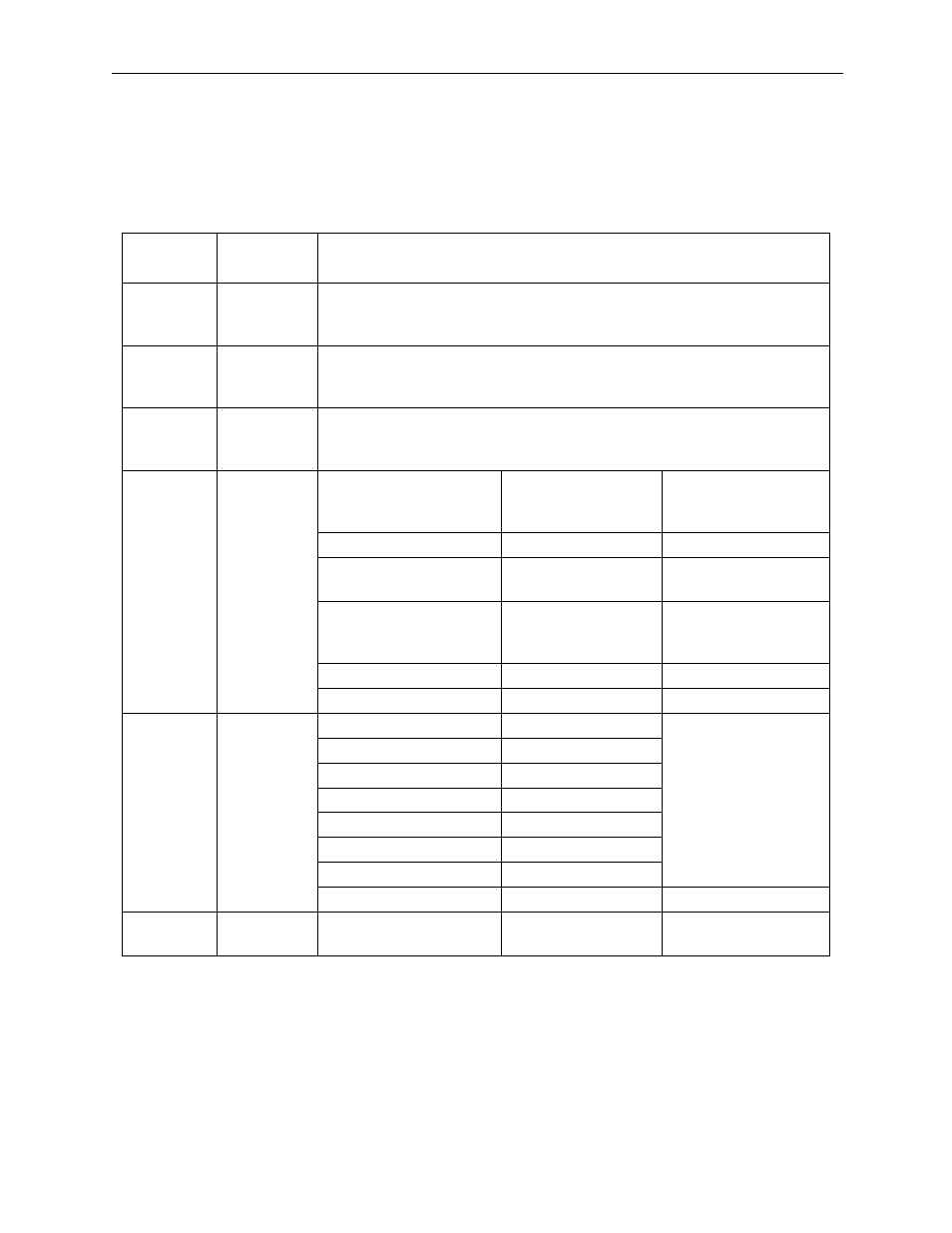
System Errors
MotionSuite™ MP940 Machine Controller Reference Manual
9-10
Although there is no ALARM LED on the front of the MP940, there is an
alarm bit in the CPU status. When this bit is ON while the ERR LED is ON,
a warning is issued.
CPU Status Alarm Bit
Name
Register
Number
Content
H-Scan
Timeout
Counter
SW00044
Number of H-scan Time-outs
S-Scan
Timeout
Counter
SW00045
Number of S-scan Time-outs
L-Scan
Timeout
Counter
SW00046
Number of L-scan Time-outs
Software
Switch
Selection
Status
SW00047
SB000470
Momentary Power
Loss Recovery Start
Format
0: New Start
SB000471 ~ SB000472
Reserved for System
(Unused)
SB000473
Program Write
Selection
0: Write Possible
1: Write Prohibit :
SB000474
Normal Power
Recovery
Start Format
0:New Start
SB000475
Reserved for System
(Unused)
SB000476 ~ SB00047F
Reserved for System
(Unused)
Hardware
Status
Configura-
tion
SW00048
SB000480
RUN
DIP Switch Message
0: ON
1: OFF
SB000481
INIT
SB000482
TEST
SB000483
FLASH
SB000484
PP
SB000485
COPY
SB000486
—
SB000487
Battery Alarm
1: Battery Alarm
Reserved
for System
SW00049
SW000490 ~ SW00049F Reserved for System
(Unused)