Basic troubleshooting flow – Yaskawa MP940 Reference Manual User Manual
Page 330
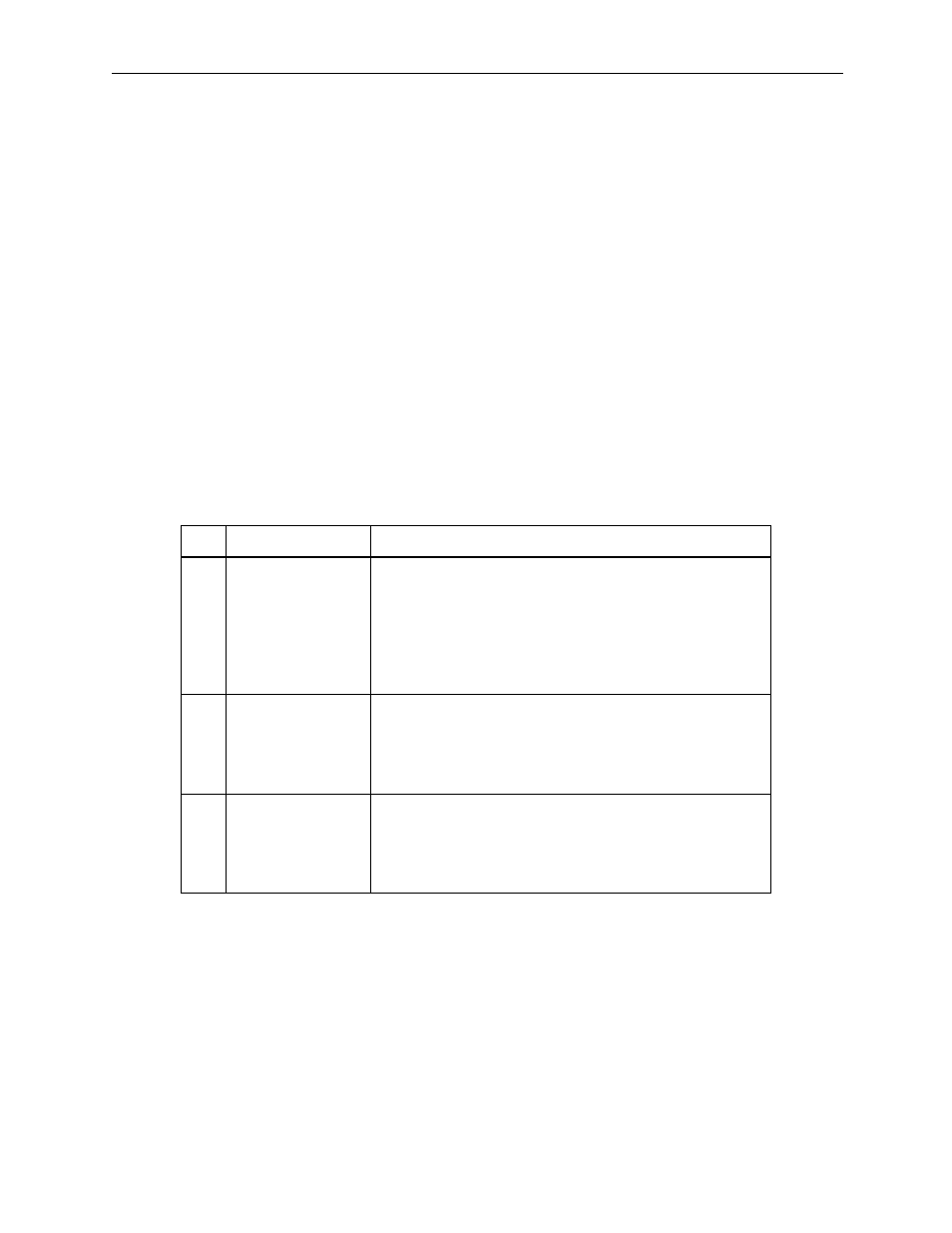
Troubleshooting Outline
MotionSuite™ MP940 Machine Controller Reference Manual
9-2
Verification by Peripheral Device Monitors
In this method, the cause of the error is analyzed by ascertaining the control
state according to the monitor functions of the peripheral devices. The status
of the following functions may be verified:
•
Program Monitor
•
Position Monitor
•
Error Monitor
•
Trace
Basic Troubleshooting Flow
When an error is generated, the cause which generated the problem must be
found as soon as possible, countermeasures taken, and the system restarted
quickly. The basic troubleshooting flow is as follows:
No.
Point
Specific Investigation Content
1
Visual Verification
Machine motion (state when stopped)
Power status
Status of I/O devices
Wiring state
Status of the various displays (LEDs on each module)
Status of each setting switch (e.g., DIP switches)
Verification of parameter and program content
2
Malfunction
Verification
Perform the following operations to determine whether
there has been any change in the malfunction:
Put the controller to the STOP state
Execute alarm reset
Turn power ON again
3
Narrow the range
Ascertain the failure location by performing steps 1 and 2
above.
Controller or external?
Sequence control or motion control?
Software or hardware?