Yaskawa MP940 Reference Manual User Manual
Page 304
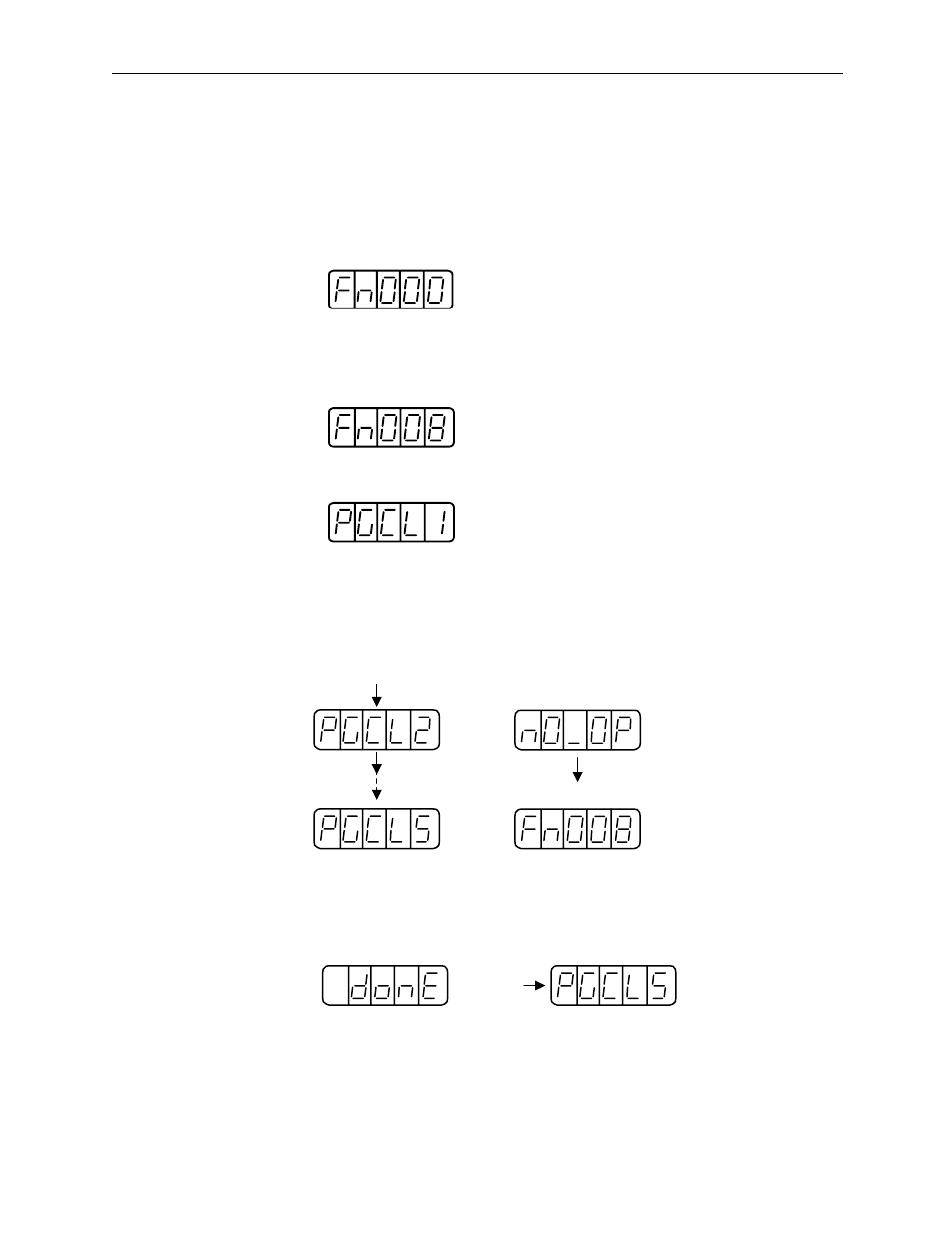
Starting the Absolute Encoder Function
MotionSuite™ MP940 Machine Controller Reference Manual
7-10
Restart power after the setup process.
Setup with the Handheld Digital Operator
1.
Select the auxiliary function execution mode by pushing the DSPL/SET
key.
2.
Select the user parameter Fn008. Select the setting digit by pressing the
LEFT (<) key or the RIGHT (>) key. Change the value by pressing the
UP and DOWN keys.
3.
Press the DATA/ENTER key. The following is displayed.
4.
The display changes as follows when the UP key is pressed. Keep press-
ing the LEFT key until “PGCL5” is displayed. If a keying mistake is
made, “nO_OP” flashes for 1 second, and the display returns to the Aux-
iliary Function Execution mode. Return to item 3 (above) and redo.
5.
Keep pressing the DSPL/SET key until PGCL5 is displayed. The display
changes as follows, and the multi-turn data in the absolute encoder is
cleared.
6.
Press the DATA/ENTER key. The unit returns to the Auxiliary Function
Execution mode.
LEFT Key
LEFT Key
When a key is mis-operated
Flashes for
1 sec.
Returns to auxilliary
function execution
mode
Flashes for
1 sec.