Yaskawa MP940 Reference Manual User Manual
Page 421
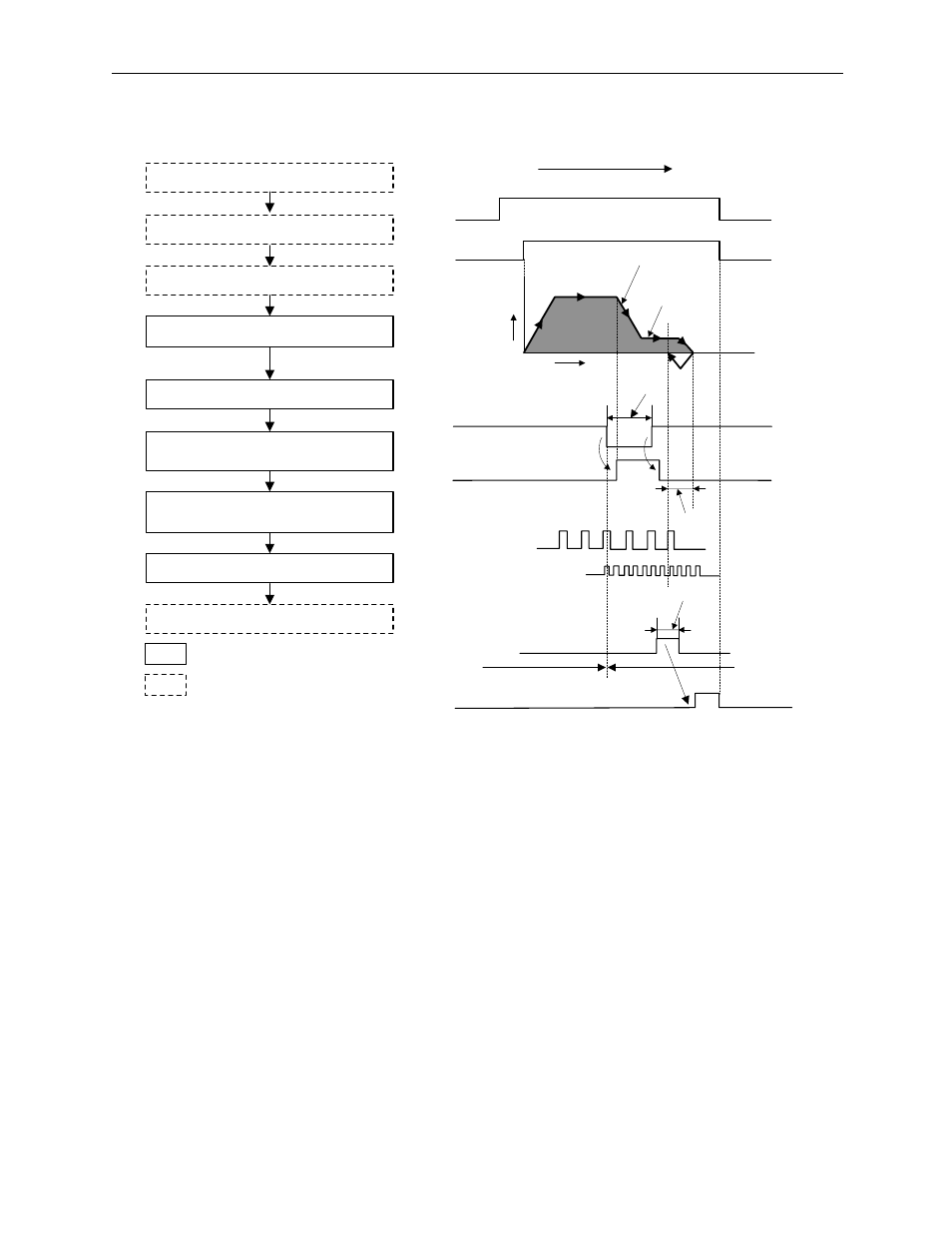
Control Mode
MotionSuite™ MP940 Machine Controller Reference Manual
11-24
•
After power ON, the machine will not be able to return correctly if in
range B. Perform zero-point return after returning the machine to range
A.
•
The limit switch (/DECLS) band must be at least 2× the high-speed scan
setting.
1. Setting motion parameters used in the zero-point return operation
There are three setting parameter setting methods:
•
Setting by the MotionWorks
TM
“Setting Parameter Screen”
•
Setting by ladder program
•
Setting by motion program
1. Setting of Motion Setup Parameters
2. Zero Point Return Mode (ZRN)
3. Start of Zero Point Return
c) After decelerating to stop, the axis moves
only the overshoot dstance from the zero
point, then stops at the zero point
b) Decelerates to a stop after detecting the
initial zero point pulse (C-phase pulse)
after LSDEC is ON
Move toward zero point at approach speed
d) Zero point return completion signal
(ZRNC) is ON
a) Decelerates to creep speed when LSDEC
is ON
Direction designated in Zero Point
Return Direction (ZRNDIR)
ZRN
RUN
2.
3.
4.
Approach Speed
Distance
Creep Speed
5.
6.
7.
Speed
Time
/DECLS (limit Switch)
External Signal
Limit Switch Width
≥2 × Ts
(Ts: High-speed scan setting) *2
Zero point overrun range
LSDEC
(Deceleration Limit Switch Signal)
C-phase pulse (zero
point pulse)
Pulse after A
φ, Bφ
multiplication
Positioning Completion Range
Zone A
Zone B *1
ZRNC
Signifies system execution.
Signifies user setting.
4. End of zero point return mode