Setting of related parameters – Yaskawa MP940 Reference Manual User Manual
Page 302
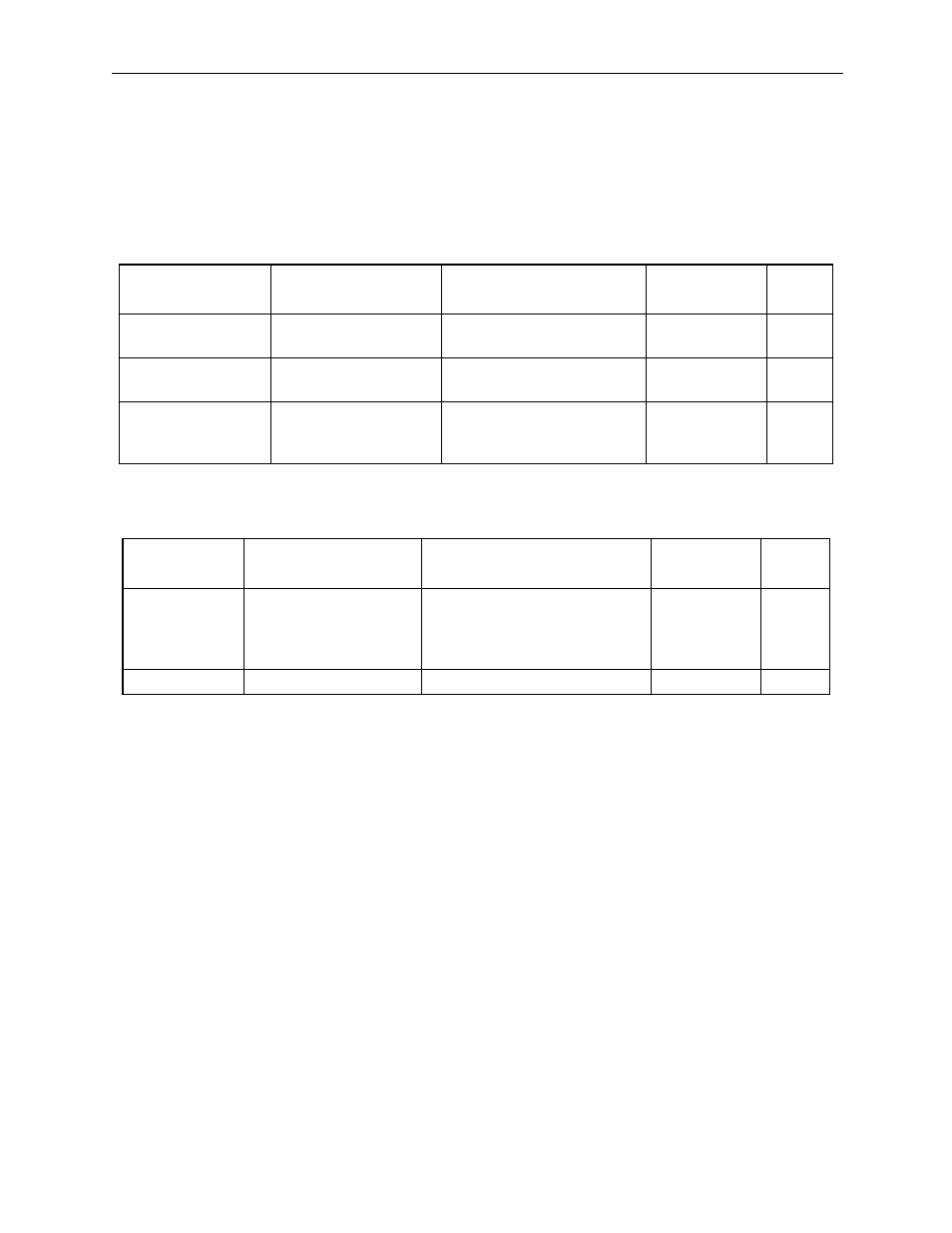
Starting the Absolute Encoder Function
MotionSuite™ MP940 Machine Controller Reference Manual
7-8
Setting of Related Parameters
An explanation is given below of the absolute encoder-related parameters in
the MP940 module. Set the following related parameters before starting the
absolute encoder system.
Servo amplifier user parameters are listed below.
Encoder Selection Setting (Pn202.2)
Set the SGDH user parameter Pn002.2 Absolute Encoder Usage Method for
the axis governed by the absolute encoder.
•
Linear/Rotary Axis Selection (fixed parameter 17, bit 5)
Set whether the control axis has a motion limit.
•
Maximum Number of Absolute Encoder Rotations (fixed parameter 23)
An Absolute Encoder Over-rotation Error results if the difference
between the pulse value of the machine coordinates stored at power OFF
and the pulse value of the machine coordinates at the next power ON is
greater than half the total number of pulses of the absolute encoder max-
imum rotation.
•
Multi-turn Limit Setting (Pn205)
Sets the rotary axis synchronization in command units. This parameter is
enabled when a rotary axis is selected using an absolute encoder.
Parameter Number
Name
Setting Range
Unit
Initial
Value
Fixed Parameter 17
b5
Linear/Rotary Axis
0: Designates a linear axis
1: Designates a rotary axis
—
0
Fixed Parameter 23
Rotary Axis
Reset Position
1 ~ 2
31-1
1 = 1 Command
unit
360000
Setting parameter 7
(OLxx06)
Machine Coordinate
Zero-point Position
Offset Setting
0 ~ ± 2
31-1
Command Unit
0
User Parameter
Name
Setting Range
Unit
Initial
Value
Pn002.2
Absolute Encoder
Usage Method
0:
Using an absolute encoder
as an absolute encoder
1:
Using an absolute encoder
as an incremental encoder
—
0
Pn205
Multi-turn Limit Setting
0 ~ 65535
rev
65535