Yaskawa MP940 Reference Manual User Manual
Page 320
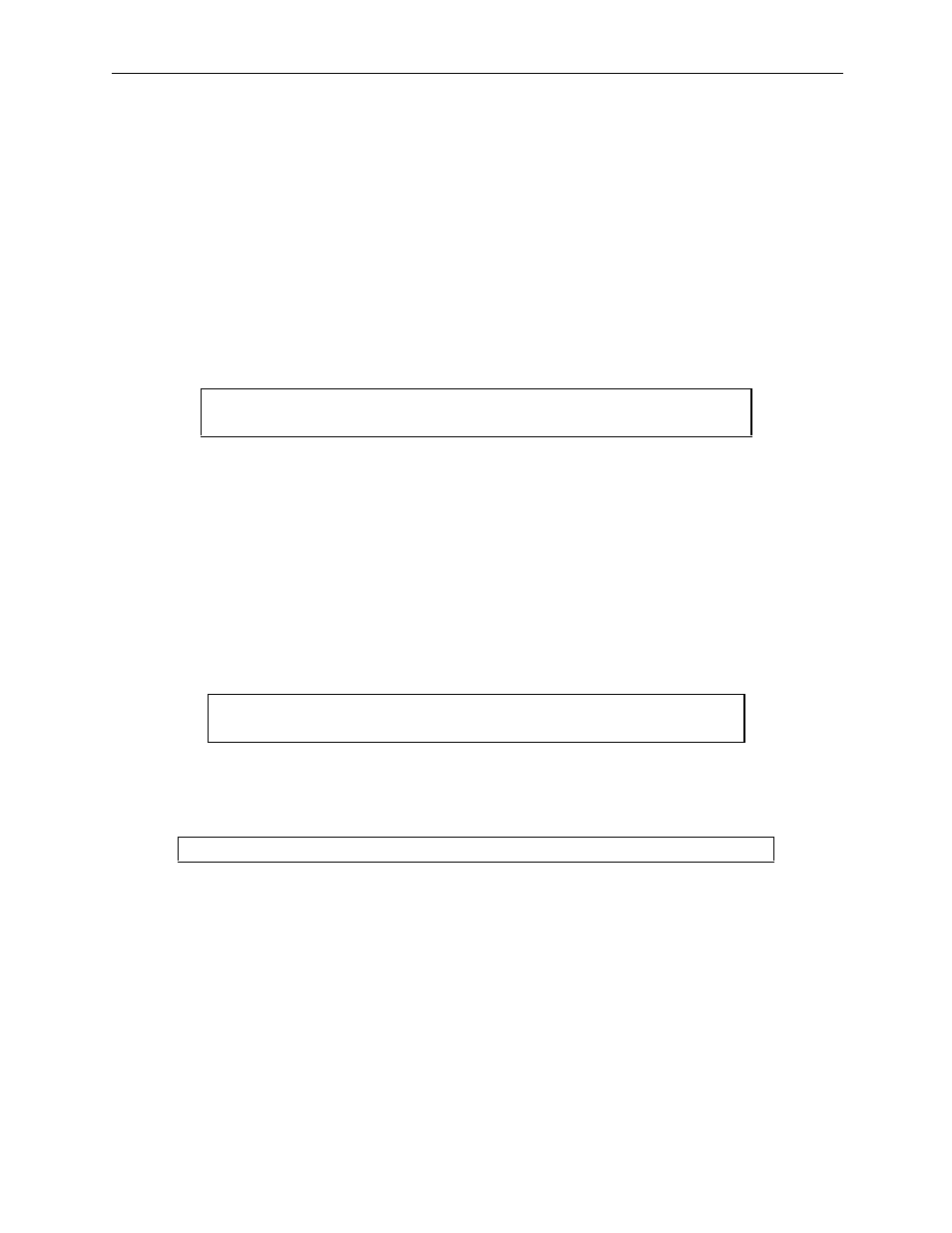
Absolute Encoder Usage Method
MotionSuite™ MP940 Machine Controller Reference Manual
7-26
When Restarting System Power (including turning servo power ON again)
Set up the position data again as follows at high-speed scan timing according
to the customer's ladder program. Perform this operation when power is
returned to the system, or when power is returned to the servo.
1. Saving to the “Pulse Position at Power ON” and “Encoder Position at
Power ON” setting parameters
Save the “Pulse Position at Power ON” and “Encoder Position at Power
ON” stored in the M register into the following setting parameters.
At this time, save the buffer content selected in the previously men-
tioned toggle buffer selection flag.
2. “ABS System Rotary Position Management Data LOAD Request”
operation
Turn the setting parameter “ABS System Rotary Position Management
Data LOAD Request (bit 3 of OWxx2D)” OFF¨
→ ON¨→ OFF. All
position data is assured by this operation. The monitor parameter
“Zero-point Setting Completion (bit 3 of IWxx15)” goes ON, and the
following monitor parameter is enabled.
The system generates the position data by the following formula during
an ABS system rotary position management data LOAD request.
•
Motion is significant while power is OFF.
The following flowchart shows how to perform this by turning the position
data setup request ON. Observe the following flowchart as a procedure for
setting up the position data.
Setting Parameter “Encoder Position at Power OFF” (all four words of OLxx38/OLxx3A)
Setting Parameter “Pulse Position at Power OFF” (all four words of OLxx3C/OLxx3E)
Monitor Parameter “Encoder Position at Power OFF” (all four words of ILxx38/ILxx3A)
Monitor Parameter “Pulse Position at Power OFF” (all four words of ILxx3C/ILxx3E)
Pulse Position = Pulse Position at Power OFF + (Encoder Position - Encoder Position at Power OFF)*