I/o350 – Yaskawa MP940 Reference Manual User Manual
Page 168
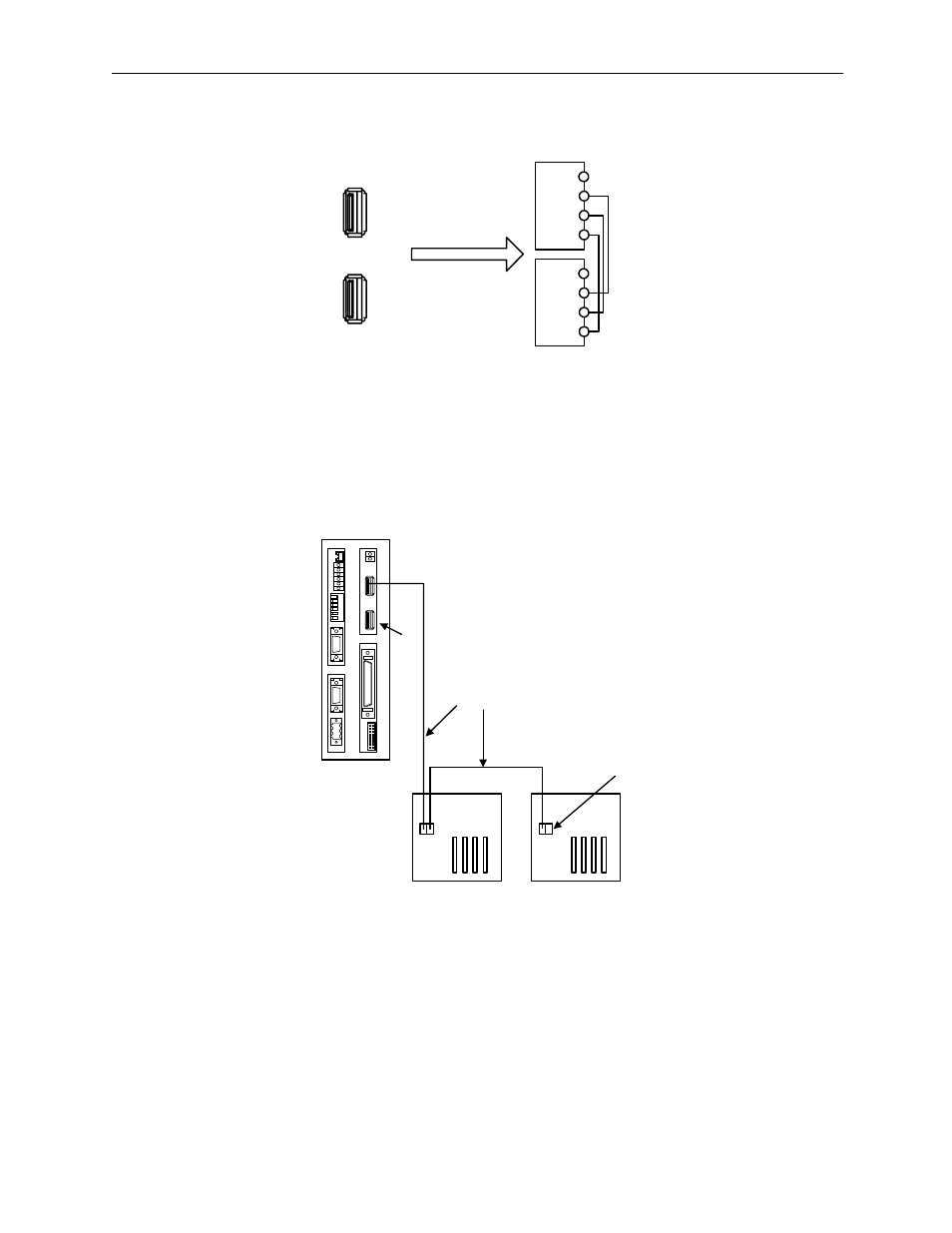
Connection Method
MotionSuite™ MP940 Machine Controller Reference Manual
5-26
Insert a USB terminator (JEPMC-W6020) into unused ports.
There is only one channel set aside for the Mechatrolink port in the MP940
module. Although there are two connector orifices, they are identical, as
shown in the figure above.
The Mechatrolink connection to an IO350 unit is shown below.
Use the standard cable (JEPMC-W6000-A3) when connecting an MP940
module to an IO350, or an IO350 to another IO350.
Be sure to insert a USB terminator (JEPMC-W6020) into the terminal
connector (1 or 2 in the figure above). See the section on cables for external
drawings and internal connection diagrams.
1
2
M
E
C
H
A
T
R
O
L
I
N
K
SRD-
(NC)
SRD+
SH
SRD-
(NC)
SRD+
SH
BAT
RDY
RUN
ALM
BAT
PRT1
6
5
4
3
2
1
NO
→
PRT2
RUN
INIT
TEST
FLASH
PP
COPY
PORT1
PORT2
POWER
+24V
GND
FG
LED
I/O
TX
R
X
1
2
M
E
C
H
A
T
R
O
L
I
N
K
MP940
I/O350
I/O350
①
JEPMC-W6000-A3
②