Yaskawa MP940 Reference Manual User Manual
Page 210
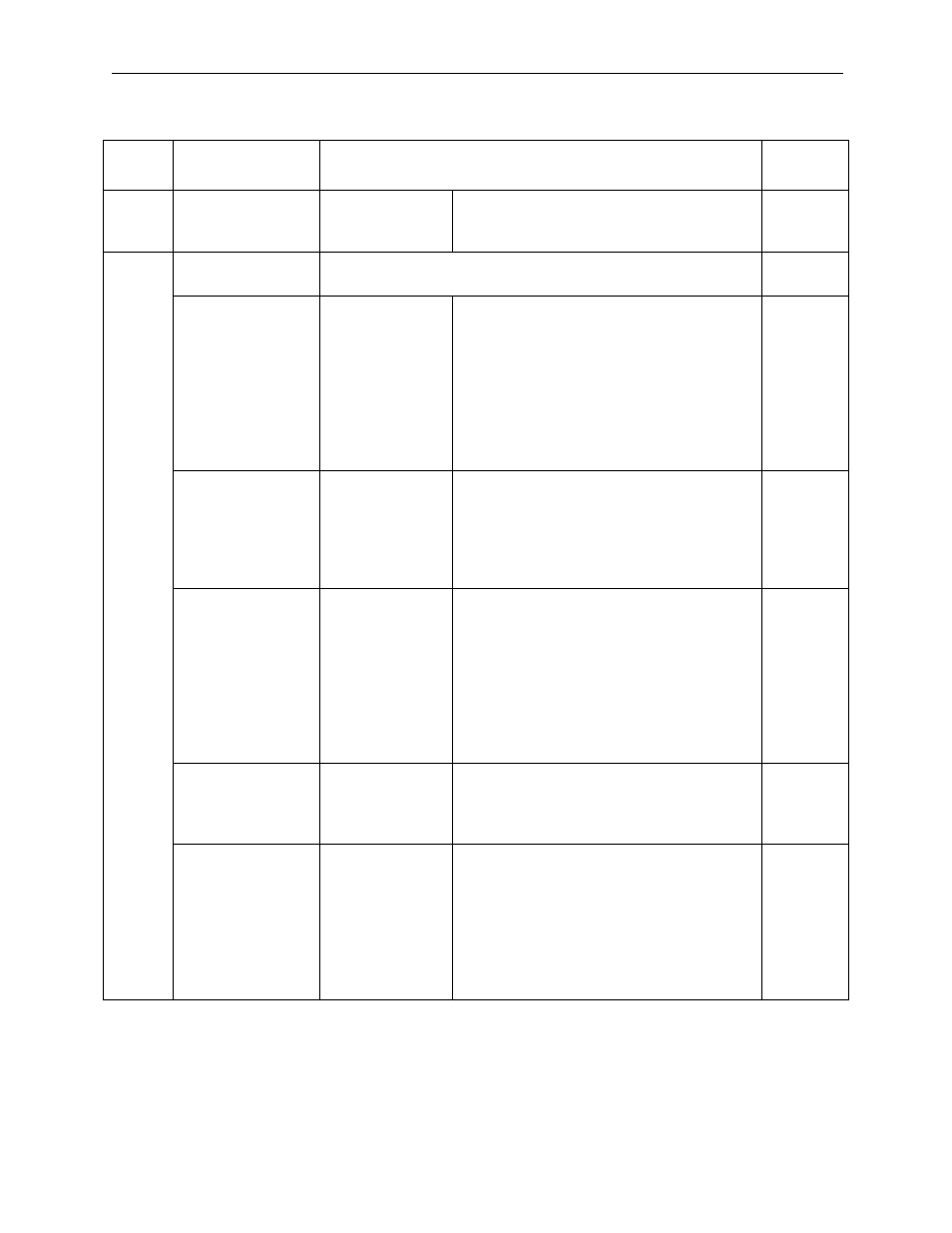
Parameter Details
MotionSuite™ MP940 Machine Controller Reference Manual
6-10
16
Simulation Mode
0Bit 0 ~ 1
0: Normal Run Mode
1: Simulation Mode
0
(Normal
Run)
17
Servo Axis
Functionality
Selects whether each function is enabled/disabled during
motion command use.
Bit 0~3
Command Unit
Selection
(CMD_UNIT)
Select the input command units.
0:pulse(electronic gearing disabled)
1: mm
2: deg
3: inch
Set a number between 0~3.
Minimum command unit is determined by
this command unit selection as well as fixed
motion parameter No. 18 Decimal Place.
0
(pulse)
Bit 4
Electronic Gear-
ing Selection
(USE_GEAR)
Selects whether electronic gearing is
enabled.
0:Disabled1:Enabled
When there is a Command Unit Selection
pulse, electronic gearing is disabled even
though this flag is enabled.
0
(disabled)
Bit 5
Axis Selection
(PMOD_SEL)
Linear Axis/Rotary Axis
Set whether the control axis ha a motion
limit.
0:Linear Axis
This is an axis with a motion limit.
_ Soft limit function enabled.
1:Rotary Axis
This is an axis without a motion limit.
_ Soft limit function disabled
0
(Linear
Axis)
Bit 6
Backlash Com-
pensation
Selection
(USE_BKRSH)
Selects whether backlash compensation is
executed.
0: Disabled; 1: Enabled
0
(Disabled)
Bit 7
Soft Limit
(Forward)
Selection
(USE_SLIMP)
Selects whether a positive soft limit is used
during motion command (OWC020) usage.
0: Disabled; 1: Enabled
Set the soft limit value with fixed parameter
27.
The soft limit function is enabled after the
timing becomes the zero point return com-
pletion state (IBC0156 is ON).
0
(Disabled)
Fixed Parameters (Continued)
Number
Name
Content
Default
Value