Yaskawa MP940 Reference Manual User Manual
Page 451
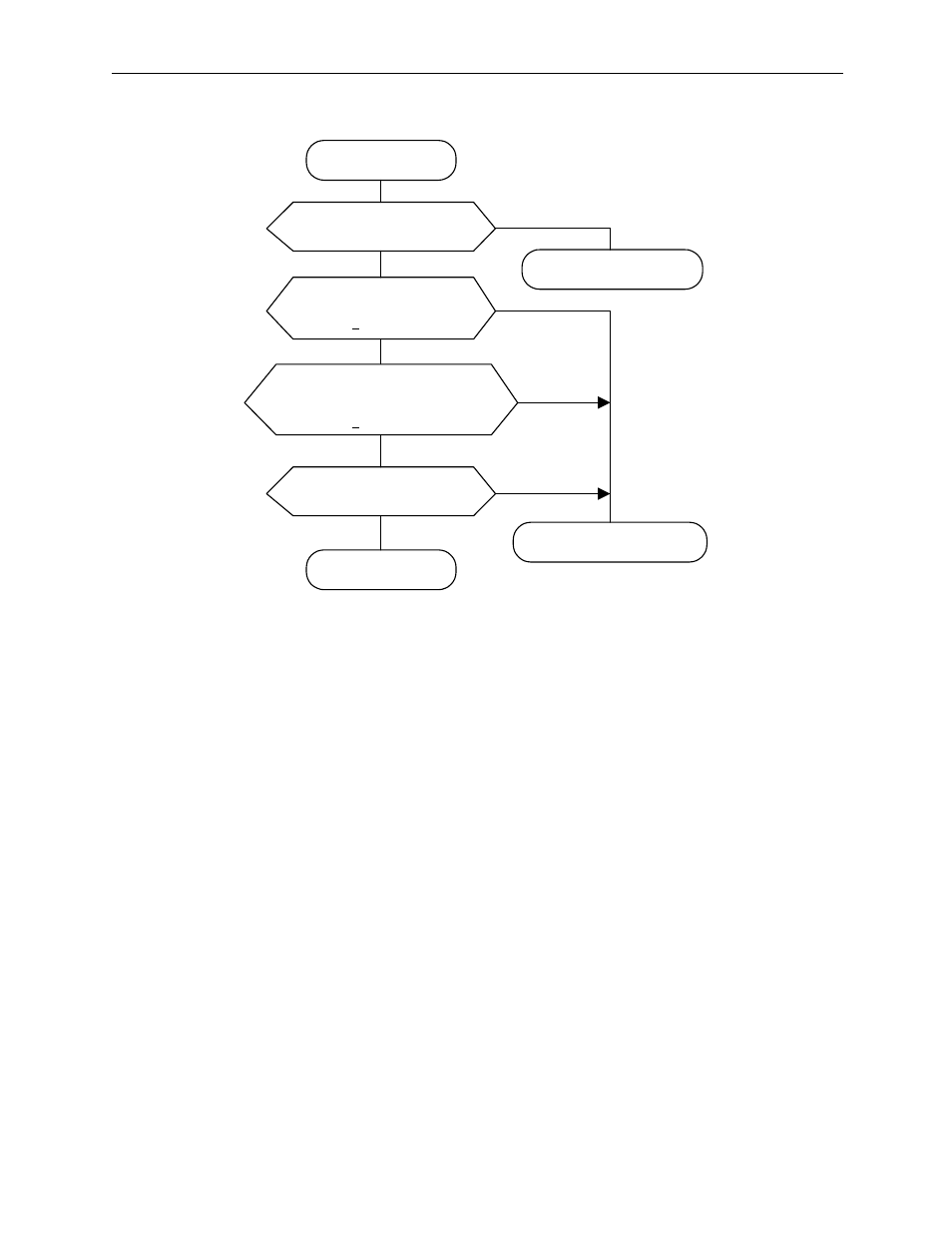
Position Control by Motion Commands
MotionSuite™ MP940 Machine Controller Reference Manual
11-54
6. Positioning Command Run Start
The axis executes the positioning operation by a designated motion
parameter. The settings of any motion parameter can be changed even
during the positioning operation.
The operation of the positioning command is as follows:
a. Run Start
RUN (bit 0 of OWC001)
Set positioning (POSING = 1) in the motion commands (OWC020).
b. Command Hold
Turns the HOLD command (bit 0 of OWC021) ON.
HOLDL (bit 1 of IWC015) is ON at command hold completion.
c. Program Hold Release
Turns the HOLD command (bit 0 of OWC021) OFF. The positioning
operation restarts.
POSING
Start Condition Check
Control Mode = Position Control?
Motion Command Code
=NOP||POSING||
ENDOF_INTERPOLATE?
return(OK)
return(NG)
return(NG)
YES
YES
YES
NO
NO
NO
Motion Command Response
=NOP||POSING||
INTERPOLATE||
ENDOF_INTERPOLATE?
Motion Command Status
BUSY=OFF?
YES
NO