Yaskawa MP940 Reference Manual User Manual
Page 308
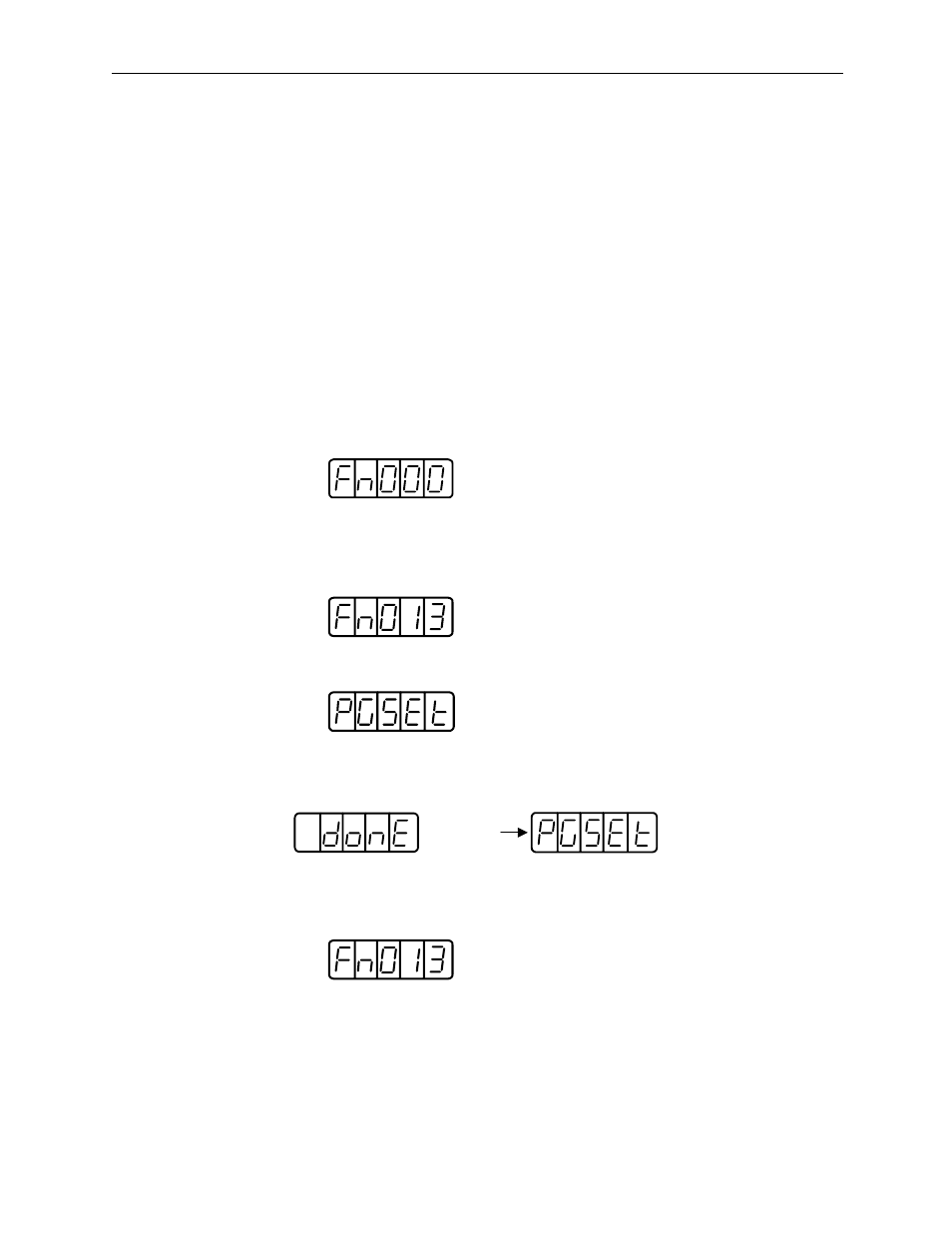
Starting the Absolute Encoder Function
MotionSuite™ MP940 Machine Controller Reference Manual
7-14
Next, the multi-turn limit within the encoder must be modified. Execute the
conversion of these settings in the Auxiliary Function Execution mode of the
digital operator. Setup is also possible using the PC monitor software. The
operating procedure using the digital operator is shown below:
The setting modification operation for multi-turn limits within the encoder
can be performed during a Multi-turn Limit Non-coincidence alarm. After
modifications are completed, turn the power OFF then ON again.
Setting Modification with the Handheld Digital Operator
1.
Select the auxiliary function execution mode by pushing the DSPL/SET
key.
2.
Select the user parameter Fn013. Select the setting digit by pressing the
LEFT (<) key or the RIGHT (>) key. Change the value by pressing the
UP key and DOWN key.
3.
Press the DATA/ENTER key. The following is displayed.
4.
Press the DSP/SET key. The display changes as follows, and the multi-
turn limit in the absolute encoder is set.
5.
Press the DATA/ENTER key. The unit returns to the Auxiliary Function
mode.
Modification of the absolute encoder multi-turn limit is now complete.
Turn the power OFF then ON again.
Flashes for 1
sec.