Yaskawa MP940 Reference Manual User Manual
Page 239
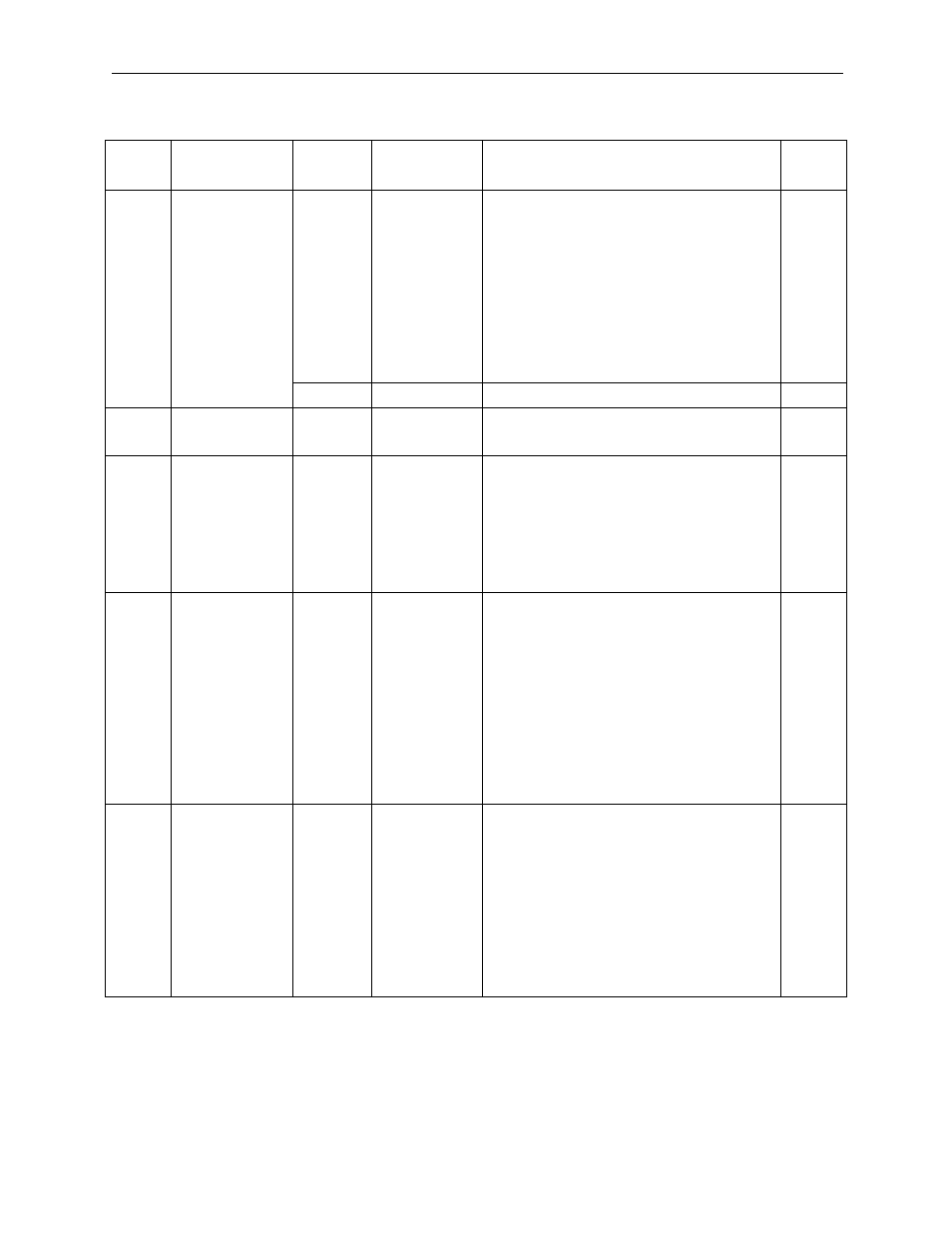
MotionSuite™ MP940 Machine Controller Reference Manual
Parameter Details
6-39
46
Position
Management
Control
Bit 3
Position Moni-
tor 2
(ILC034)
Unit Selection
Select the data units to be messaged in
Position Monitor 2 (ILC034).
0:
Command Unit 1 = Messaged at 1 com-
mand unit
1:
Pulse Units 1 = Messaged at 1 pulse unit
Used when a motion command
(OWC020) is used in the position control
mode.
Bit 4 ~ 15 Unused
Set to 0
0
47
Work Coordinate
Offset
OLC02E
-2
31
~ 2
31-1
Always set to 0.
Used as a system.
0
49
Preset Data of
POSMAX Turn
OLC030
-2
31
~ 2
31-1
It is possible to preset a number of POS-
MAX turns (ILC01E) in set data by turning
the number of POSMAX turns presetting
request (OBC02D1) to ON.
Used when resetting to 0, and when a
motion command (OWC020) is used in
the position control mode.
0
51
2nd In-position
Width
OWC032
0 ~ OWC032
Sets the range in which the 2nd INP com-
pletion (Bit 2 of IWC017) goes ON.
The 2nd INP completion (IBC0172) goes
ON if the difference between the refer-
ence position and the feedback position in
feed output completion (when IBC0152 is
ON) is within the setting range of this
parameter.
Used when a motion command
(OWC020) is used in the position control
mode.
0
52
Home Window
OWC033
0 ~ 65535
Sets the zero-point position range.
In the Zero-point Return Completion State
(IBC0156 is ON):
The zero-point position (IBC0171) is ON
when Machine Coordinate Reference
Position (ILC018) Zero-point Position Out-
put Width
Used when a motion command
(OWC020) is used in the position control
mode.
10
Other Command/Mode Settings (Continued)
Number
Name
Register
Number
Setting Range
Content
Default
Value