Yaskawa MP940 Reference Manual User Manual
Page 55
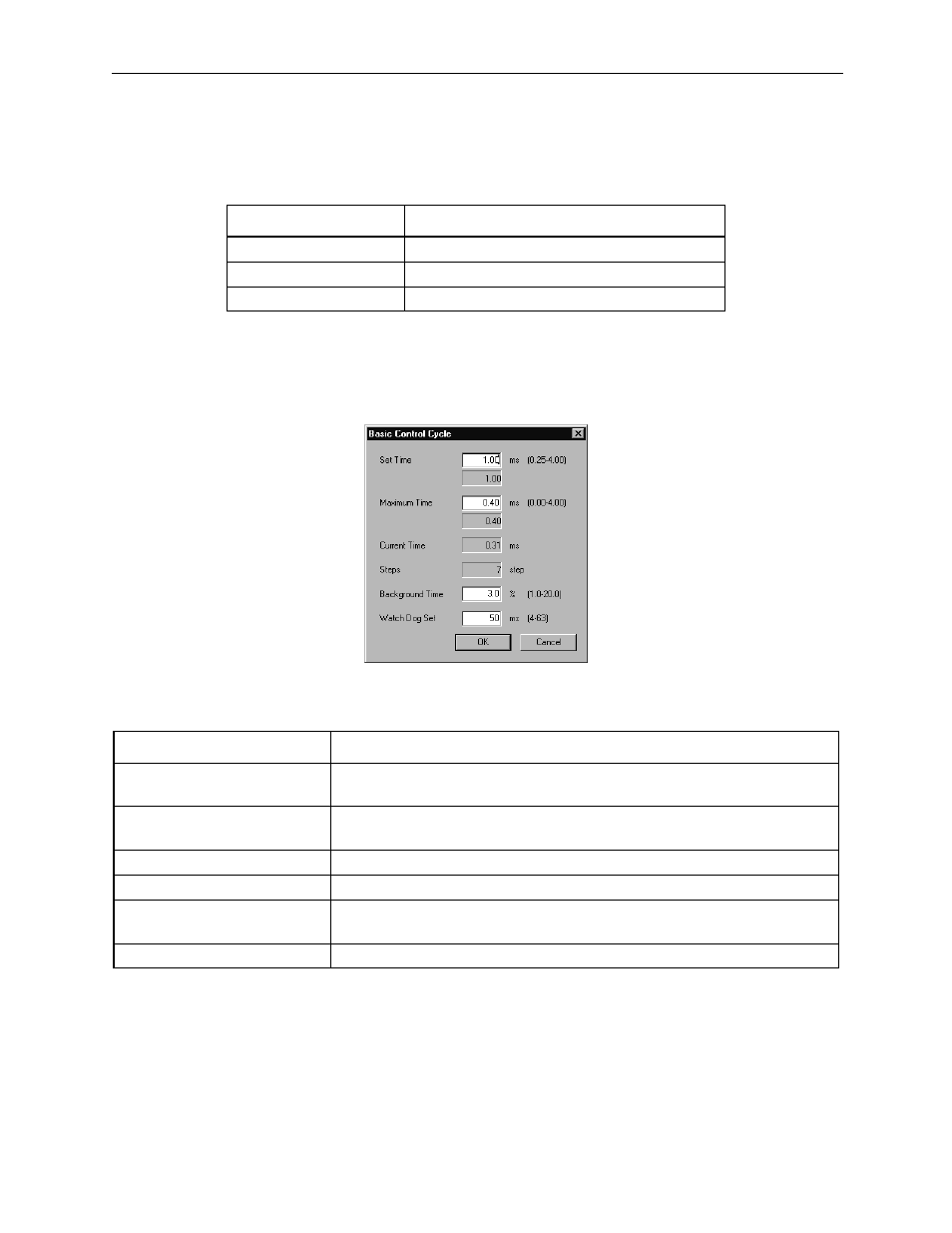
MotionSuite™ MP940 Machine Controller Reference Manual
Scan Processing
3-13
The following relationship exists in the setting criteria for the various scan
times. For details, see the MotionSuite™ MP940 Machine Controller
Hardware Manual.
Opening the Setup Window
Select Setup (S), > Base Control Synchronization (B).
Restart the power if the base control synchronization has been changed.
The base control synchronization continues to be applied at its current value
and does not return to defaults even if the memory is cleared. Restart power
to return to defaults.
Scan Time Level
Setting Criteria
System Scan
Select from 0.5, 1, 2, and 4ms.
High-speed scan
0.5 ~ 32ms (system scan integer multiple)
Low-speed Scan
2.0 ~ 100ms (system scan integer multiple)
Setting Item
Content
Set Time
Sets the system scan time. The value of the previous step is the current
setting value.
Maximum Time
Sets the maximum system scan time. The previous value is the
maximum time measured by the system to this point.
Current Time
Displays the current value of the system scan time.
Steps
Displays the number of steps of the system scan time.
Background Time
Shows the percentage of the total system which is consumed by the
background.
Watch Dog Set
Sets the watchdog time which provides system scan time limits.