Monitor tab, Parameter deletion – Yaskawa MP940 Reference Manual User Manual
Page 207
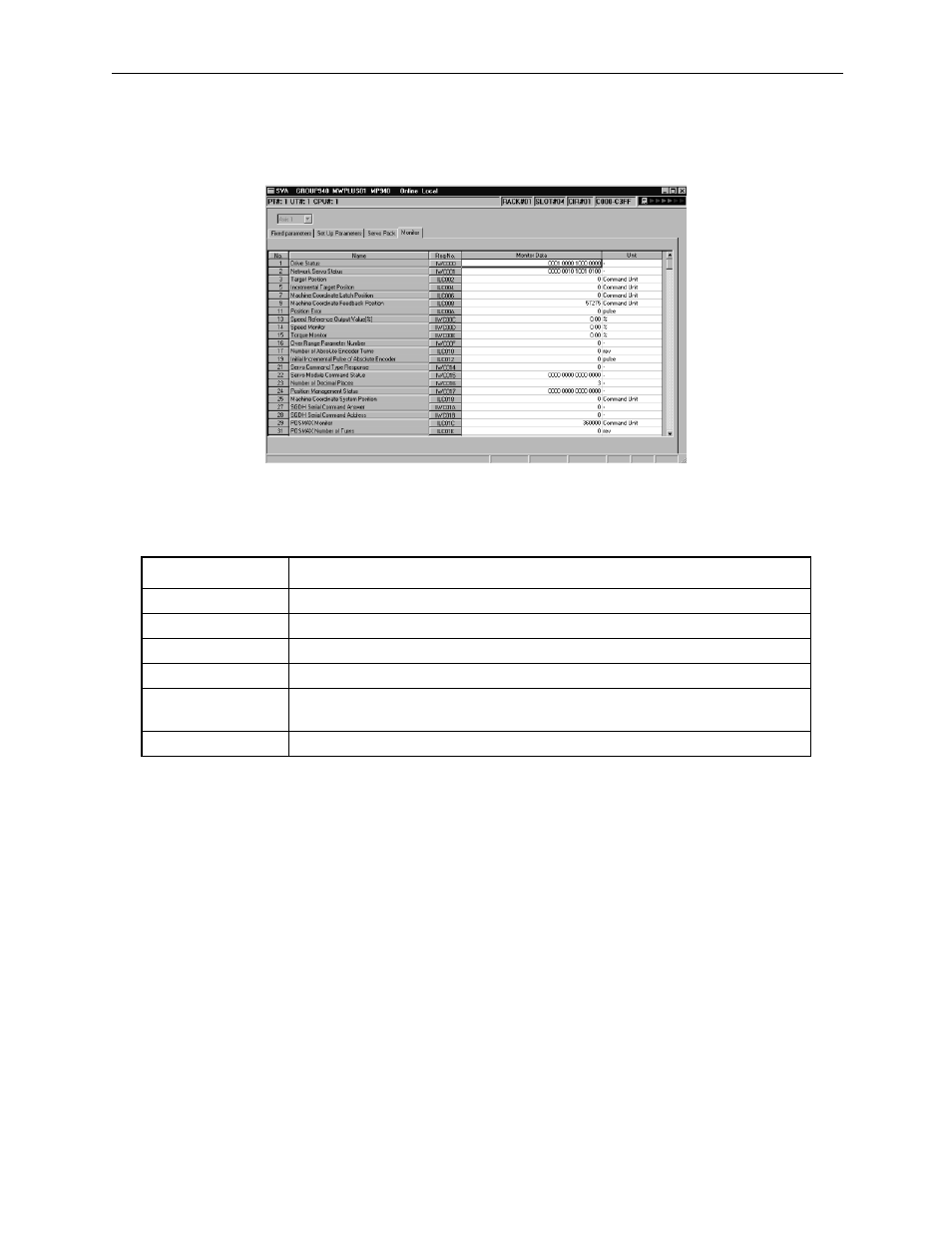
MotionSuite™ MP940 Machine Controller Reference Manual
Parameter Setting
6-7
Monitor Display
Click the Monitor tab. The settings cannot be changed; they are read only.
•
See Details of Fixed Parameters for the setting content of the individual servo parameters for
motion monitoring.
Parameter Deletion
Click File > Delete in the Parameters menu.
Click the Yes button in the message box.
The fixed parameters and setup parameters for all axes are deleted upon
executing the delete operation.
Monitor Tab
Item Name
Content
Axis Number
The axis number shown in the combo box. Setting for Axis1.
No.
Monitor Parameter Number
Name
Name of Monitor parameter
Reg.-Number
This is the register number corresponding the monitor parameter.
Monitor Data
The current parameter values are displayed in the online mode.
Nothing is displayed in the offline mode.
Unit
Setting data unit