Yaskawa MP940 Reference Manual User Manual
Page 22
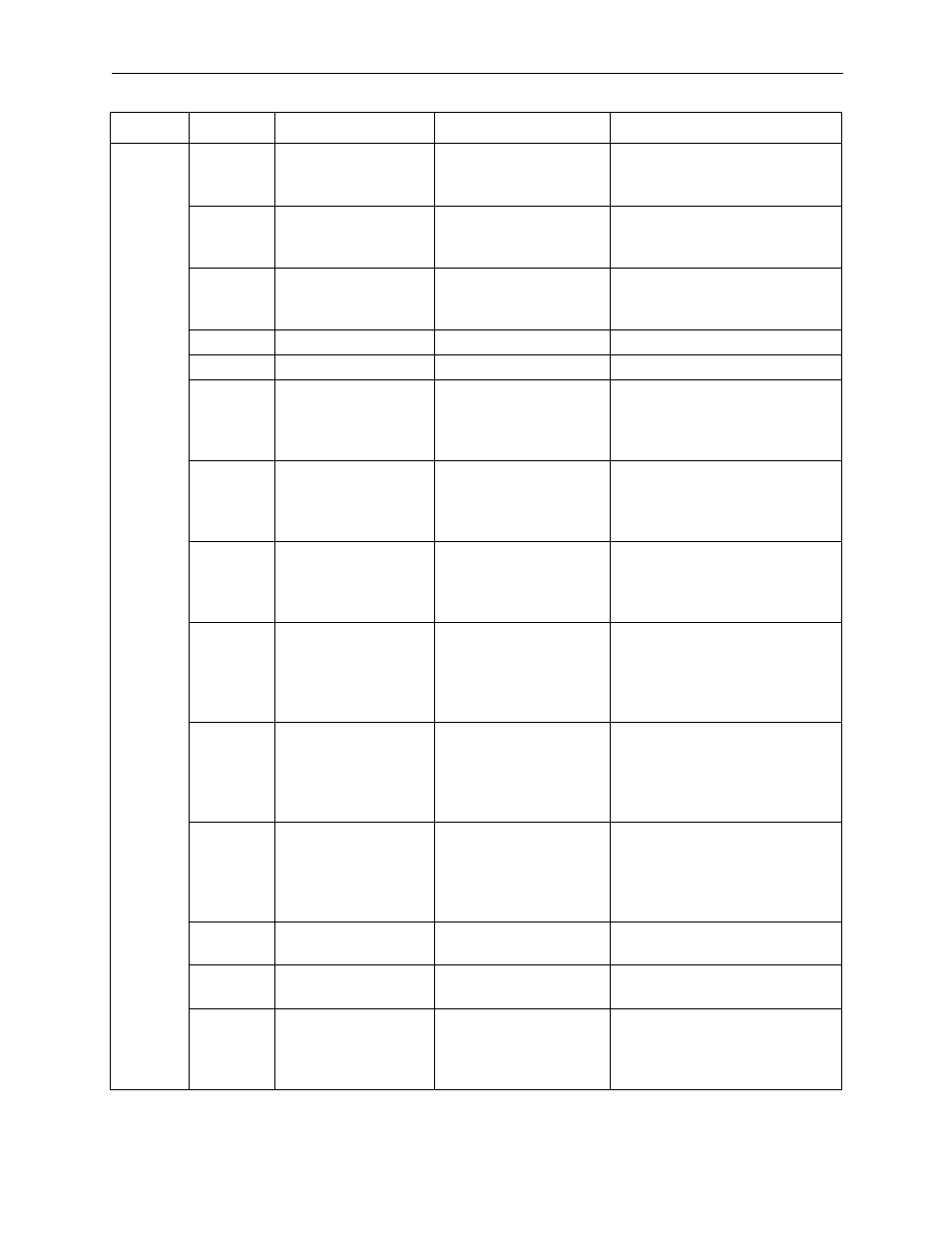
Specifications and Functions
MotionSuite™ MP940 Machine Controller Reference Manual
2-12
S
eque
nc
e Co
mma
nds
ACS
Arc Cosine
ACS(MF)
;ACSi_90.0);
Obtains the arc cosine in real
numbers, and returns a real
number value.
ATN
Arc Tangent
ATN(MW)
;ATNi_45j_;
Obtains the arc tangent in inte-
gers/real numbers, and returns
a real number value (deg).
SQT
Square Root
SQT(MW)
;SQT(100);
Obtains the square root in inte-
gers/real numbers (deg), and
returns a real number value.
BIN
BCD¨_BIN
BIN (MW);
Converts BCD data to BIN data.
BCD
BIN¨_BCD
BCD (MW);
Converts BIN data to BCD data.
==
Coincidence
IF MW == MW;
WHILE MW == MW ;
Used in the IF or WHILE condi-
tion formula.The formula is
assumed to be “Valid” if the left
and right sides coincide.
<>
Non-coincidence
IF MW <> MW;
WHILE MW <> MW;
Used in the IF or WHILE condi-
tion formula.The formula is
assumed to be “Valid” if the left
and right sides do not coincide.
>
Larger than
IF MW > MW;
WHILE MW > MW;
Used in the IF or WHILE condi-
tion formula.The formula is
assumed to be “Valid” if the left
side is larger than the right side.
<
Smaller than
IF MW < MW;
WHILE MW < MW;
Used in the IF or WHILE condi-
tion formula.The formula is
assumed to be “Valid” if the left
side is smaller than the right
side.
>=
Equal to or greater
than
IF MW >= MW;
WHILE MW >= MW;
Used in the IF or WHILE condi-
tion formula.The formula is
assumed to be “Valid” if the left
side equal to or greater than the
right side.
<=
Equal to or less than
IF MW <= MW;
WHILE MW <= MW;
Used in the IF or WHILE condi-
tion formula.The formula is
assumed to be “Valid” if the left
side equal to or less than the
right side.
SFR
Right Shift
SFR MB N W;
Shifts the word variables to the
right by an exponent.
SFL
Left Shift
SFL MB N W;
Shifts the word variables to the
left by an exponent.
BLK
Block Transfer
BLK MW MW W;
Treats a designated bit (word)
variable as opened, and exe-
cutes transfer by block (parame-
ter designation) unit.
Type
Command
Name
Command Format
Function/Meaning