Yaskawa MP940 Reference Manual User Manual
Page 305
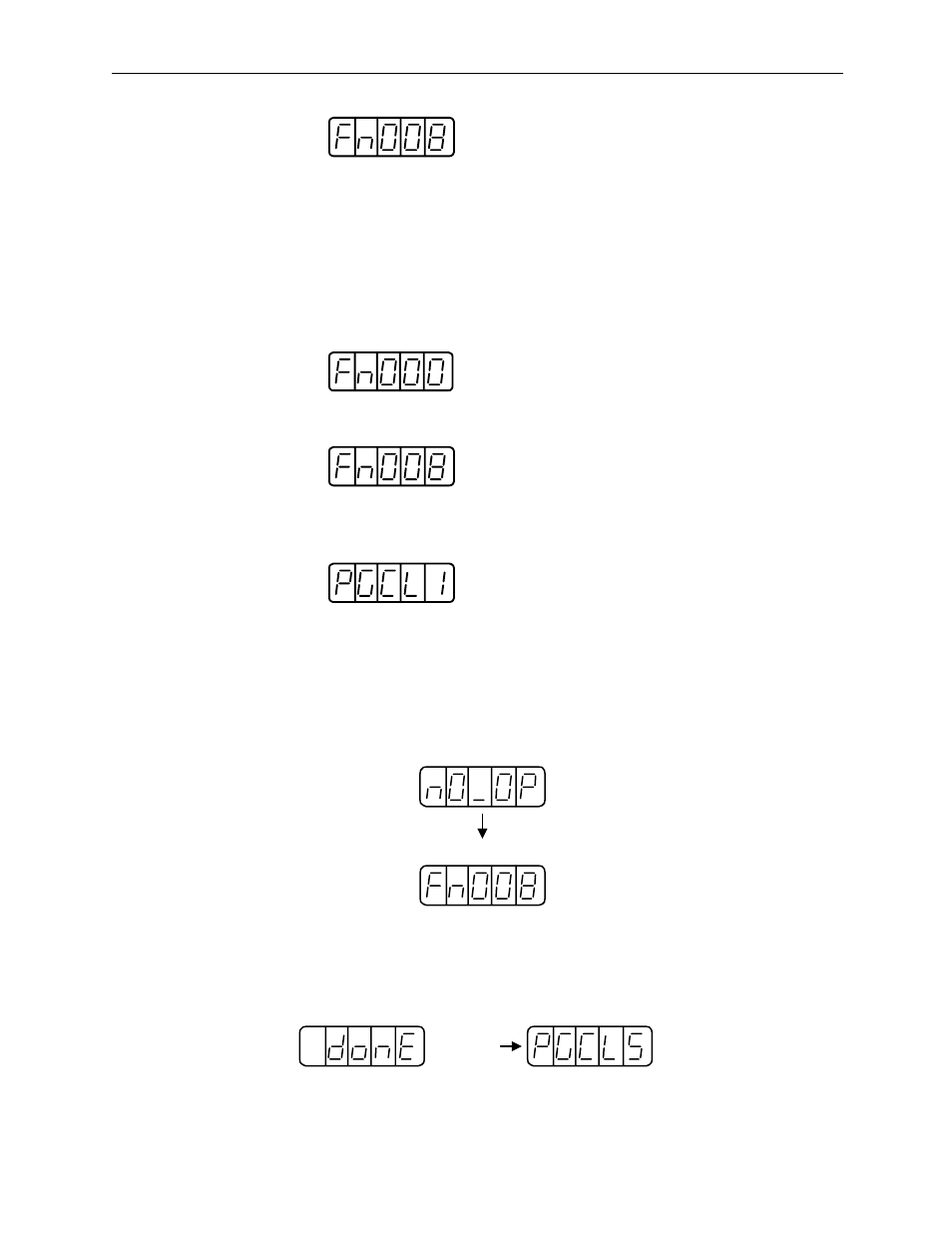
MotionSuite™ MP940 Machine Controller Reference Manual
Starting the Absolute Encoder Function
7-11
The absolute encoder setup operation is now complete. Turn the power
OFF then ON again.
Setup with the Integrated Panel Operator
1.
Select the auxiliary function execution mode by pushing the MODE/
SET key.
2.
Select user parameter Fn008 by pressing the UP and DOWN keys.
3.
Press the DATA/SHIFT key for at least 1 second. The following is dis-
played.
4.
The display changes as follows when the UP key is pressed. Keep press-
ing the UP key until PGCL5 is displayed. If a keying mistake is made,
nO_OP flashes for 1 second, and the display returns to the Auxiliary
Function Execution mode. Return to item 3 (above) and redo.
5.
Continue pressing the MODE/SET key until PGCL5 is displayed. The
display changes as follows, and the multi-turn data on the absolute
encoder is cleared.
When a key is mis-operated
Flashes for
1 sec.
Returns to auxilliary
function execution
mode
Flashes for
1 sec.