Yaskawa MP940 Reference Manual User Manual
Page 147
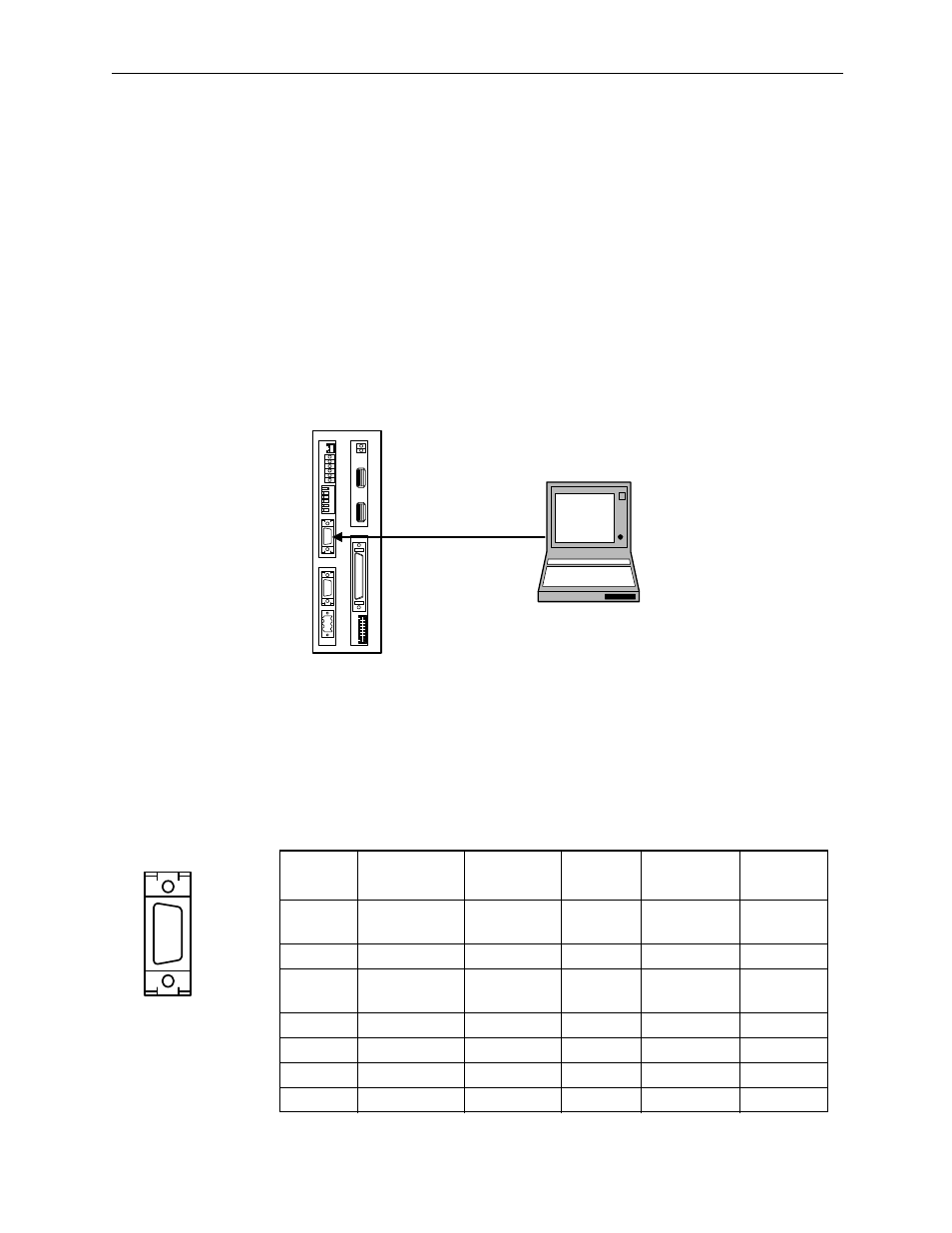
MotionSuite™ MP940 Machine Controller Reference Manual
Handling Each Part
5-5
Serial Port 1
MP940 can communicate between tranmission devices on the Memobus
network using RS-232C via serial port 1.
A programming device (i.e., a PC equipped with an RS-232C interface) is
connected to serial port 1.
Connection with Programming Device
The following is an example of connecting serial port 1 to the programming
device.
Connector pin array and signal name
An example is shown below of the connector pin array and signal names in
serial port 1.
Number
Signal Name
Reference
Number
Signal
Name
Reference
1
TxD
Transmit
data
9
—
—
2
—
—
9
—
—
3
RxD
Receive
data
10
—
—
4
—
—
11
—
—
5
—
—
12
RTS
—
6
CTS
—
13
—
—
7
—
—
14
GND
Ground
CP-717
BAT
RDY
RUN
ALM
BAT
PRT1
6
5
4
3
2
1
NO
→
PRT2
RUN
INIT
TEST
FLASH
PP
COPY
PORT1
PORT2
POWER
+24V
GND
FG
LED
I/O
TX
R
X
1
2
M
E
C
H
A
T
R
O
L
I
N
K
MP940
RS-232C
Motion
Works
TM
PORT1