6 debug ulpp flush {send | receive} interface, 7 description, Debug ulpp flush – PLANET XGS3-24042 User Manual
Page 1097: Send, Receive, Interface, Description
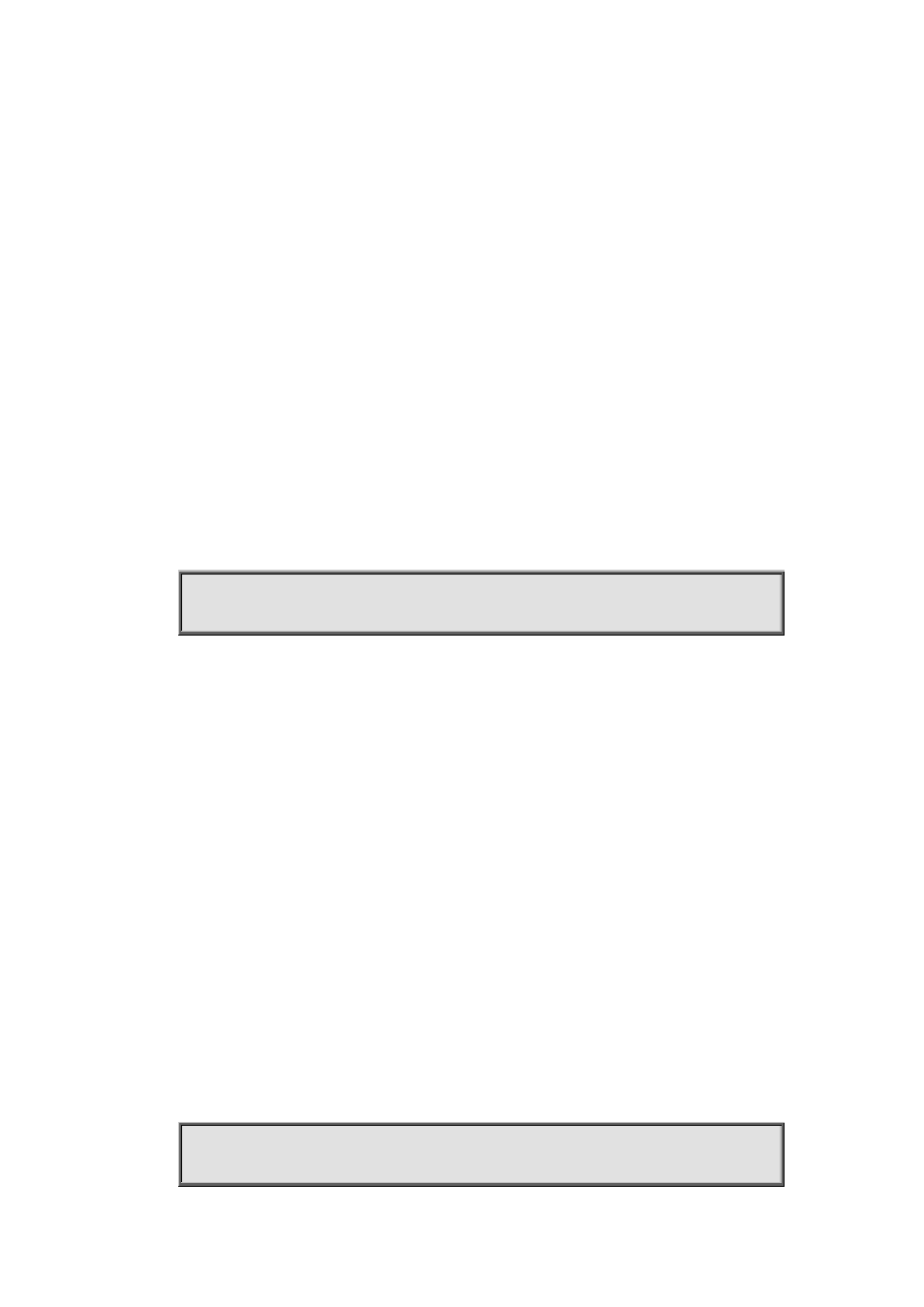
63-4
63.6 debug ulpp flush {send | receive} interface
Command:
debug ulpp flush {send | receive} interface <name>
no debug ulpp flush {send | receive} interface <name>
Function:
Show the information of the receiving/sending flush packets, it only shows the receiving packets, but
do not show the detailed contents of the packets. The no operation disables the shown information.
Parameter:
<name> is the name of the port.
Default:
Do not display.
Command mode:
Admin mode.
Example:
Show the information that send the flush packets for the port1/0/1.
Switch# debug ulpp flush send interface e1/0/1
Flush packet send on port Ethernet 1/0/1.
63.7 description
Command:
description <string>
no description
Function:
Configure the description character string of ULPP group. The no command deletes the description.
Parameter:
<string> is the name of ULPP group, the max number of the characters is 128.
Default:
Do not configure ULPP name by default.
Command mode:
ULPP group configuration mode.
Example:
Configure the description of ULPP group as switch.
Switch(config)# ulpp group 20
Switch(ulpp-group-20)# description switch