10 ip route vrf, Ip route vrf – PLANET XGS3-24042 User Manual
Page 1230
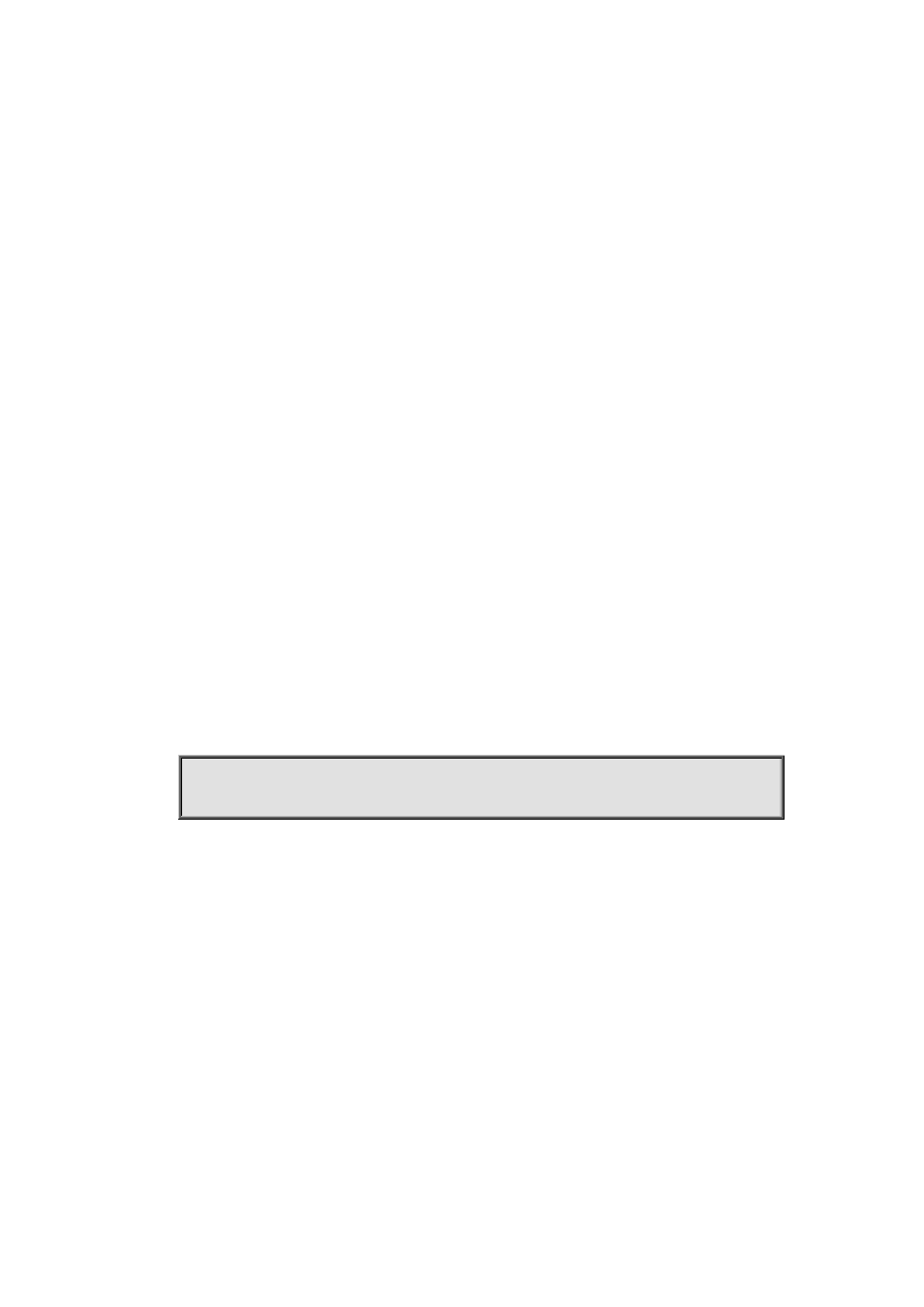
77-6
ip route <Destination_prefix> <Destination_prefix_mask> {vlan <Vlan_ID>| IFNAME}
<nexthop_address> <1~255>
no ip route <Destination_prefix> <Destination_prefix_mask> {vlan <Vlan_ID>|IFNAME}
<nexthop_address> <1~255>
Function:
Configure a static route directing to the VPN site in the global route table, whose output interface is
the one bound to VRF; the no operation will delete the configured static route.
Parameters:
<Destination_prefix> is the destination prefix of the route;
<Destination_prefix_mask> is the destination prefix mask of the route;
<Vlan_ID> is the VLAN ID of the output interface; IFNAME is the interface name;
<nexthop_addresss> is the next-hop address of the route;
<1~255> is the administrative distance of the route.
Default:
No static route.
Command Mode:
Global Mode.
Usage Guide:
This command is usually used to configure the route for the Internet to access the VPN on PE,
where the VPN can access the Internet.
Example:
Configure a static route, in which the destination IP is 20.20.20.0, the mask length is 24, the port is
vlan 9 and the next-hop address is 20.20.20.23.
Switch(config)#ip route 20.20.20.0 255.255.255.0 vlan 9 20.20.20.23
Switch(config)#
77.10 ip route vrf
Command:
ip route vrf <vrf-name>{<ip-prefix>
<mask>|<ip-prefix/prefix-length>}<gateway-address>|null0} [<1-255>]
no ip route vrf <vrf-name>{<ip-prefix>
<mask>|<ip-prefix/prefix-length>}{<gateway-address>|null0} [<1-255>]
Function:
Specify static routes for the specified VRF. Before doing this, a successful VPN forwarding instance
is required. The no operation will delete the configured static routes.
Parameters: