4 dir, 5 format, Format – PLANET XGS3-24042 User Manual
Page 107
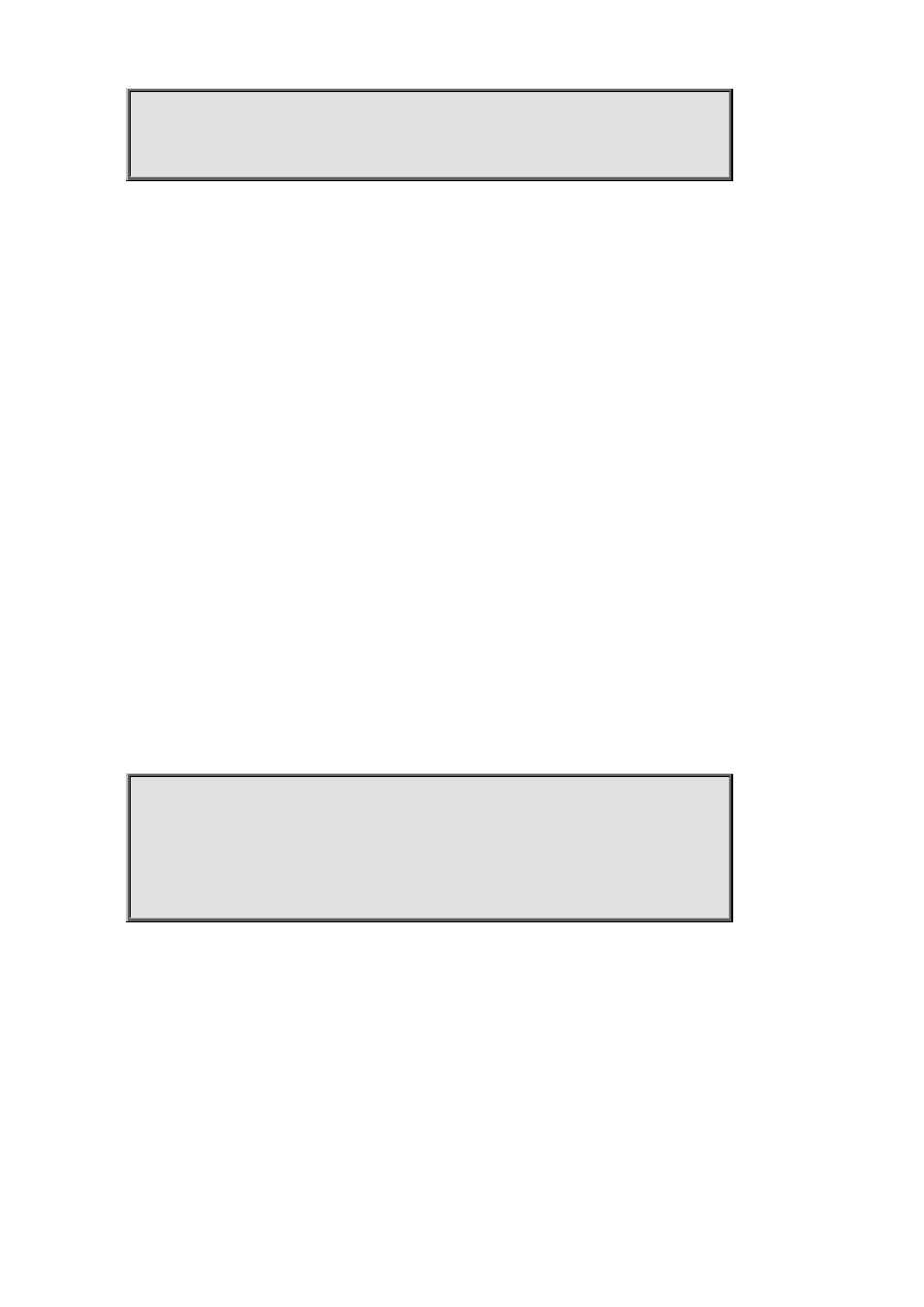
XGS3 Command Guide
2-107
Switch#delete flash:/nos5.img
Delete file flash:/nos5.img?[Y:N]y
Deleted file flash:/nos.img.
2.4 dir
Command:
dir [WORD]
Function:
Display the information of the designated directory on the storage device.
Parameters:
<WORD> is the name of the shown directory. There may be the following formats: directory name, slot-xx#directory
name, flash:/directory name, cf:/directory name.
Command Mode:
Admin Configuration Mode.
Default Settings:
No <WORD> means to display information of the current working directory.
Usage Guide:
Implementing this command will display information of files and sub-directories in the designated directory.
Note:
This command does not support a recursive display of all sub-directories.
Example:
Display information of the directory “flash:/”.
Switch#dir flash:/
nos.img
2,449,496
1980-01-01 00:01:06
----
startup-config 2,064
1980-01-01 00:30:12
----
Total 7, 932, 928 byte(s) in 4 file(s), free 4, 966, 400 byte(s)
Switch#
2.5 format
Command:
format <device>
Function:
Format the storage device.
Parameters: