24 show mls qos interface, Show mls qos interface – PLANET XGS3-24042 User Manual
Page 297
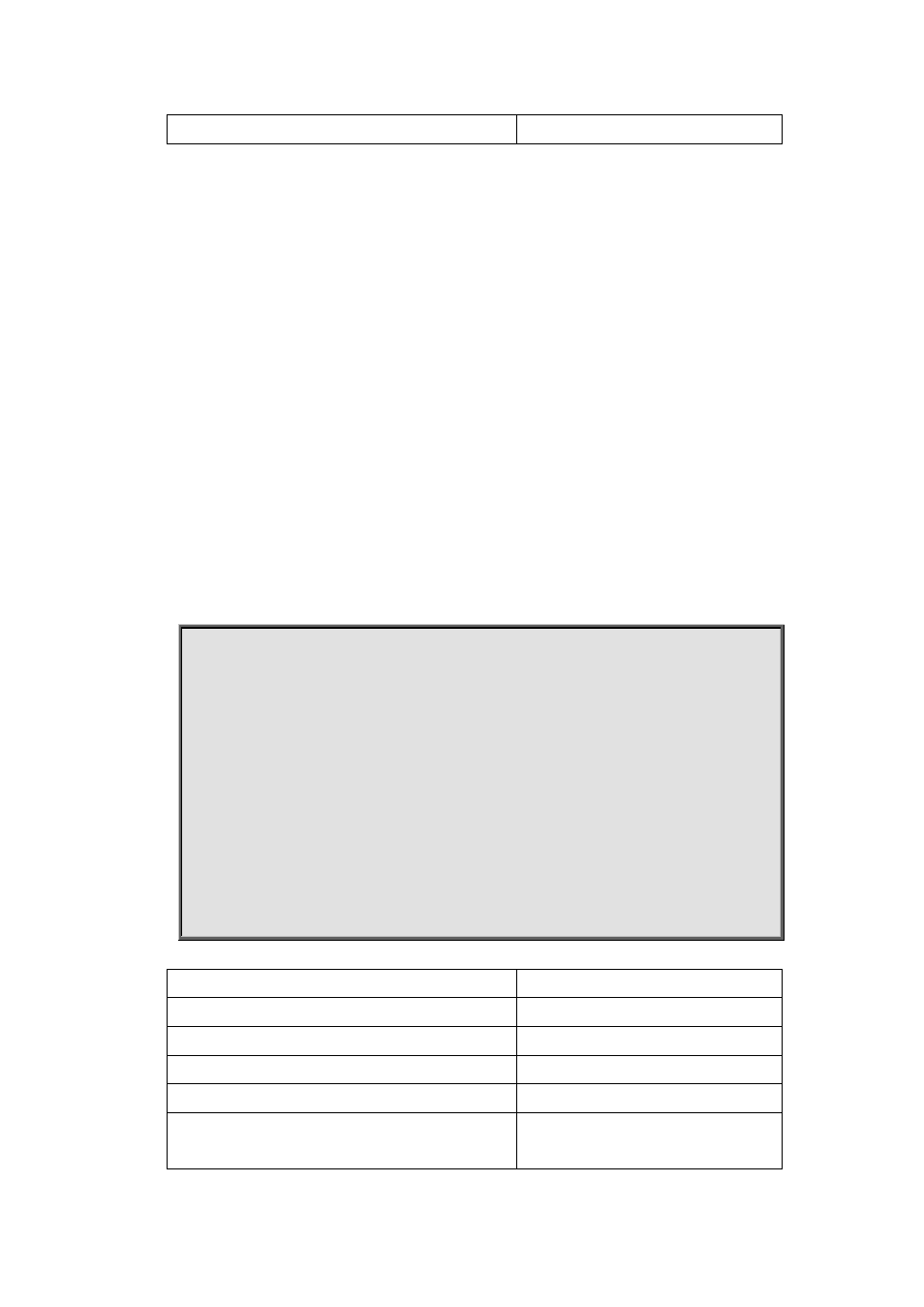
15-143
drop
15.24 show mls qos interface
Command:
show mls qos interface [<interface-id>] [policy | queuing]
Function:
Displays QoS configuration information on a port.
Parameters:
<interface-id> is the port ID; policy is the policy setting on the port; queuing is the queue setting
for the port.
Command mode:
Admin Mode and Common Mode.
Usage Guide:
In single rate single bucket mode, the messages can only red or green when passing police. In dual
bucket mode, there are three colors of messages, they are GREEN, YELLOW, RED.
Example:
Switch #show mls qos interface ethernet 1/0/1
Ethernet 1/0/1
Default COS: 0
Default int-Prio: 0
Trust: COS DSCP
Pass-through-cos: NONE
Pass-through-dscp: NONE
Attached Policy Map for Ingress: 1
Classmap classified green yellow red (in packets)
1 4509799 6769 0 4503030
Display Information
Explanation
Ethernet1/0/1
Port name
default cos: 0
Default CoS value of the port
Default int-Prio: 0
Default internal priority value of the port
Trust: COS DSCP
The trust state of the port
Pass-through-cos: NONE
Whether forbid the modification of cos
value