19 ipv6 nd min-ra-interval, 20 ipv6 nd max-ra-interval, 19 ipv6 nd min-ra-interval -183 – PLANET XGS3-24042 User Manual
Page 337: 20 ipv6 nd max-ra-interval -183
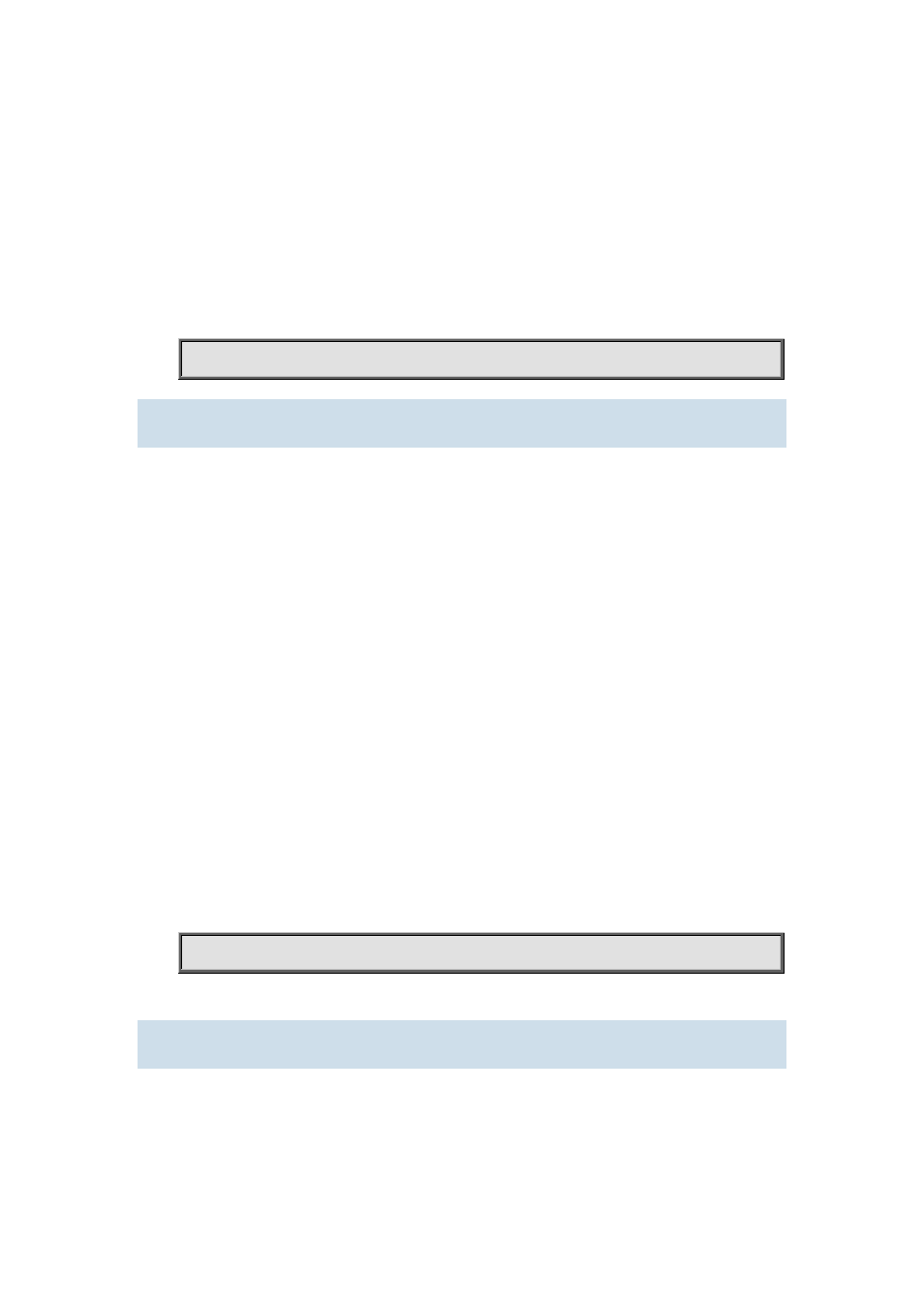
19-183
The number of seconds of router default announcement lifetime is 1800.
Usage Guide:
This command is used to configure the lifetime of the router on Layer 3 interface, seconds being 0
means this interface can not be used for default router, otherwise the value should not be smaller
than the maximum time interval of sending router announcement. If no configuration is made, this
value is equal to 3 times of the maximum time interval of sending routing announcement.
Example:
Set the lifetime of routing announcement is 100 seconds.
Switch(Config-if-Vlan1)#ipv6 nd ra-lifetime 100
19.2.19 ipv6 nd min-ra-interval
Command:
ipv6 nd min-ra-interval <seconds>
no ipv6 nd min-ra-interval
Function:
Set the minimum time interval of sending routing message.
Parameter:
Parameter <seconds> is number of seconds of the minimum time interval of sending routing
announcement, <seconds> must be between 3-1350 seconds.
Command Mode:
Interface Configuration Mode
Default:
The default minimum time interval of sending routing announcement is 200 seconds.
Usage Guide:
The minimum time interval of routing announcement should not exceed 3/4 of the maximum time
interval.
Example:
Set the minimum time interval of sending routing announcement is 10 seconds.
Switch(Config-if-Vlan1)#ipv6 nd min-ra-interval 10
19.2.20 ipv6 nd max-ra-interval
Command:
ipv6 nd max-ra-interval <seconds>
no ipv6 nd max-ra-interval
Function: