15 switchport mac-address violation, Switchport mac, Address violation – PLANET XGS3-24042 User Manual
Page 992
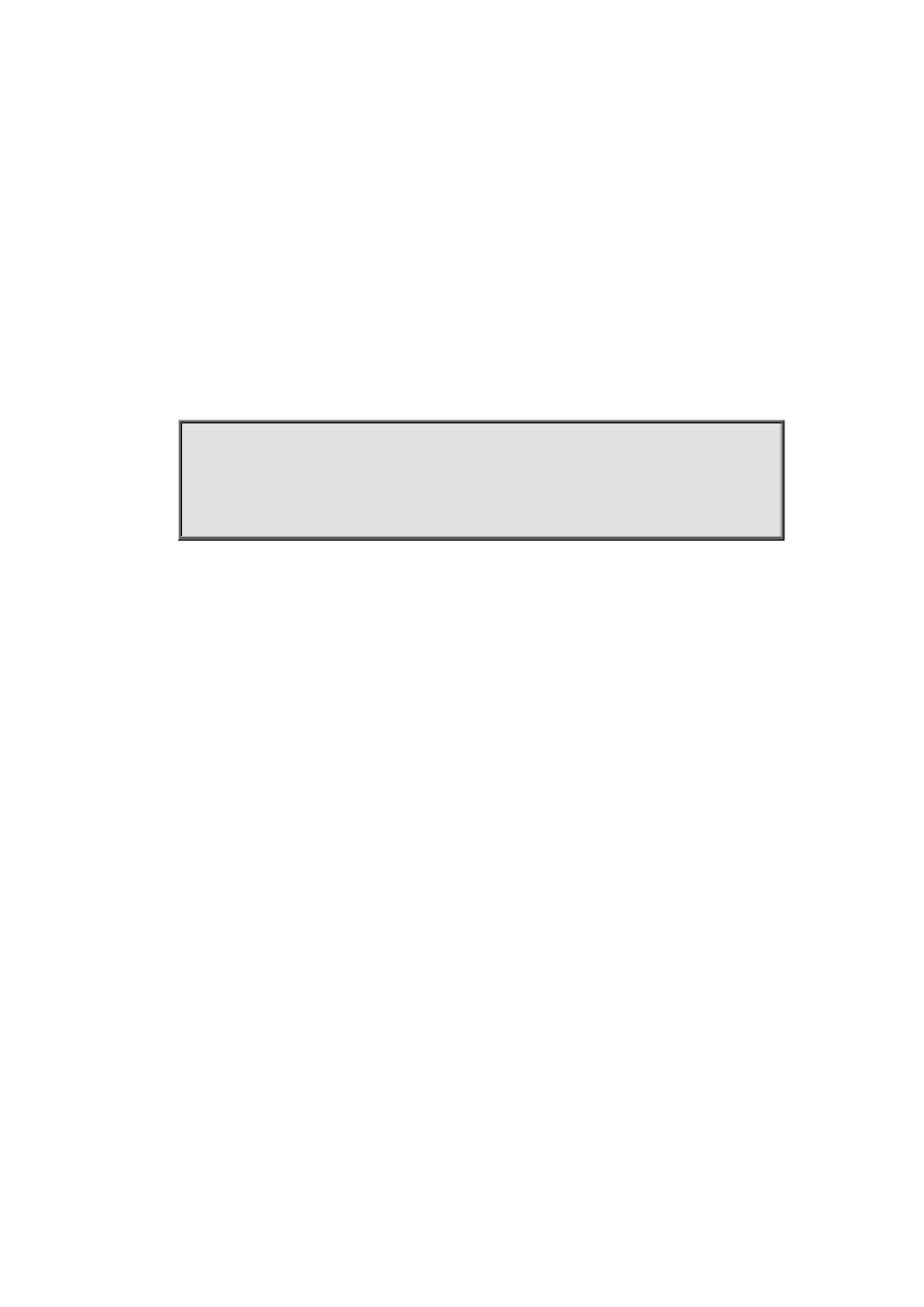
49-10
Command Mode:
Port mode.
Usage Guide:
When configuring the max number of dynamic MAC address allowed by the port, if the number of
dynamically learnt MAC address on the port is already larger than the max number of dynamic MAC
address to be set, the extra dynamic MAC addresses will be deleted. This function is mutually
exclusive to functions such as dot1x, MAC binding, if the functions of dot1x, MAC binding or TRUNK
are enabled on the port, this function will not be allowed.
Examples:
Enable the number limitation function of dynamic MAC address in port 1/0/2 mode, the max number
to be set is 20
Switch(config)#interface ethernet 1/0/2
Switch(Config-If-Ethernet1/0/2)# switchport mac-address dynamic maximum 20
Disable the number limitation function of dynamic MAC address in port 1/0/2 mode
Switch(Config-If-Ethernet1/0/2)#no switchport mac-address dynamic maximum
49.15 switchport mac-address violation
Command:
switchport mac-address violation {protect | shutdown} [recovery <5-3600>]
no switchport mac-address violation
Function:
Set the violation mode of the port, the no command restores the violation mode to protect.
Parameters:
protect: protect mode
shutdown: shutdown mode
recovery: Configure the border port to automatically restore after execute shutdown violation
mode
<5-3600>: Recovery time, do not restore by default
Command Mode:
Port mode
Default:
protect mode
Usage Guide:
The port sets the violation mode after enable the number limit function of MAC only. If the violation
mode is protect, the port only disable the dynamic MAC address learning function when the MAC
address number of the port exceeds the upper limit of secure MAC. If the violation mode is