8 ipv6 multicast source-control access-group, 9 multicast destination-control, 8 ipv6 multicast source-control access-group -52 – PLANET XGS3-24042 User Manual
Page 907: 9 multicast destination-control -52
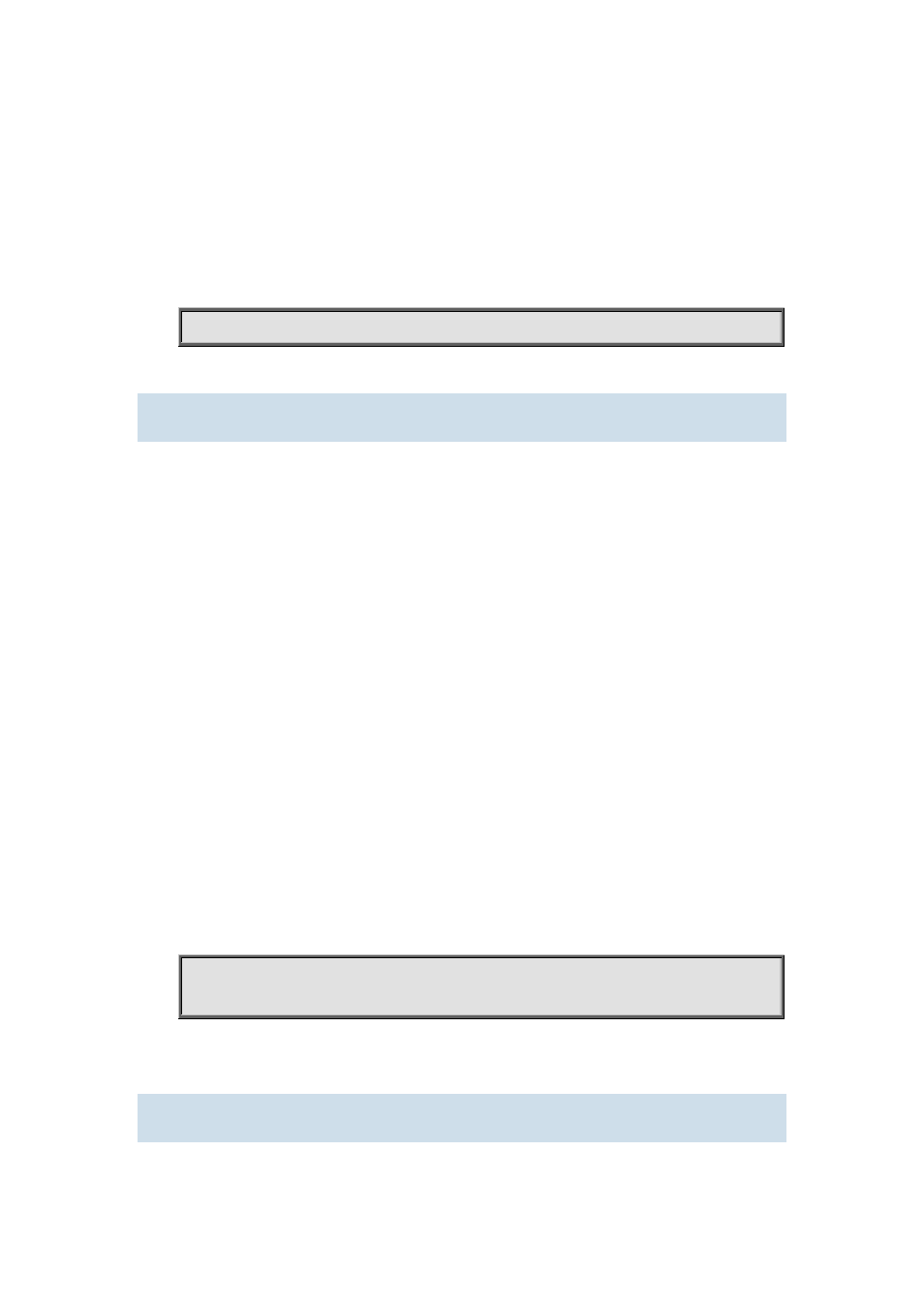
45-52
Global Configuration Mode.
Usage Guide:
Only when the IPv6 multicast source control is enabled globally, the source control access list can
be applied to ports. After configuring this command, the IPv6 multicast data received by all the ports
will be dropped by the switch if there is no matched multicast source control entry, that it only the
multicast data matched as PERMIT can be received and forwarded.
Example:
Switch(config)#ipv6 multicast source-control
45.6.8 ipv6 multicast source-control access-group
Command:
ipv6 multicast source-control access-group <8000-8099>
no ipv6 multicast source-control access-group <8000-8099>
Function:
Configure the multicast source control access list used by the port, the no operation of this
command is used to delete the configuration.
Parameters:
<8000-8099>: Source control access list number.
Default:
Not configured.
Command Mode:
Port Configuration Mode.
Usage Guide:
This command can only be successfully configured when the IPv6 multicast source control is
globally enabled, after configuring this command, all the IPv6 multicast messages entering from the
port will be matched according to the configured access list, only when the message is matched as
permit, can it be received and forwarded, or it will be dropped.
Example:
switch(config)#inter ethernet 1/0/4
switch(Config-If-Ethernet1/0/4)#ipv6 multicast source-control access-group 8000
45.6.9 multicast destination-control
Command: