13 mac-authentication-bypass username-format, 14 show mac-authentication-bypass, Authentication – PLANET XGS3-24042 User Manual
Page 1037: Bypass username, Format, Show mac, Bypass
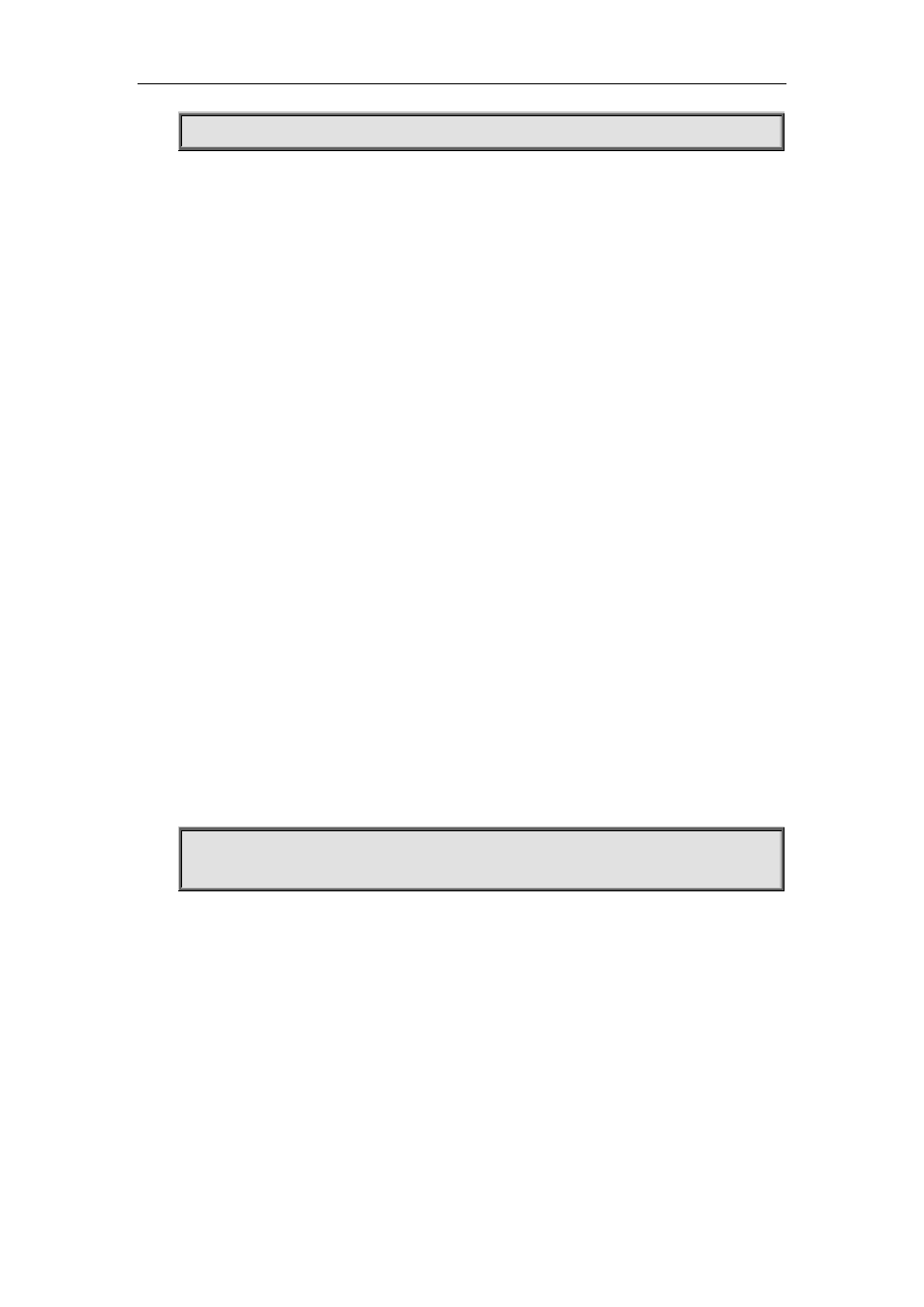
56-8
Switch(Config)#mac-authentication-bypass timeout stale-period 40
56.13 mac-authentication-bypass username-format
Command:
mac-authentication-bypass username-format {mac-address | {fixed username WORD
password WORD}}
Function:
Set the authenticate method of MAB authentication.
Parameters:
mac-address: Use MAC address of MAB user as username and password to authenticate.
fixed username WORD password WORD: Use the specified username and password to
authenticate, the length of username and password ranges between 1 and 32 characters.
Command Mode:
Global Mode
Default:
Use MAC address of MAB user as username and password to authenticate.
Usage Guide:
There are two methods for MAB authentication: use MAC address of MAB user as username and
password to authenticate or use the specified username and password to authenticate. If there is no
specified username and password, the device uses the first method to authenticate by default.
Example:
All MAB users use the same username and password to authenticate, the username is mab-user,
the password is mab-pwd.
Switch(Config)#mac-authentication-bypass username-format fixed username mab-user
password mab-pwd
56.14 show mac-authentication-bypass
Command:
show mac-authentication-bypass {interface {ethernet IFNAME | IFNAME) |}
Function:
Show the binding information of MAB authentication.
Parameters:
interface {ethernet IFNAME|IFNAME}: The port name.