3 dns-server, Server – PLANET XGS3-24042 User Manual
Page 1138
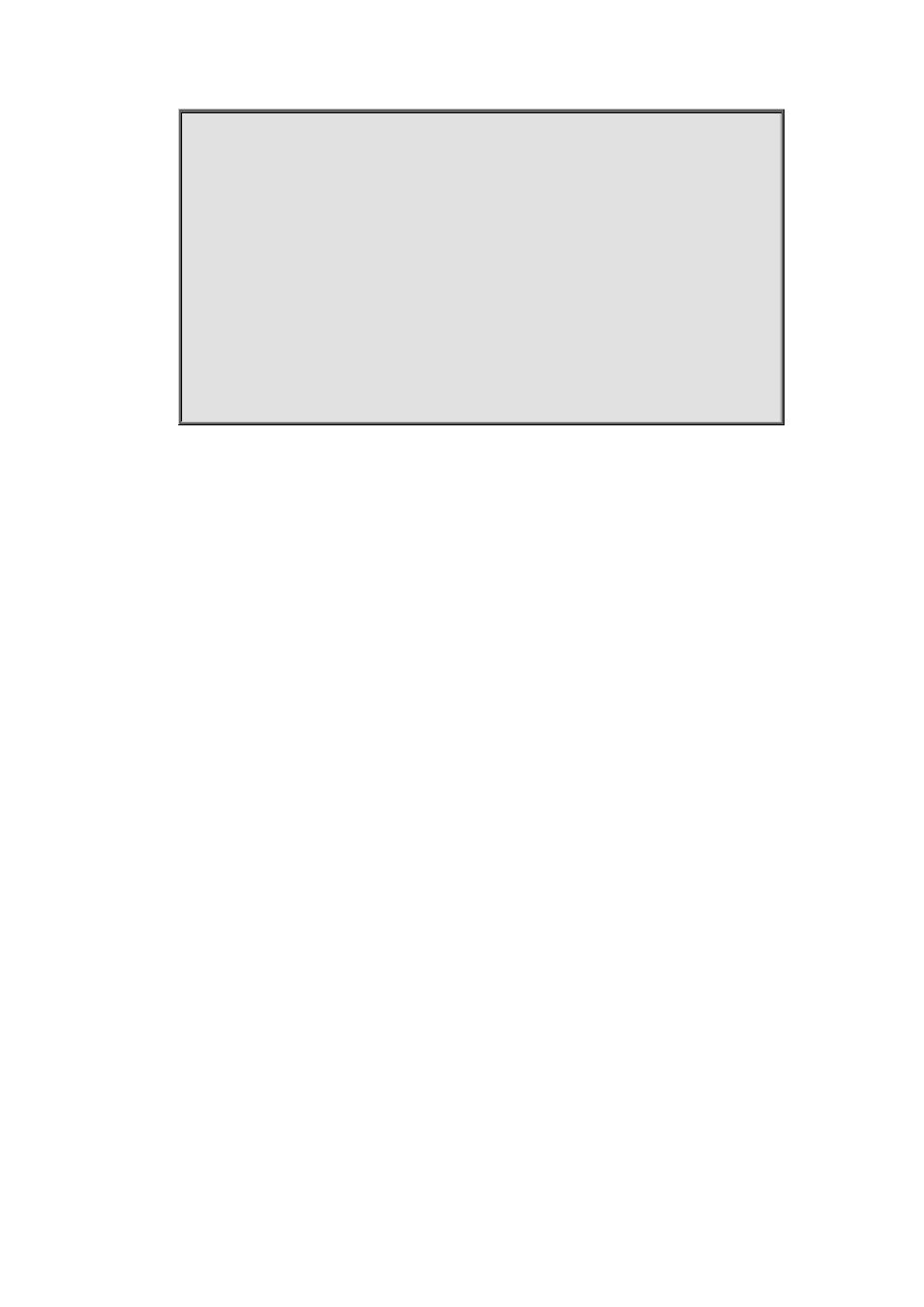
70-2
Switch# ping host www.sina.com.cn
%Jan 01 00:03:13 2006 domain name www.sina.com.cn is to be parsed!
%Jan 01 00:03:13 2006 Dns query type is A!
%Jan 01 00:03:13 2006 Connect dns server 10.1.120.241 ......
ping www.sina.com.cn [202.108.33.32]
Type ^c to abort.
Sending 5 56-byte ICMP Echos to 202.108.33.32, timeout is 2 seconds.
%Jan 01 00:03:15 2006 Host:www.sina.com.cn Address:202.108.33.32
.....
Success rate is 0 percent (0/5), round-trip min/avg/max = 0/0/0 ms
70.3 dns-server
Command:
dns-server {<ip-address>|<ipv6-address>} [priority <value>]
no dns-server {<ip-address>|<ipv6-address>}
Function:
To configure/delete DNS server.
Parameter:
<ip-address> is the IP address, in dotted decimal notation, <ipv6-address> is the IPv6 address,
<value> is the priority of DNS server, range between 0~255, 0 by default.
Command Mode:
Global Mode.
Default:
Not configuration.
Usage Guide:
This command is used for configure or delete DNS server, when need to enable dynamic domain
name mapping, the switch will sending a domain name search request packet to configured DNS
server, the DNS server can be configured no more than 6. The priority is the optional parameter, if
priority is configured, the DNS server must be organized according to the order of priority, from high
to low. That is the switch sending domain name search request to the server which have the biggest
priority, so some DNS server with quick search speed and used frequently can be configured to
highest priority. If priority is not configured, to search DNS server must according to the
configuration order. When the switch serves as a DNS SERVER, the queries to the DNS SERVER
won’t follow the above privilege rule; instead, the requests will be sent to all configured servers at
the same time