22 peer, 23 redistribute, 22 peer -56 – PLANET XGS3-24042 User Manual
Page 781: 23 redistribute -56
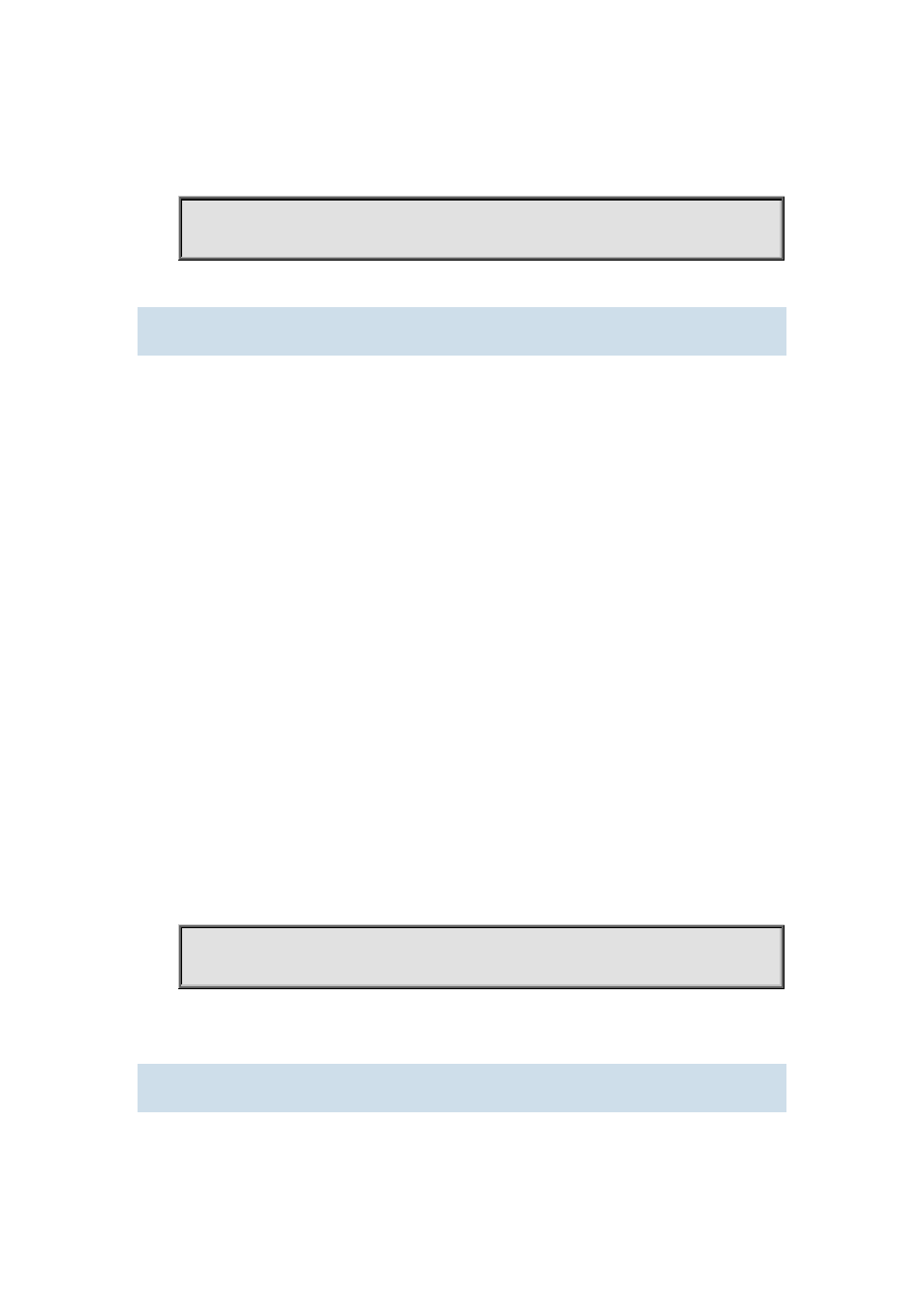
44-56
messages for other RP will not be advertised either. Hence, it is required that the interface should
be working when being configured.
Example:
Switch(config)#router msdp
Switch(router-msdp)#originating-rp vlan 20
44.4.22 peer
Command:
peer <A.B.C.D>
no peer <A.B.C.D>
Function:
To configure MSDP Peer, enter MSDP Peer mode; the no form command delete the configured
MSDP Peer.
Command Mode:
MSDP Configuration Mode.
Default:
There is no MSDP Peer configured by default.
Usage Guide:
To configure the IP address of the MSDP Peer, and enter the peer configuration mode. When the
command is issued, the router will setup the TCP session to the specified peer. The no form of this
command will remove the configured MSDP Peer, and destroy all the sessions and related statistics
with the specified peer. Pay attention: specified Peer address must be corresponded with the
interface address. If configure the Connect-source, the Peer address must be Connect-source
interface address; if not specified Connect-source, the Peer address is the egress address,
otherwise cannot set up TCP connection.
Example:
To configure MSDP Peer in MSDP congfiguration mode.
Switch(config-msdp)#peer 10.1.1.1
Switch(config-msdp-peer)#
44.4.23 redistribute
Command:
redistribute [list <acl-list-number | acl-name>]