7 terminal length, 8 terminal monitor, 7 terminal length -73 – PLANET XGS3-24042 User Manual
Page 73: 8 terminal monitor -73
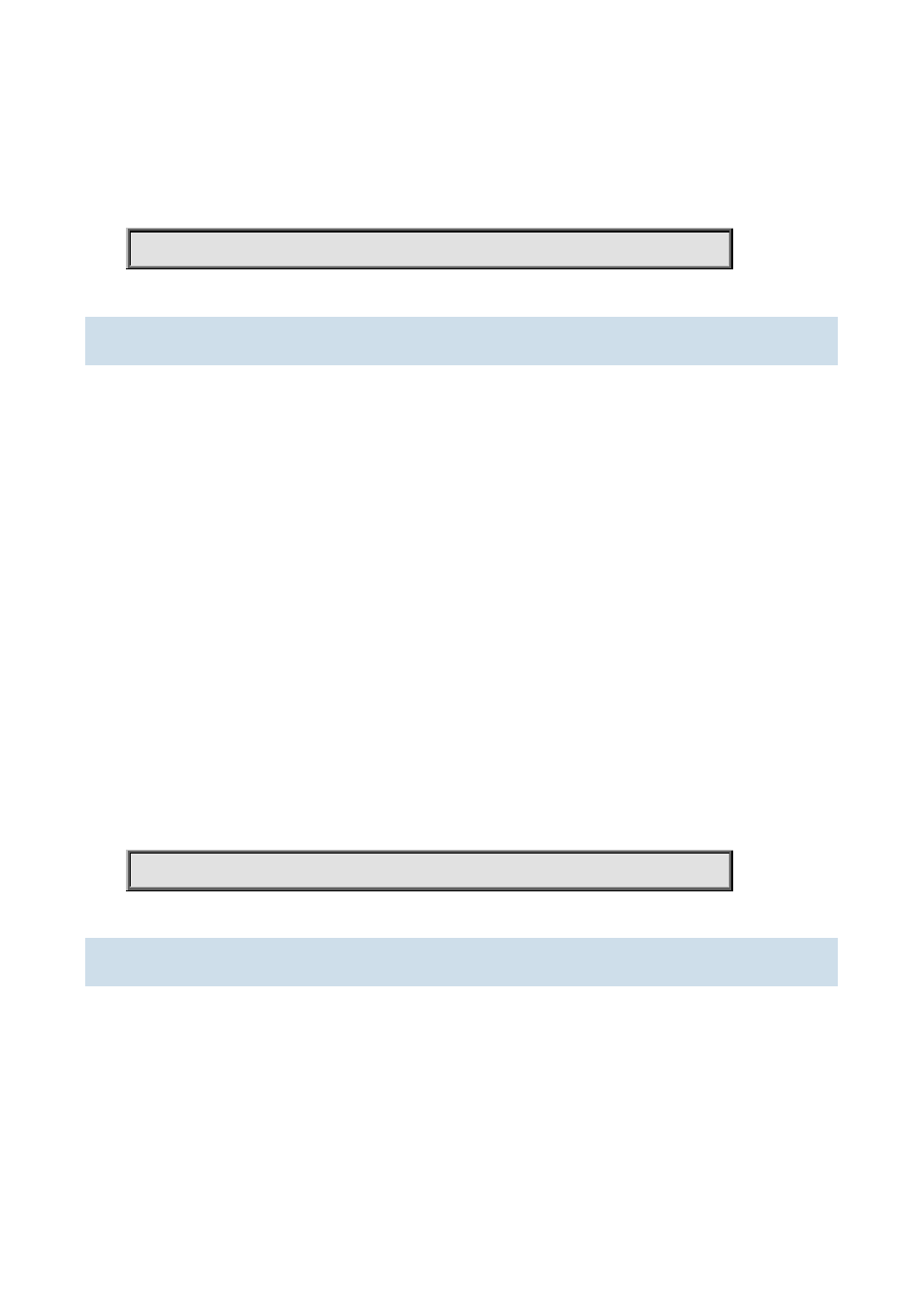
XGS3 Command Guide
1-73
can be used. And TACACS server should be configured before the TACACS configuration method can be used.
The local users adopt username command permission while authorization command is not configured, the users
login the switch via RADIUS/TACACS method and works under common mode.
Example:
Configure the telnet authentication mode to RADIUS.
Switch(config)#authorization line vty exec radius
1.2.7 terminal length
Command:
terminal length <0-512>
terminal no length
Function:
Set columns of characters displayed in each screen on terminal; the “terminal no length” cancels the screen
switching operation and display content once in all.
Parameter:
Columns of characters displayed in each screen, ranging between 0-512 (0 refers to non-stop display).
Command mode:
Admin Mode.
Default:
Default columns is 25.
Usage guide:
Set length of characters displayed in each screen on terminal, so that the-More-message will be shown when
displayed information exceeds the screen. Press any key to show information in next screen. Default length is 25.
Example:
Configure treads in each display to 20.
Switch#terminal length 20
1.2.8 terminal monitor
Command:
terminal monitor
terminal no monitor
Function:
Copy debugging messages to current display terminal; the “terminal no monitor” command restores to the default
value.
Command mode: