Chapter 40 commands for ecmp, 1 load-balance, 2 maximum-paths – PLANET XGS3-24042 User Manual
Page 707: Chapter 40 commands for ecmp -11, Load, Balance, Maximum, Paths
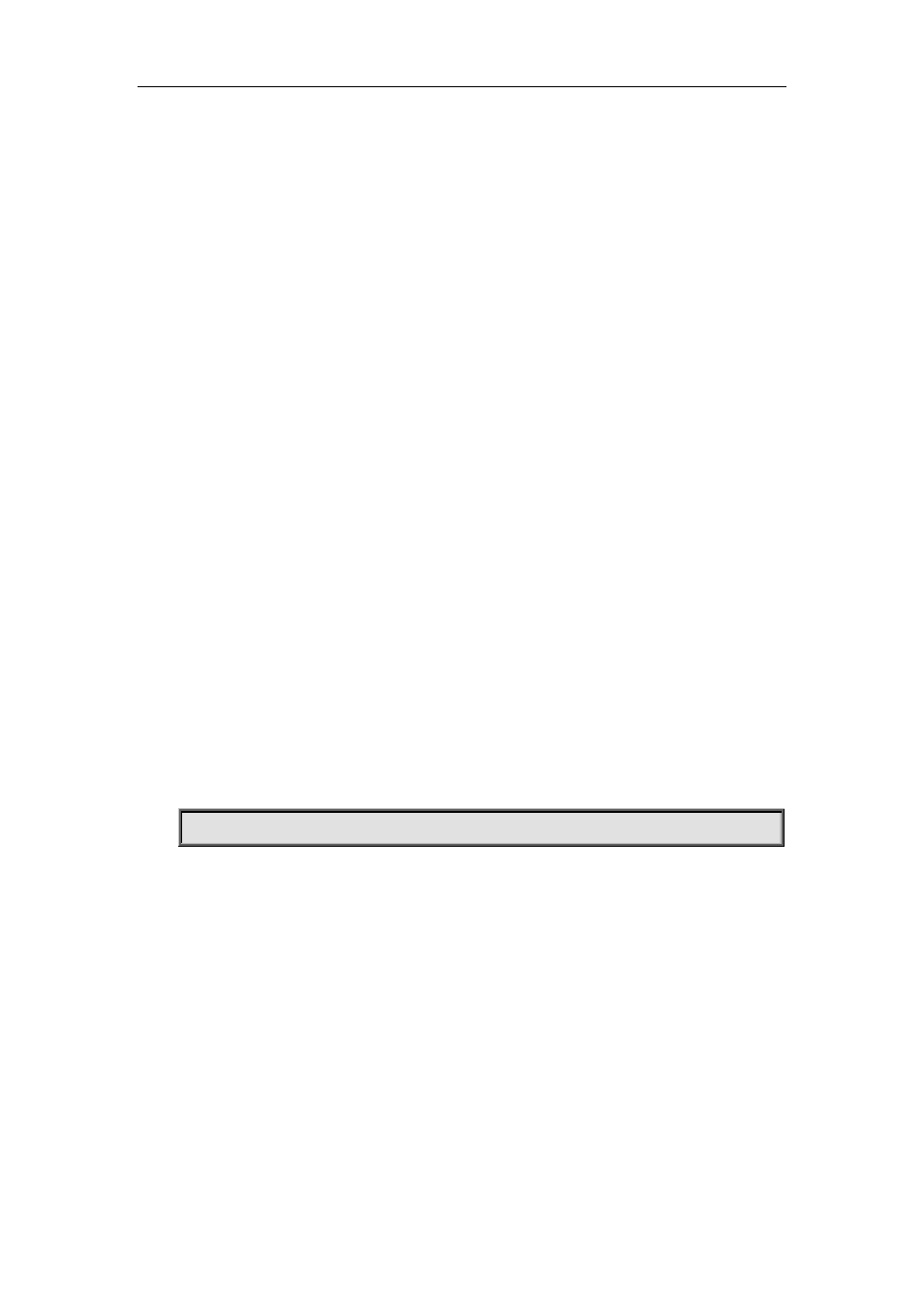
40-11
Chapter 40 Commands for ECMP
40.1 load-balance
Command:
load-balance {dst-src-mac | dst-src-ip | dst-src-mac-ip}
Function:
Set load-balance mode for switch, it takes effect for port-group and ECMP at the same time.
Parameter:
dst-src-mac performs load-balance according to the source and destination MAC
dst-src-ip performs load-balance according to the destination and source IP
dst-src-mac-ip performs load-balance according to the destination and source MAC, the
destination and source IP
Command mode:
Global mode.
Default:
Perform load-balance according to the source and destination MAC.
Usage Guide:
Use port-channel or ECMP to implement load-balance, user can configure the load-balance mode
according to the requirements. If the specific load-balance mode of the command line is different
with the current load-balance mode, then modify the load-balance as the specific load-balance of
command line; otherwise return a message to notice that the current mode is already configured.
Example:
Set load-balance mode.
Switch(config)#load-balance src-mac-ip
40.2 maximum-paths
Command:
maximum-paths <1-8>
no maximum-paths
Function:
This command is used to configure the maximum-paths which support the equivalence multi-paths.
The no command restores the default configuration.
Parameter:
<1-8>: At present, users can configure the multi-paths number from 1 to 8. When configure 1, it is