10 bfd mode, 11 debug bfd, Bfd mode – PLANET XGS3-24042 User Manual
Page 715: Debug bfd
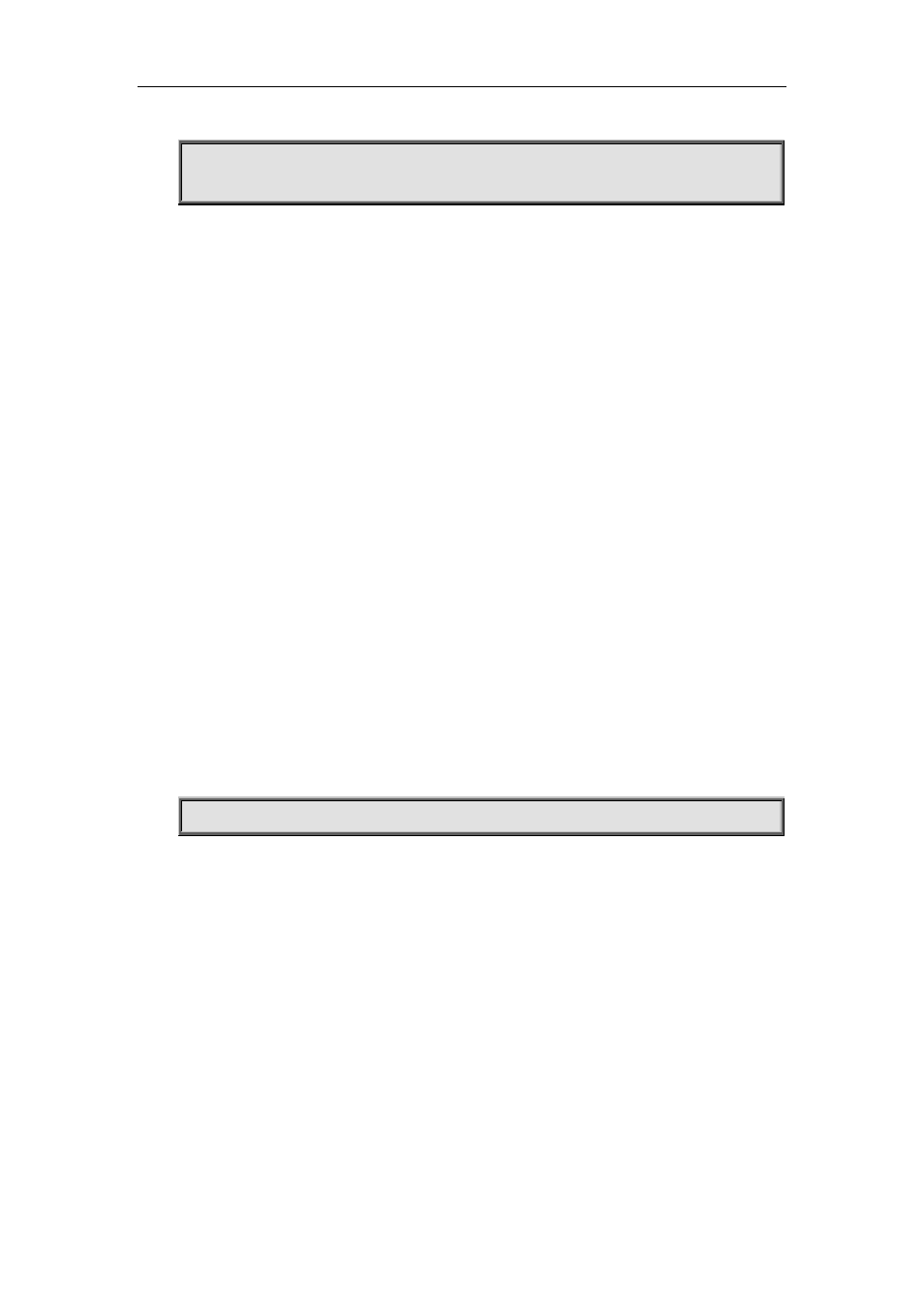
41-7
Configure the minimum receiving interval is 800ms for bfd echo packets.
s5(config)#in vlan 50
s5(config-if-vlan50)#bfd min-echo-recv-interval 800
41.10 bfd mode
Command:
bfd mode {active | passive}
no bfd mode
Function:
Configure BFD working mode before the session is established, the default mode is active mode.
No command restores active mode.
Parameter:
active-active mode, passive-passive mode.
Default:
active mode
Command Mode:
Global mode
Usage Guide:
Configure BFD working mode before the session is established, the default mode is active mode.
BFD control packets will be sent forwardly whether they are received or not.
Example:
Configure BFD working mode as passive mode globally.
s1(config)#bfd mode passive
41.11 debug bfd
Command:
debug bfd {packet | event | all | fsm | error | timer}
Function:
Enable the relevant debugging for BFD.
Parameter:
all:Enable all debugging for BFD
packet:Enable the debugging of sending and receiving packets for BFD
event:Enable the debugging of events for BFD