2 ip route vrf, Ip route vrf – PLANET XGS3-24042 User Manual
Page 497
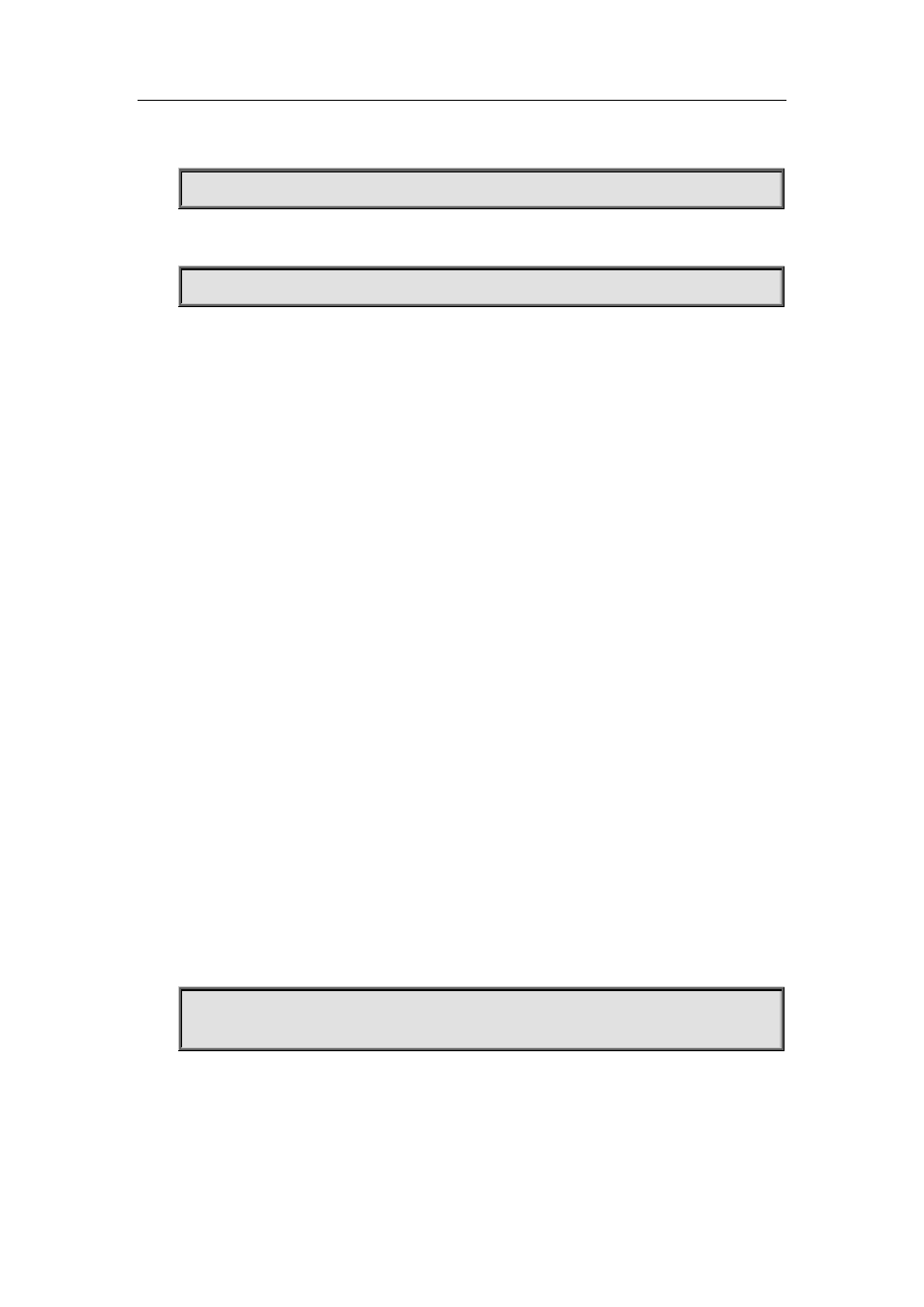
32-136
Example 1. Add a static route
Switch(config)#ip route 1.1.1.0 255.255.255.0 2.1.1.1
Example 2. Add default route
Switch(config)#ip route 0.0.0.0 0.0.0.0 2.2.2.1
32.2 ip route vrf
Command:
ip route vrf <vrf-name> {<ip-prefix> <mask>|<ip-prefix/prefix-length>}
{<gateway-address>|null0} [<1-255>]
no ip route vrf <vrf-name> {<ip-prefix> <mask>|<ip-prefix/prefix-length>}
{<gateway-address>|null0} [<1-255>]
Function: Configure the static route for the specific VRF. Before use this command, VPN route
forwarding instance must be configured. The no form command will delete the configuration.
Parameters:
<vrf-name>: The specific VRF name.
<ip-prefix>: The destination IP address.
<mask>: The sub-net mask shown in dotted decimal format.
<prefix-length>: The prefix length.
<gateway-address>: The next hop address.
null0: Black hole route.
<1-255>: Management distance.
Command Mode:
Global configuration mode.
Usage Guide:
Configure the static route of VRF-A, the destination IP as 10.1.1.10, the mask as 24 bits, the
next hop as 10.1.1.1, the management distance is default:
Switch(config)# ip route vrf VRF-A 10.1.1.10 255.255.255.0 10.1.1.1
Switch(config)#