3 clear ipv6 dhcp statistics, 4 debug ipv6 dhcp client packet, Clear ipv – PLANET XGS3-24042 User Manual
Page 403: Dhcp statistics, Debug ipv, Dhcp client packet
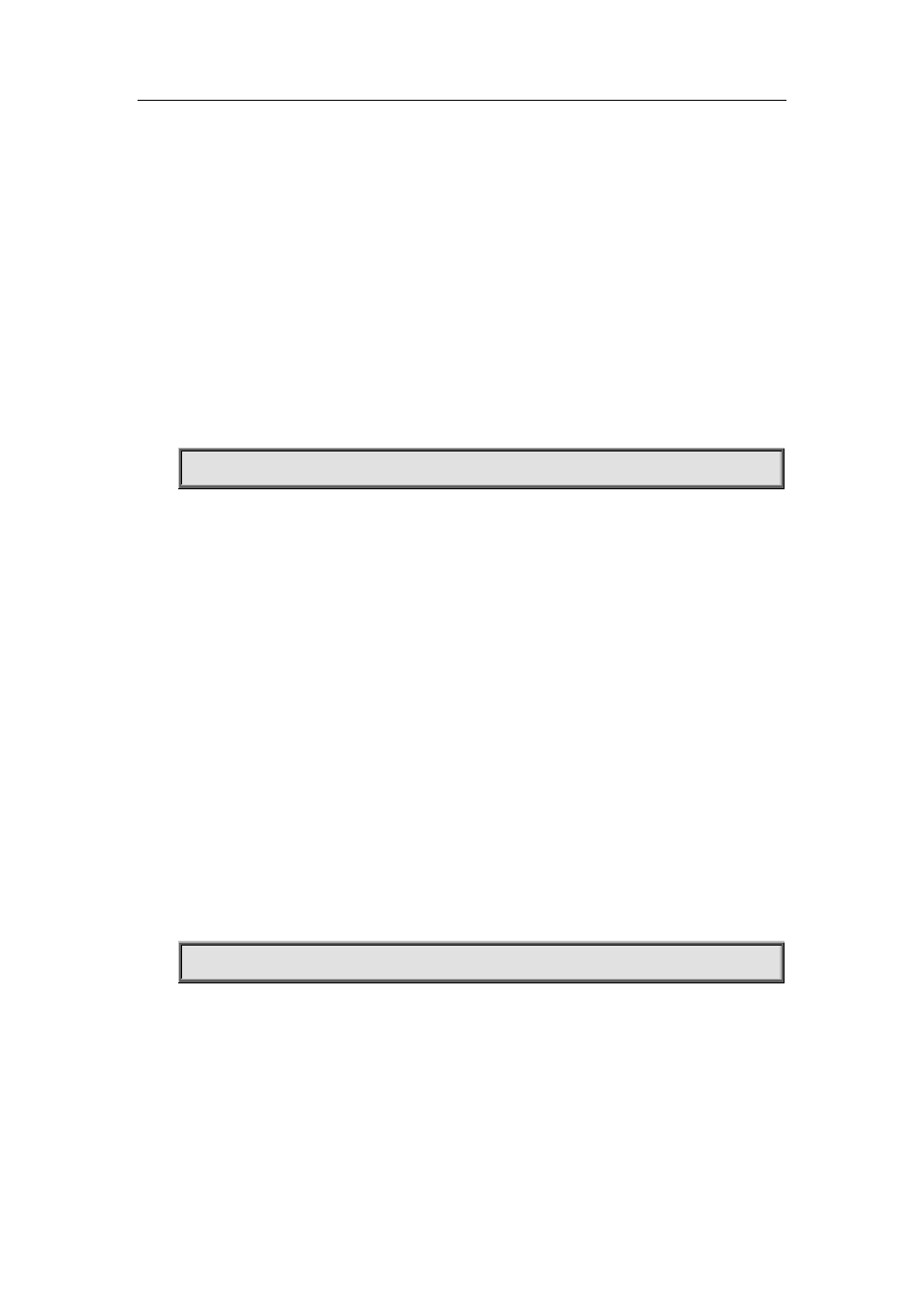
27-42
<address> is the specified address with the conflict record, no specified address will clear all
conflict records.
Command Mode:
Admin Mode
Usage Guide:
With show ipv6 dhcp conflict command, the user can check the conflict in which IP addresses.
With this command, the user can clears the conflict record of an address. If no specified address will
clear the conflict record of all addresses in log. After the conflict records are cleared in log, these
addresses can be used by DHCPv6 server again.
Example:
When administrator checks the conflict logs, administrator discovers that address 2001::1 with the
conflict record is not used, so its record will be cleared from address conflict files.
Switch#clear ipv6 dhcp conflict 2001::1
27.3 clear ipv6 dhcp statistics
Command:
clear ipv6 dhcp statistics
Function:
Clear the statistic records of DHCPv6 packets, the statistic counter of DHCPv6 packets is cleared.
Command Mode:
Admin Mode.
Usage Guide:
With show ipv6 dhcp statistics command, the user can check the statistic information of the
counter for DHCPv6 packets, all statistic information is an accumulative value. With this command
will clear the counter to check the debugging conveniently.
Example:
Clear the counter of DHCPv6 packets.
Switch#clear ipv6 dhcp statistics
27.4 debug ipv6 dhcp client packet
Command:
debug ipv6 dhcp client {event | packet}
no debug ipv6 dhcp client {event | packet}