13 ip dhcp server relay information enable, Ip dhcp server relay information enable – PLANET XGS3-24042 User Manual
Page 431
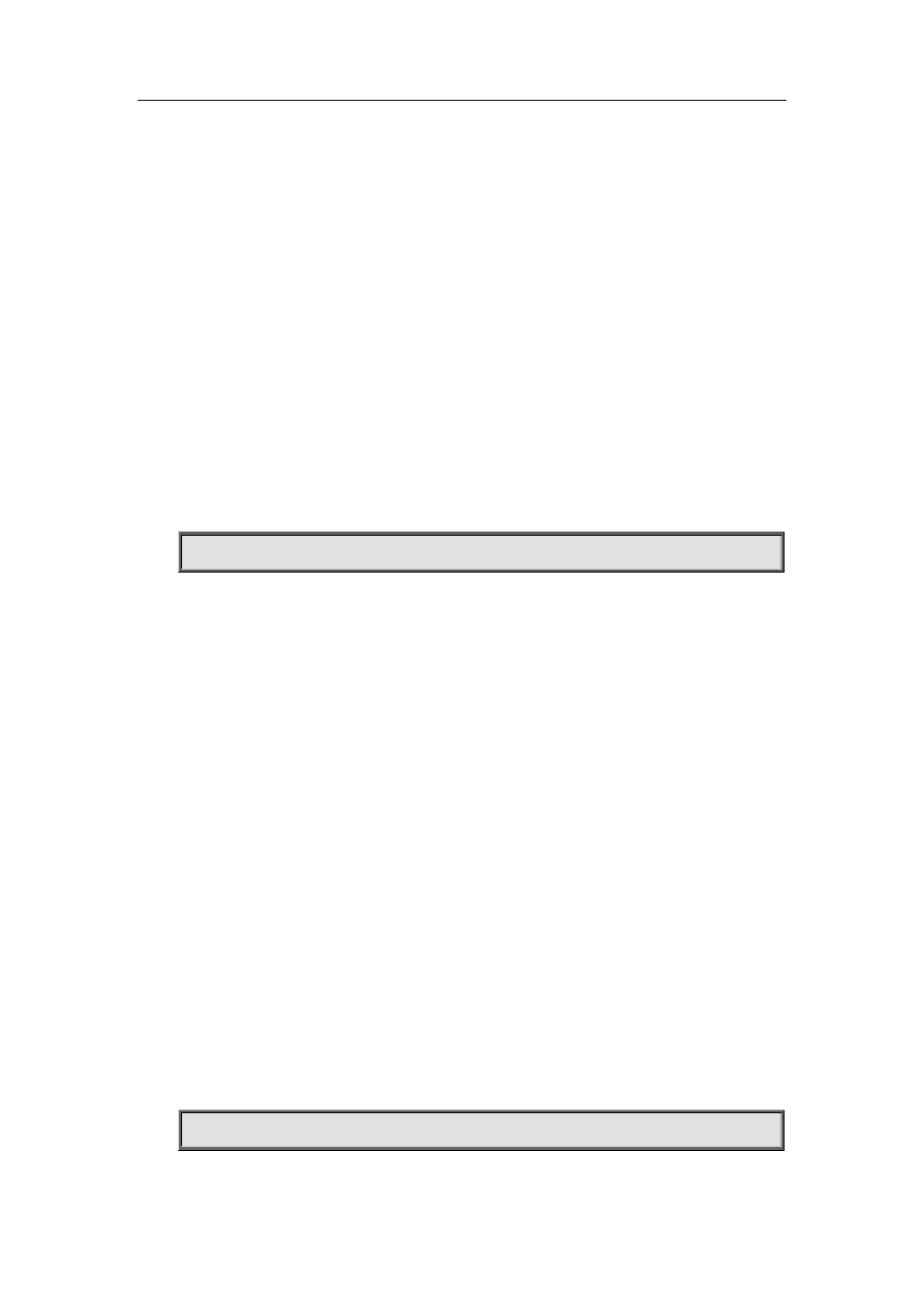
28-70
the system will replace the option 82 segment in the existing message with its own option 82, and
forward the message to the server to process. The “no ip dhcp relay information policy” will set the
retransmitting policy of the option 82 DCHP message as “replace”.
Command Mode:
Interface configuration mode.
Default:
The system uses replace mode to replace the option 82 segment in the existing message with its
own option 82.
User Guide:
Since the DHCP client messages might go through several DHCP Relay Agents when passed to the
DHCP server, the latter Relay Agents on the path should set policies to decide how to process the
option82 added by Relay Agents before them. The selection of option 82 retransmitting policies
should take the configuration policy of the DHCP server into account.
Example:
Set the retransmitting policy of DHCP messages option 82 as keep.
Switch(Config-if-Vlan1)# ip dhcp relay information policy keep
28.13 ip dhcp server relay information enable
Command:
ip dhcp server relay information enable
no ip dhcp server relay information enable
Function:
This command is used to enable the switch DHCP server to identify option82. The “no ip dhcp
server relay information enable” command will make the server ignore the option 82.
Command Mode:
Global configuration mode
Default:
The system disable the option82 identifying function by default.
User Guide:
If the users want the switch DHCP server to identify option82 and return option 82 information in the
reply message, this command needs to be set, or, the switch DHCP server will ignore the option82.
Example:
Set the DHCP server to support option82
Switch(Config-if-Vlan1)# ip dhcp server relay information enable