21 show tcp ipv6, 22 show telnet login, Show tcp ipv – PLANET XGS3-24042 User Manual
Page 1163: Show telnet login
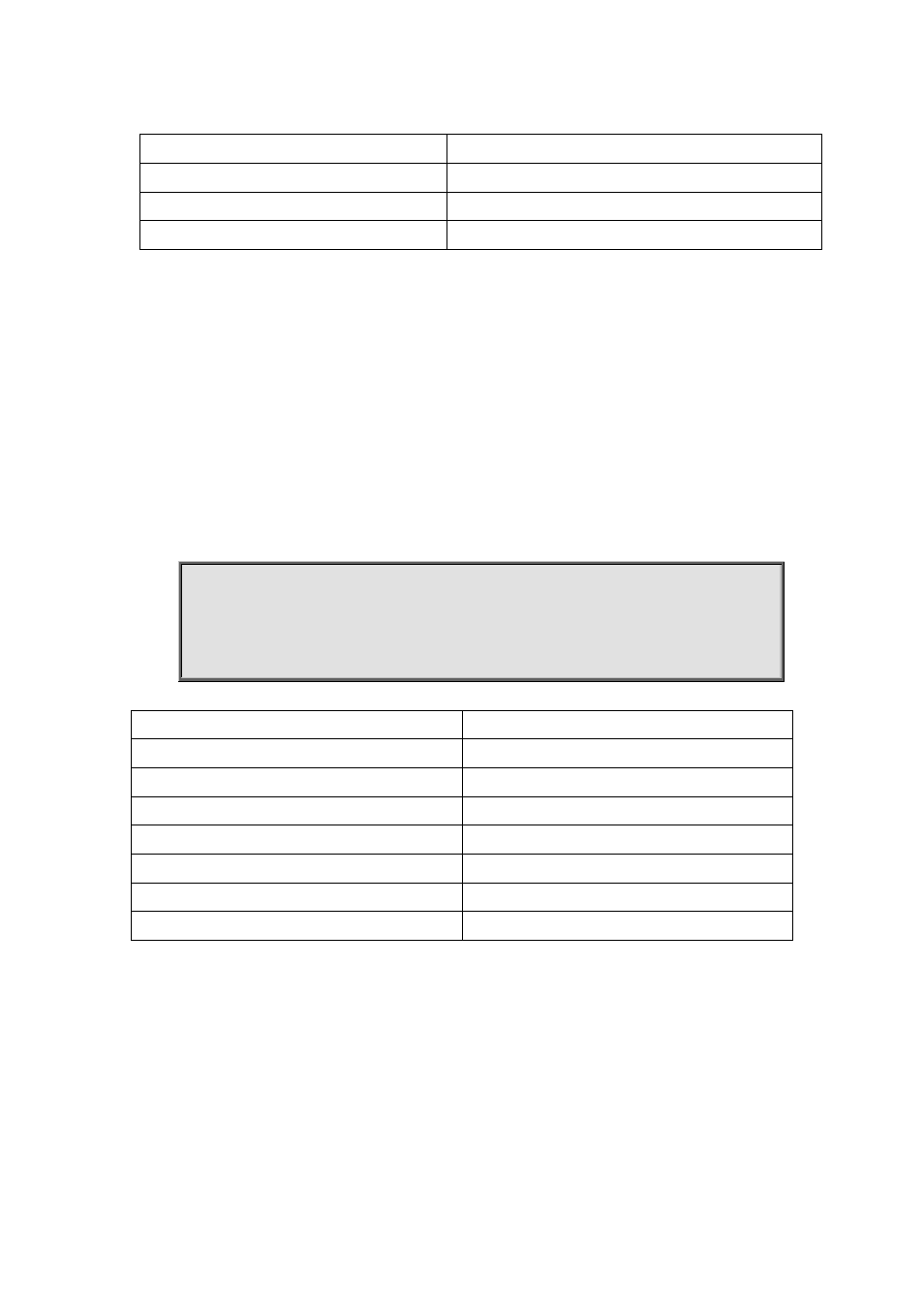
72-19
LocalPort
Local pot number of the TCP connection.
ForeignAddress
Remote address of the TCP connection.
ForeignPort
Remote port number of the TCP connection.
State
Current status of the TCP connection.
72.21 show tcp ipv6
Command:
show tcp ipv6
Function:
Show the current TCP connection.
Command mode:
Admin and configuration mode.
Example:
Switch#show tcp ipv6
LocalAddress LocalPort RemoteAddress RemotePort State IF VRF
:: 80 :: 0 LISTEN 0 0
:: 23 :: 0 LISTEN 0 0
Displayed Information
Explanation
LocalAddress
Local IPv6 address of TCP connection
LocalPort
Local port of TCP connection
RemoteAddress
Remote IPv6 address of TCP connection
RemotePort
Remote Port of TCP connection
State
The current state of TCP connection
IF
Local port index of TCP connection
VRF
Virtual route forward instance
72.22 show telnet login
Command:
show telnet login
Function:
List information of currently available telnet clients which are connected to the switch.