28 setup, 29 show clock, 28 setup -64 – PLANET XGS3-24042 User Manual
Page 64: 29 show clock -64
Advertising
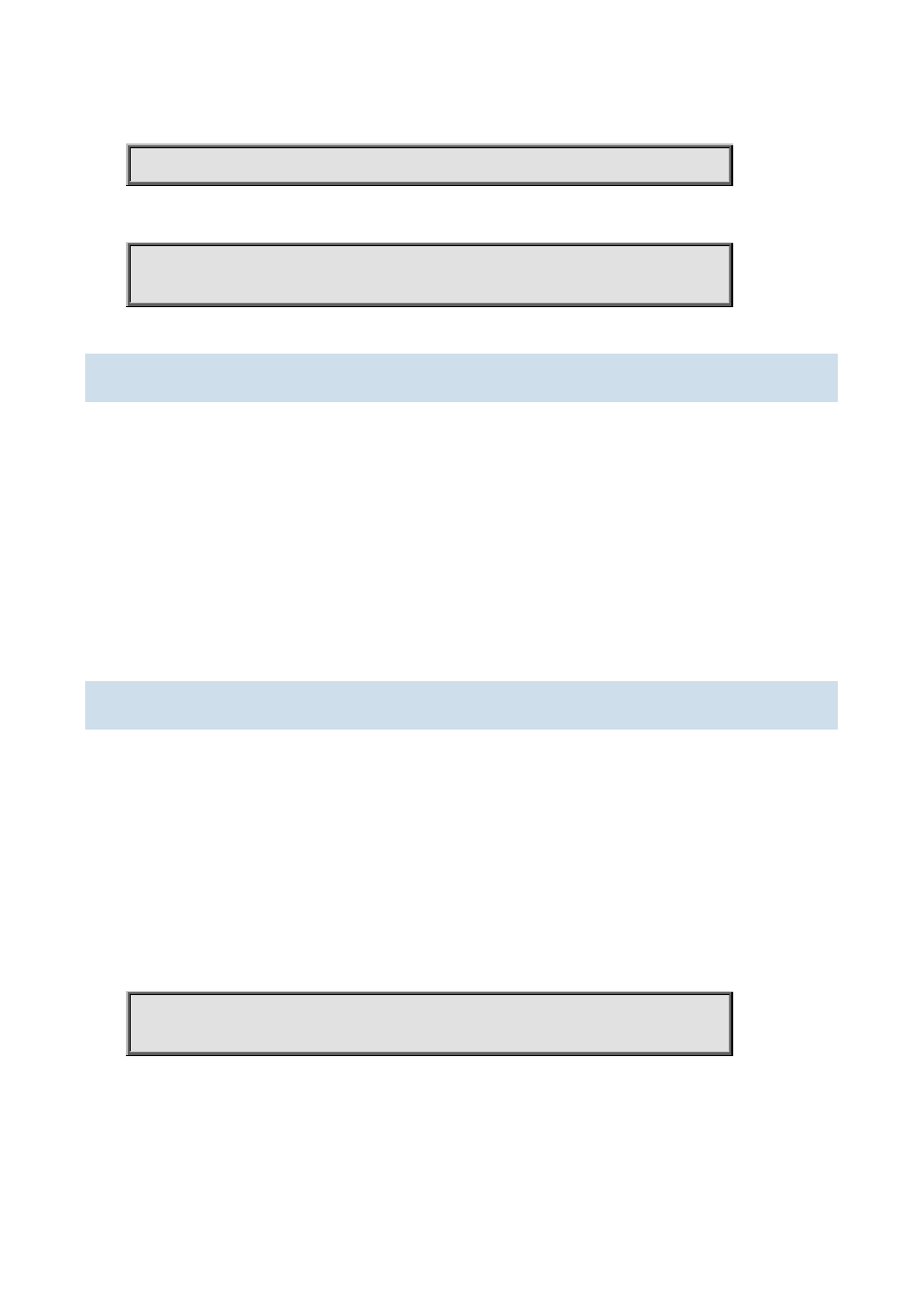
XGS3 Command Guide
1-64
settings after restart.
Example:
Switch#set default
Are you sure? [Y/N] = y
Switch#write
Switch#reload
1.1.28 setup
Command:
setup
Function:
Enter the Setup Mode of the switch.
Command mode:
Admin Mode.
Usage Guide:
Switch provides a Setup Mode, in which the user can configure IP addresses, etc.
1.1.29 show clock
Command:
show clock
Function:
Display the current system clock.
Command mode:
Admin and Configuration Mode.
Usage Guide:
If the system clock is inaccurate, user can adjust the time by examining the system date and clock.
Example:
Switch#show clock
Current time is TUE AUG 22 11:00:01 2002
Command related:
clock set
Advertising
This manual is related to the following products: