Chapter 76 ldp, 1 advertisement-mode, 2 clear ldp adjacency – PLANET XGS3-24042 User Manual
Page 1183: Chapter 76 ldp -1, Advertisement, Mode, Clear ldp adjacency
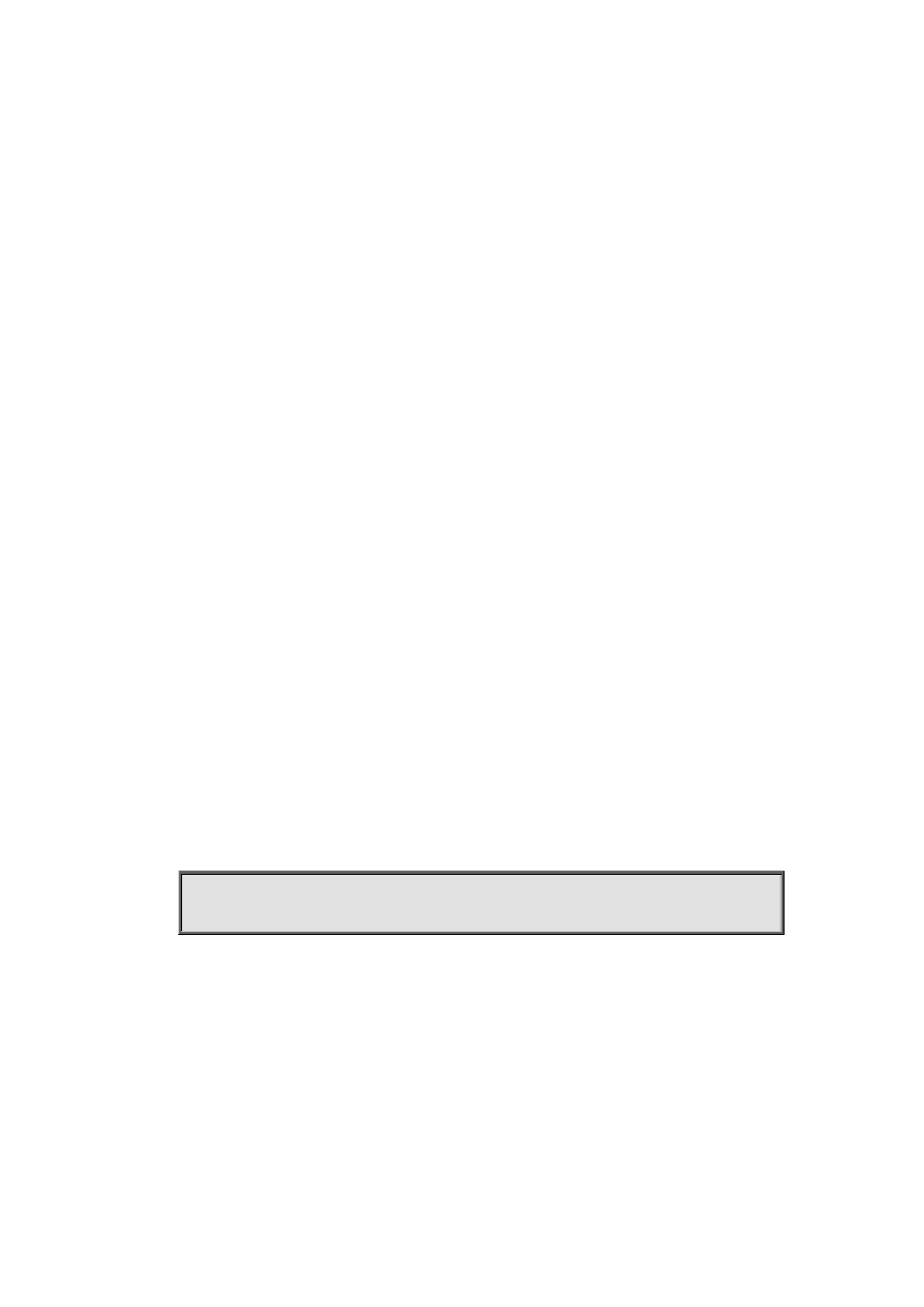
76-1
Chapter 76 LDP
76.1 advertisement-mode
Command:
advertisement-mode {downstream-on-demand | downstream-unsolicited}
no advertisement-mode {downstream-on-demand | downstream-unsolicited}
Function:
Configure the advertisement mode of labels; the no operation will cancel the configuration.
Default:
Downstream-unsolicited mode
Command Mode:
LDP Protocol Configuration Mode.
Usage Guide:
The LDP label advertisement mode determines how the LDP protocol handles the label
advertisement. The protocol supports two modes: the first one is downstream-on-demand, which
means, only when the upstream propose a label request, will the switch advertise a label to it; the
other one is downstream-unsolicited, which means, the switch will allocate labels for all upstreams
no matter they need one or not. It is recommended to use this mode together with the label retention
modes and label control modes: the downstream-unsolicited mode corresponds with the liberal
retention mode and the liberal mode, while the downstream-on-demand mode with the conservative
retention mode and the ordered mode. It is better not to configure other attributes separately. If the
interface is in the label advertisement mode, this command will have no effect.
Example:
Configure the label advertisement mode as downstream-unsolicited.
Switch(config)#router ldp
Switch(config-router)#advertisement-mode downstream-on-demand
Related Commands:
ldp advertisement-mode, label-retention-mode, ldp label-retention-mode
76.2 clear ldp adjacency
Command:
clear ldp adjacency {<ip-addr>|*}