6 ip pim dr-priority, 7 ip pim exclude-genid, 6 ip pim dr-priority -10 – PLANET XGS3-24042 User Manual
Page 735: 7 ip pim exclude-genid -10
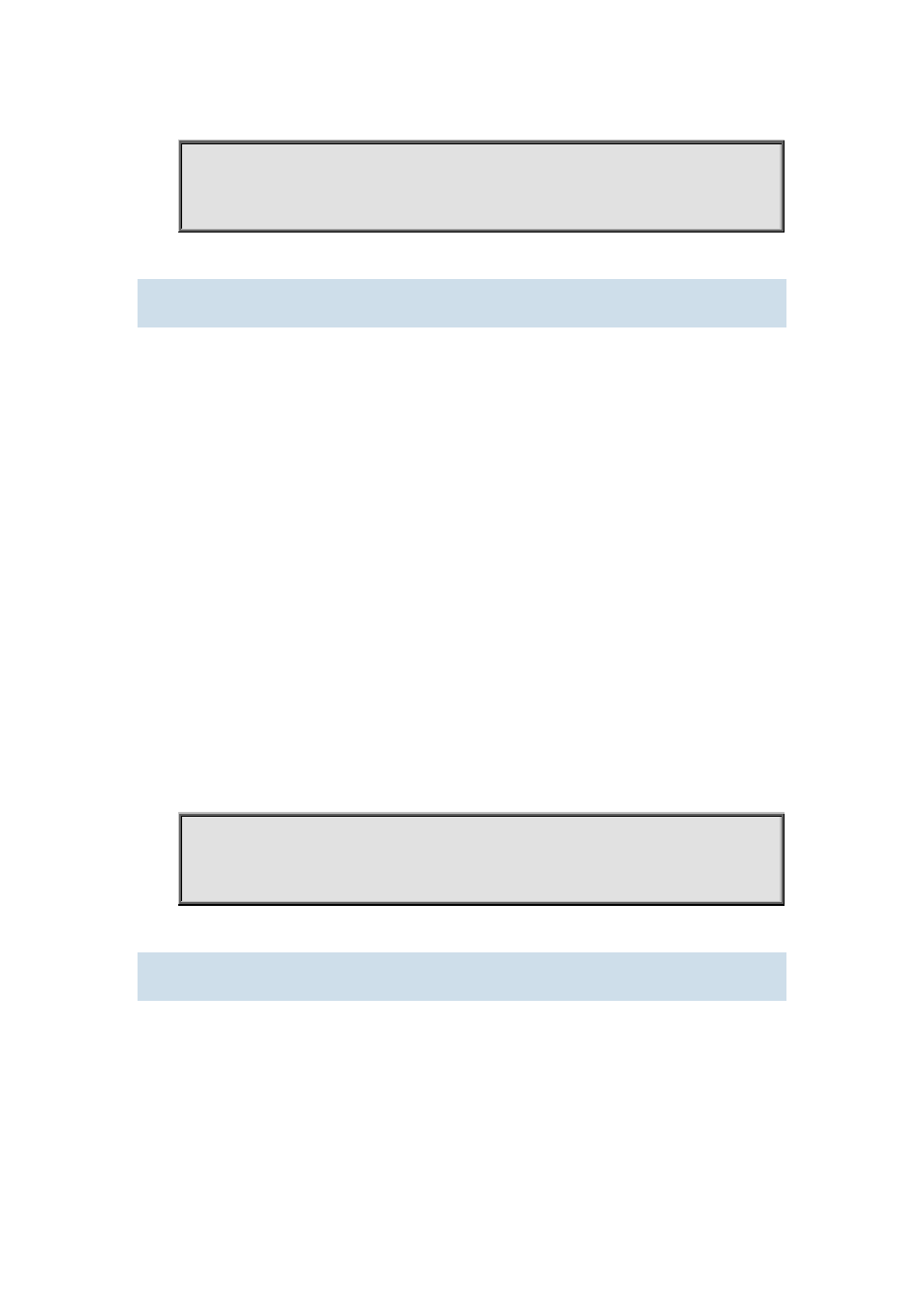
44-10
Enable PIM-DM protocol on interface vlan1.
Switch (config)#ip pim multicast-routing
Switch (config)#interface vlan 1
Switch(Config-if-Vlan1)#ip pim dense-mode
44.2.6 ip pim dr-priority
Command:
ip pim dr-priority <priority>
no ip pim dr-priority
Function:
Configure, disable or change the interface’s DR priority. The neighboring nodes in the same net
segment select the DR in their net segment according to hello packets. The “no ip pim dr-priority”
command restores the default value.
Parameter:
<priority> is priority
Default:
1
Command Mode:
Interface Configuration Mode
Usage Guide:
Range from 0 to 4294967294, the higher value has more priority.
Example:
Configure VLAN’s DR priority to 100
Switch (config)# interface vlan 1
Switch(Config-if-Vlan1)ip pim dr-priority 100
Switch (Config -if-Vlan1)#
44.2.7 ip pim exclude-genid
Command:
ip pim exclude-genid
no ip pim exclude-genid
Function:
This command makes the Hello packets sent by PIM SM do not include GenId option. The “no ipv6
pim exclude-genid” command restores the default value