13 lldp trap, 14 lldp tx-interval, Lldp trap – PLANET XGS3-24042 User Manual
Page 162: Lldp tx, Interval
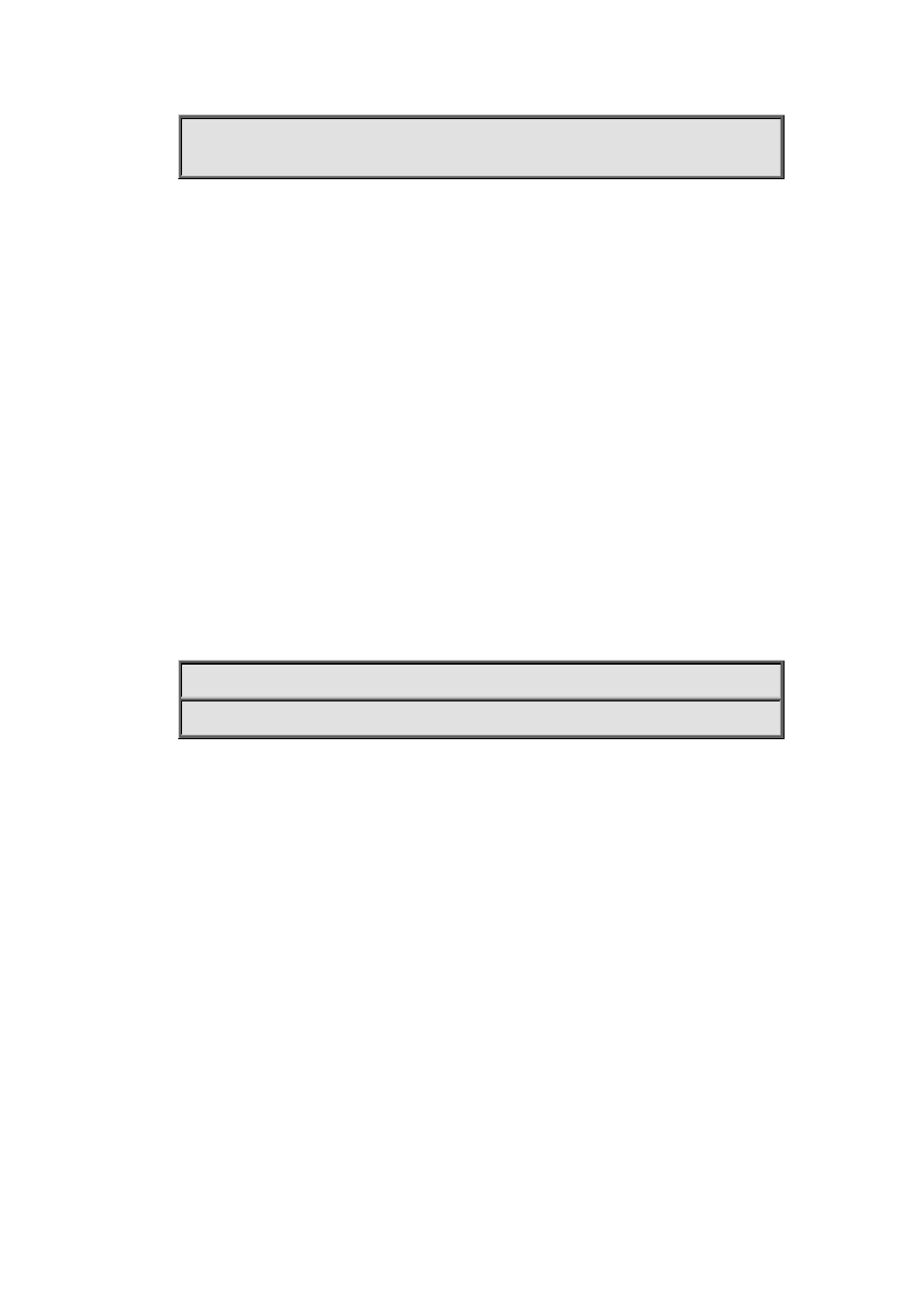
8-8
Switch(config)#in ethernet 1/0/5
Switch(Config-if-ethernet 1/0/5)# lldp transmit optional tlv portDesc sysCap
8.13 lldp trap
Command:
lldp trap <enable|disable>
Function:
enable: configure to enable the Trap function on the specified port;
disable: configure to disable the Trap function on the specified port.
Default:
The Trap function is disabled on the specified port by default.
Command Mode:
Port Configuration Mode.
Usage Guide:
The function of sending Trap messages is enabled on the port.
Example:
Enable the Trap function on port ethernet 1/0/5 of the switch.
Switch(config)#in ethernet 1/0/5
Switch(Config-if-ethernet 1/0/5)# lldp trap enable
8.14 lldp tx-interval
Command:
lldp tx-interval <integer>
no lldp tx-interval
Function:
Set the interval of sending update messages on all the ports with LLDP function enabled, the value
of which ranges from 5 to 32768 seconds and is 30 seconds by default.
Parameters:
<seconds>is the interval of sending updating messages, ranging from 5 to 32768 seconds.
Default:
30 seconds.
Command Settings:
Global Mode.