22 distance, Distance – PLANET XGS3-24042 User Manual
Page 561
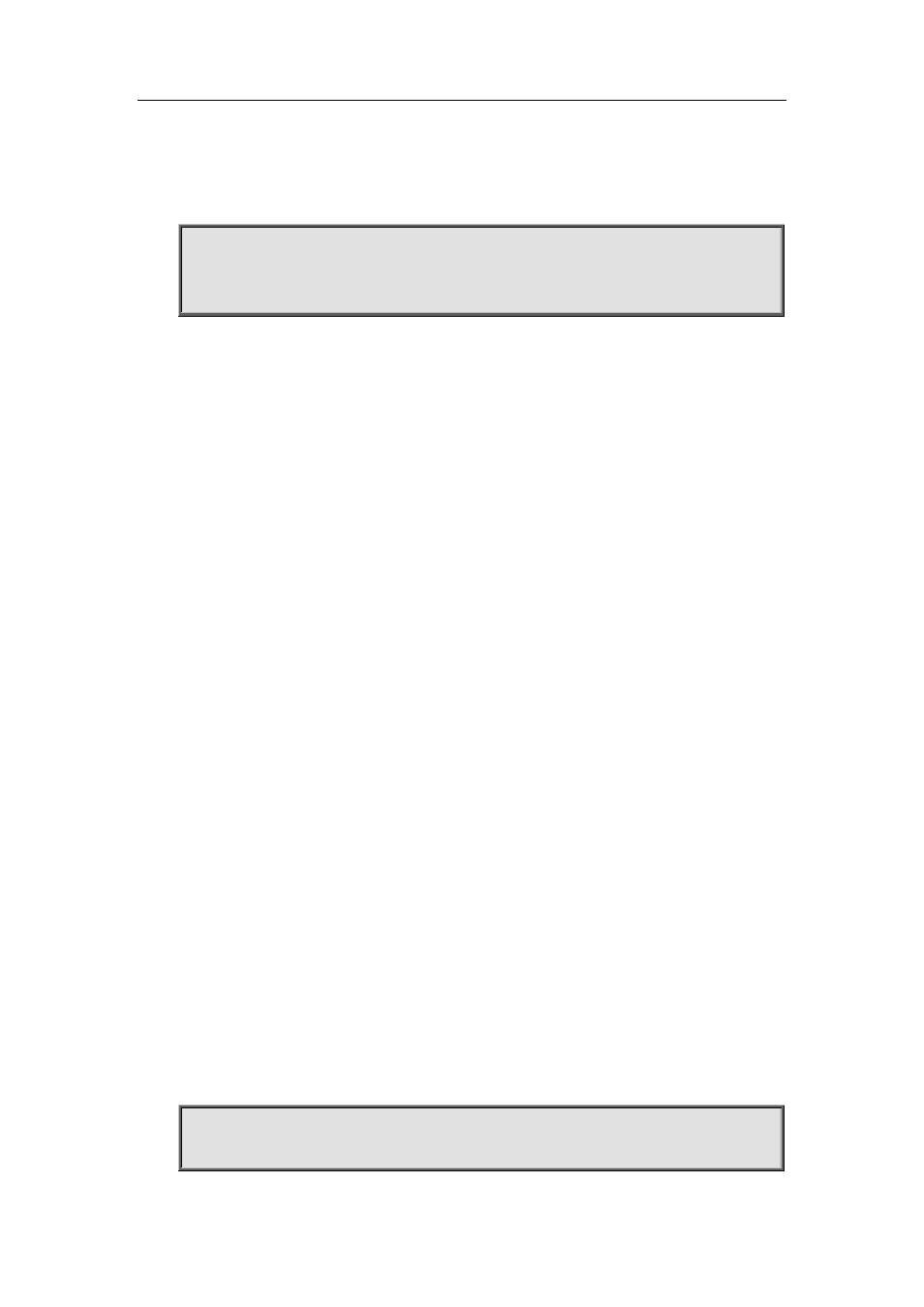
35-200
goes through. If the metric value can not be translated, the default value provides alternative option
to carry the route introducing on. This command will result in that all introduced route will use the
same metric value. This command should be used associating redistribute.
Example:
Switch#config terminal
Switch(config)#router ospf 100
Switch(config-router)#default-metric 100
35.22 distance
Command:
distance {<value>|ROUTEPARAMETER}
no distance ospf
Function:
Configure OSPF manage distance base on route type. The “no distance ospf” command restores
the default value.
Parameter:
<value>, OSPF routing manage distance, ranging between 1~235
ROUTEPARAMETER= ospf {ROUTE1|ROUTE2|ROUTE3}.
ROUTE1= external <external-distance>, Configure the distance learnt from other routing area.
<external-distance>distance value, ranging between 1~255.
ROUTE2= inter-area <inter-distance>, configure the distance value from one area to another
area.
<inter-distance> manage distance value, ranging between 1~255.
ROUTE3= intra-area <intra-distance> Configure all distance values in one area.
<intra-distance> Manage distance value, ranging between 1~255.
Default:
Default distance value is 110.
Command Mode:
OSPF protocol mode
Usage Guide:
Manage distance shows the reliability of the routing message source. The distance value may
range between 1~255. The larger the manage distance value is, the lower is its reliability.
Example:
Switch#config terminal
Switch(config)#router ospf 100